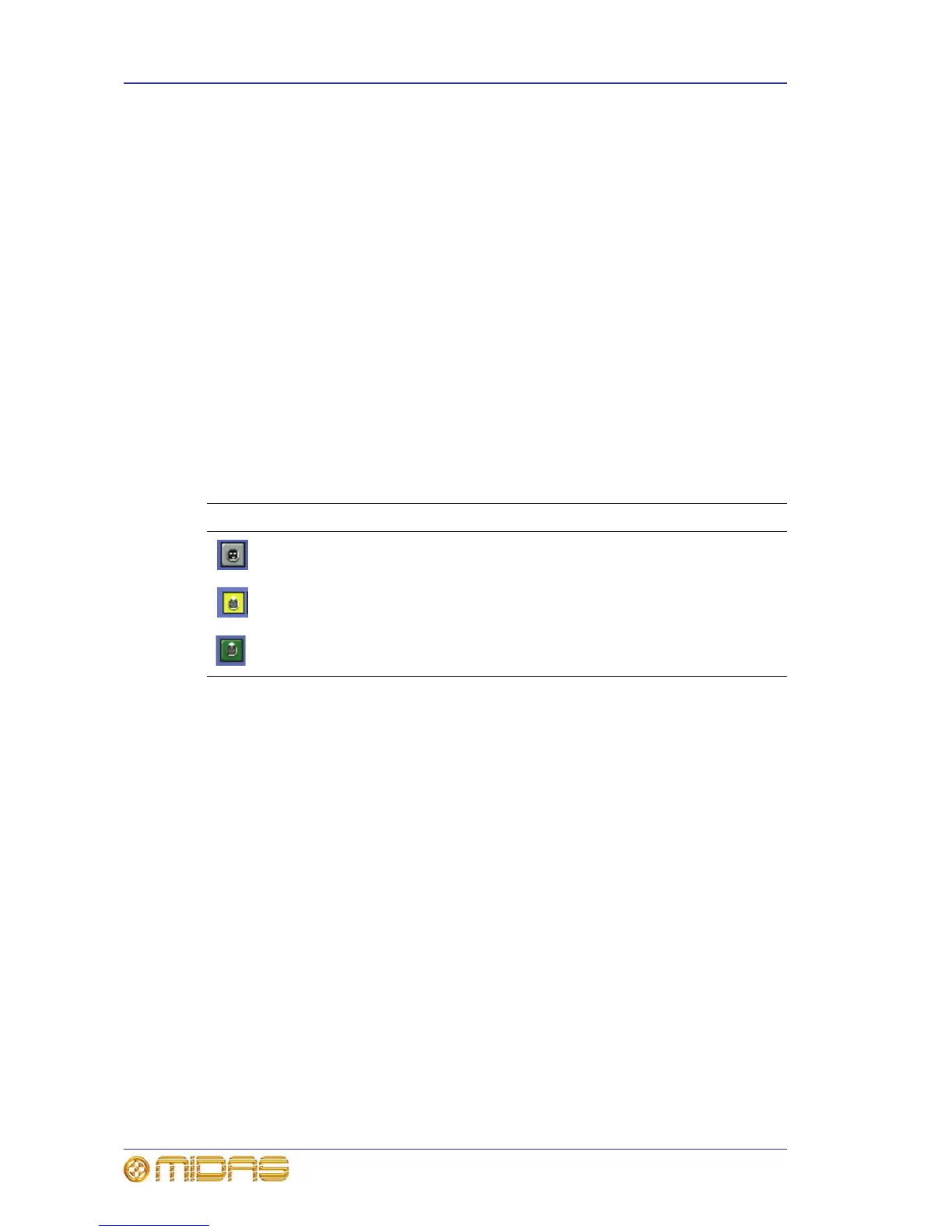94 Chapter 8: Patching
PRO Series Live Audio Systems
Owner’s Manual
>> To add a DL431 Mic Splitter or DL451 Modular I/O device
1 Set up the device (as detailed above), but select the Mic Splitter (for DL431) or
Line IO (for DL451) option in the device type drop-down list as necessary.
2 Set up the device’s redundant connection by selecting another port from the list
in the left of the AES50 Device Configuration window. Select the MS Cable
Red or Line Io Cable Red option in the device type drop-down list as
necessary. Then, in the device ID: drop-down list, select the same device ID as
the one you chose in step 1.
3 Click CLOSE.
How to patch
Patching, basically, involves selecting the source patching connectors in the From
section of the Patching screen and then selecting their destination(s) in the To section.
You can select patches singly, or in multiples by using the sequence and automatic
operations.
Each patch connector has three possible states, as indicated by its fill colour. The
following table shows what each state signifies (the examples show XLR connectors,
although it applies to any type of patch connector).
Working with patch connectors
You can select patch connectors one at a time by clicking on them, or you can select
them in blocks by using a drag operation. All of the patch connectors in both the From
or To sections are on tabs so, before you can select a patch connector, its tab must be
open.
>> To open a tab in the From or To sections
Click the tab title. For example, click Ins. Sends to open the insert sends tab.
Symbol Description
Patch connector is not selected and not patched.
Patch connector is selected, but can be either in a patched or unpatched
condition.
Patch connector is patched, but is not selected.