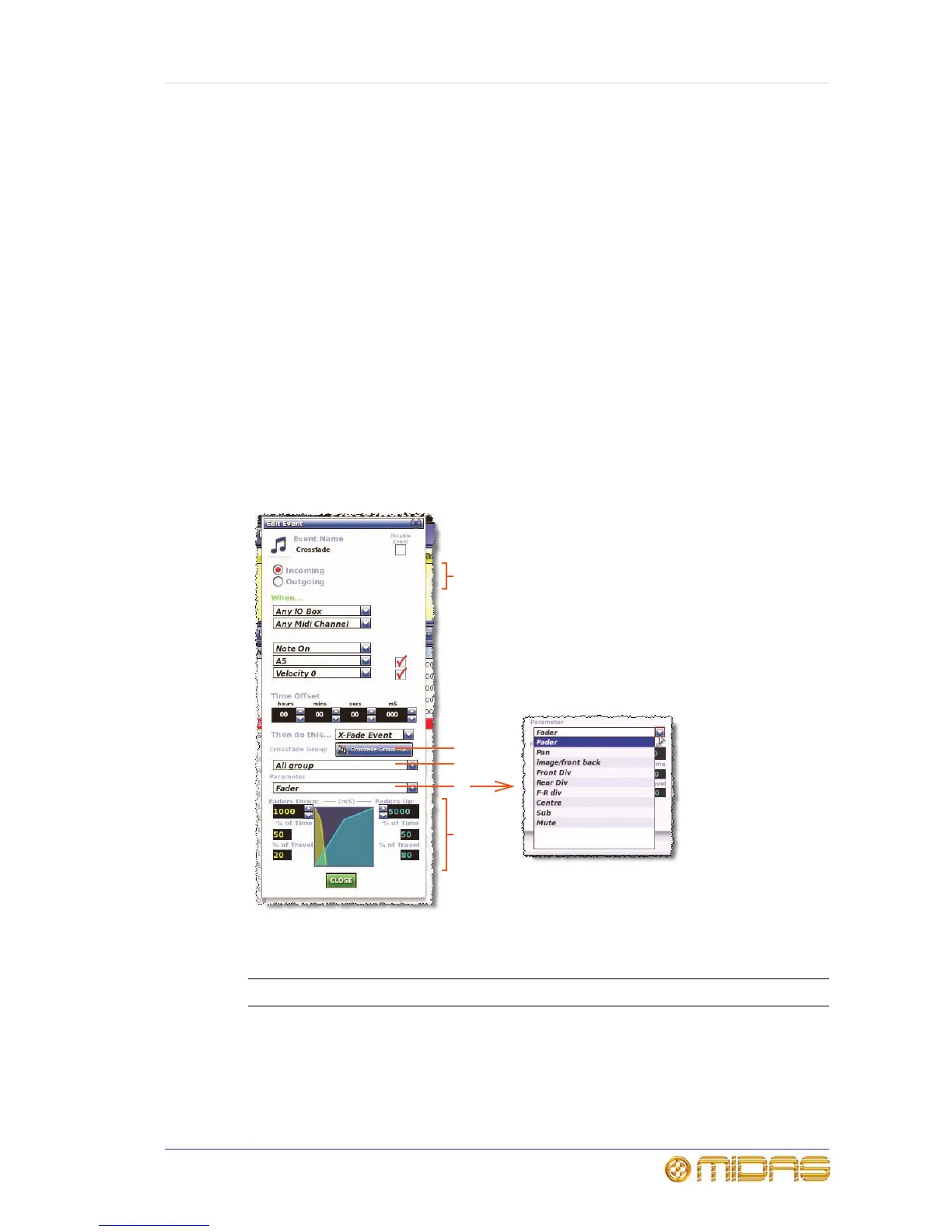227
PRO Series Live Audio Systems
Owner’s Manual
Chapter 23: Crossfades (Automation)
This chapter shows you how to use crossfades.
Crossfades are events that are triggered using the standard event mechanism, and are
managed via the Automation screen. A crossfade event is managed in a similar way
to any other event, such as GPIO and MIDI, and is detailed later on in this section.
A crossfade event is a trigger to change the value of a control — most often but not
always a fader — between two levels, that of the current control position and that of the
position in another scene, over time. If the level in the next scene is higher than the
current level, the crossfade uses the 'fade up' time; if it is lower, it uses the 'fade down'
time.
About the crossfade Edit Event window
You can edit the parameters of a crossfade event in the Edit Event window.
Crossfade Edit Event window (for details of the Edit Event window elements that are
common to each event type, see Figure 25 “Edit Event window” on page 222)
Item Element Description
1 Crossfade Group
Edit button
Opens the Crossfade Groups screen (see
“Crossfade groups” on page 231).
2 Crossfade set up
section
See “Crossfade set up section in the Edit Event
window” on page 229.
