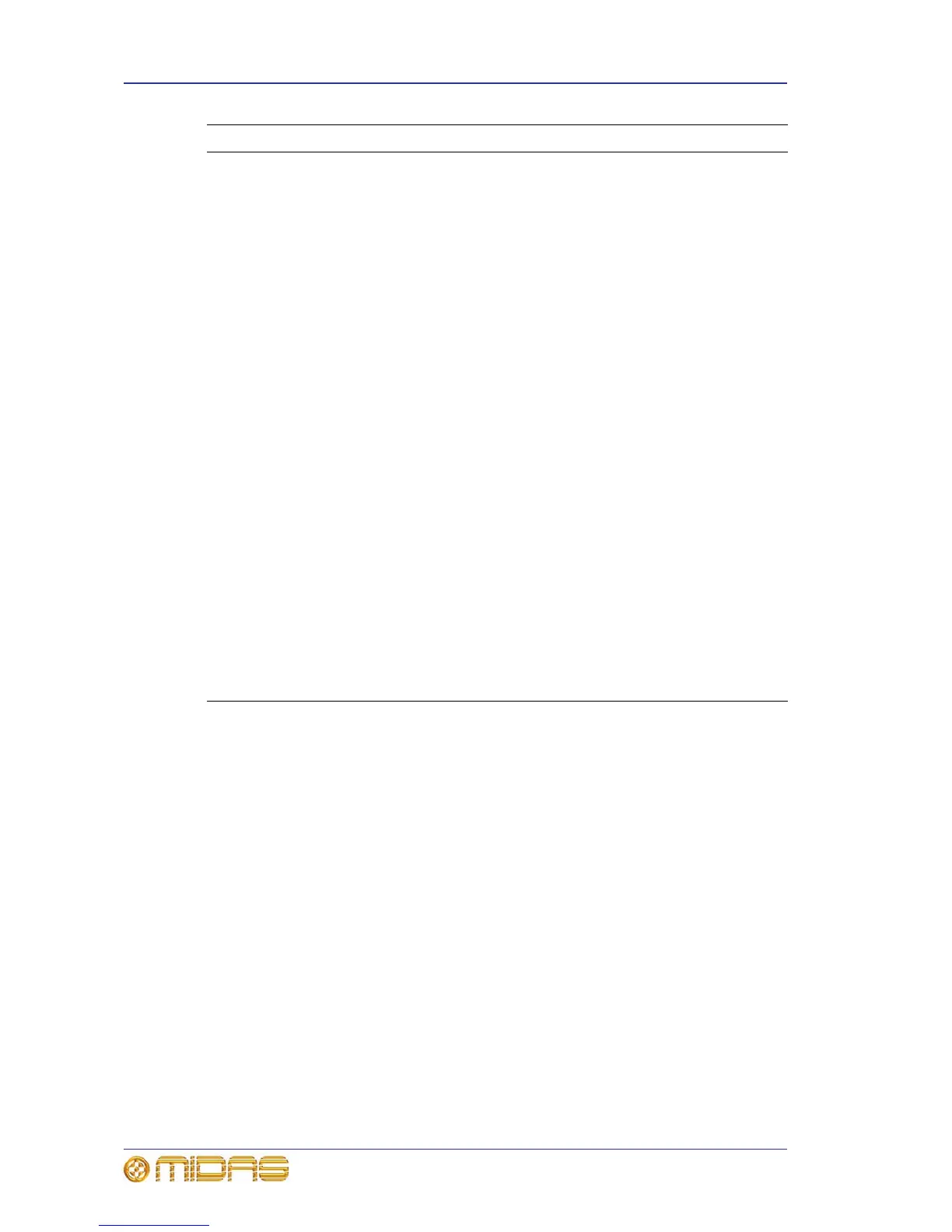226 Chapter 22: Events (Automation)
PRO Series Live Audio Systems
Owner’s Manual
Notes Event Using this option, you can display notes that may useful at
a certain point in the scene.
Pitch Wheel Use the pitch wheel to trigger the event. The pitch wheel is
a wheel type device, normally found to the left of a
synthesizer keyboard, that manipulates the pitch of a
played note(s).
Pressure Pressure applied to the key that is being pressed. This
affects, for example, the vibrato of the note being played.
Parameters are between 0 and 127. You can also choose
between Enable MIDI Byte 1 and Enable MIDI Byte 2.
Program n One of the 128 programs.
Program Change Changes the device to a particular patch/voice/preset etc.
Parameters are 0 to 127. You can also choose between
Enable MIDI Byte 1 and Enable MIDI Byte 2.
Scene Entry Triggers the event when a scene is opened.
Scene Exit Triggers the event when a scene is closed.
Scene Recall Triggers the event when the ‘now’ scene is reloaded (but
not jogged to).
Scene Entry And Exit Triggers the event when a scene is opened or closed.
Scene Entry And
Recall
Triggers the event when a scene is opened or the ‘now’
scene is reloaded (but not jogged to).
Scene Entry, Exit
And Recall
Triggers the event when a scene is opened, closed or the
‘now’ scene is reloaded (but not jogged to).
Static High External device is closed/switched off.
Static Low External device is opened/switched on.
Parameter Description
