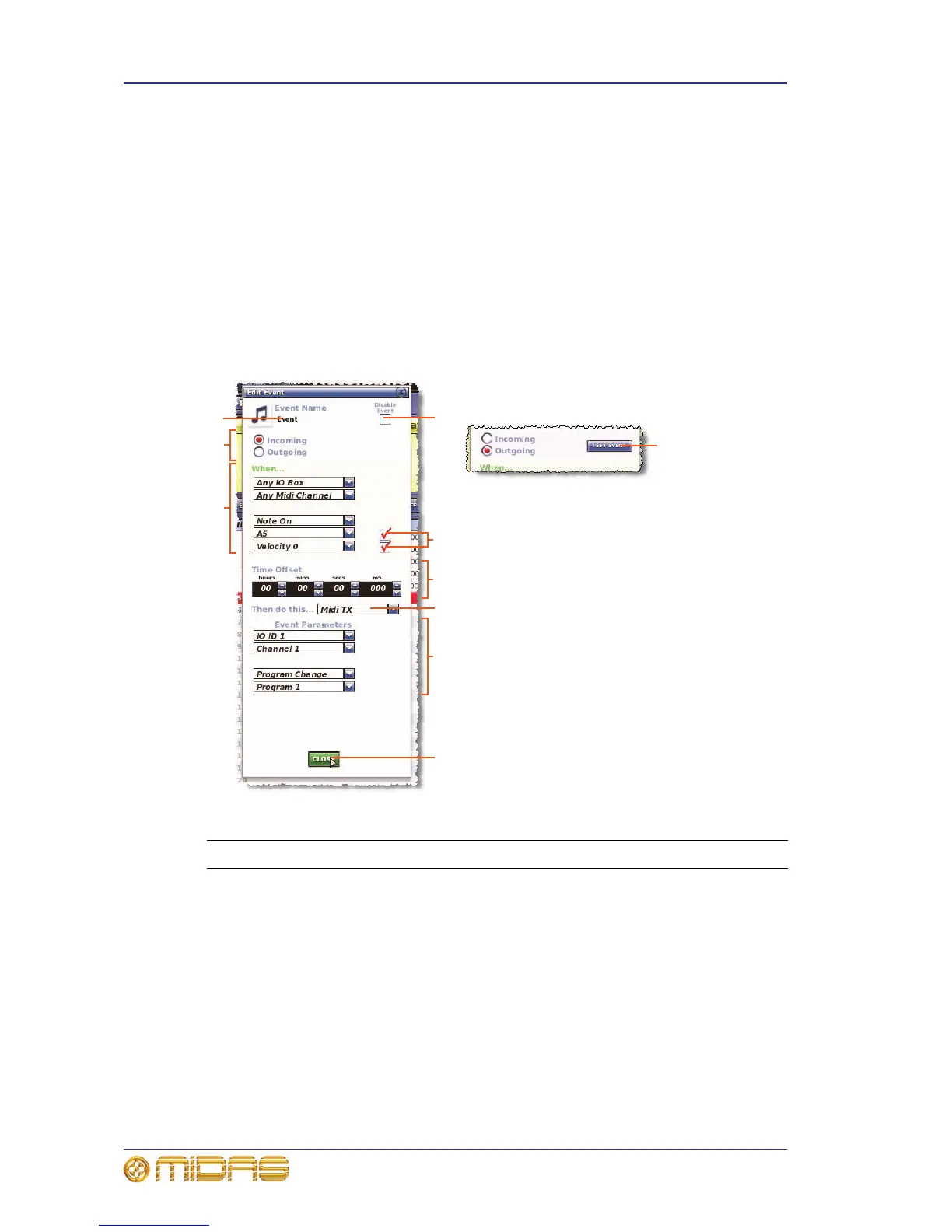222 Chapter 22: Events (Automation)
PRO Series Live Audio Systems
Owner’s Manual
Connecting up the MIDI/GPIO equipment
The PRO Series has a set of MIDI sockets on the rear panel for connecting MIDI
equipment (see “MIDI section” on page 268). There is also an equivalent set on the
rear panel of the I/O boxes.
GPIO connections for the PRO Series are via the rear panel of the DL351 Modular I/O
and DL451 Modular I/O. The PRO Series Control Centre doesn’t have any GPIO
connections.
About the Edit Event window
You can edit the parameters of an event in the Edit Event window and even change its
name.
Figure 25: Edit Event window
Item Element Function
1 Disable Event tick
box
For choosing whether the event is missed out
(skipped) during a rehearsal.
2 TEST EVENT
button
For executing the selected outgoing MIDI or GPIO
event using the current event parameters. (Outgoing
events only.)
3 When... section For selecting the parameters that trigger the event.
4 Time Offset
section
For setting the period of time that the event happens
after it has been triggered. Zero = no offset.
5 Then do this...
section
For choosing the type of event that you want.
