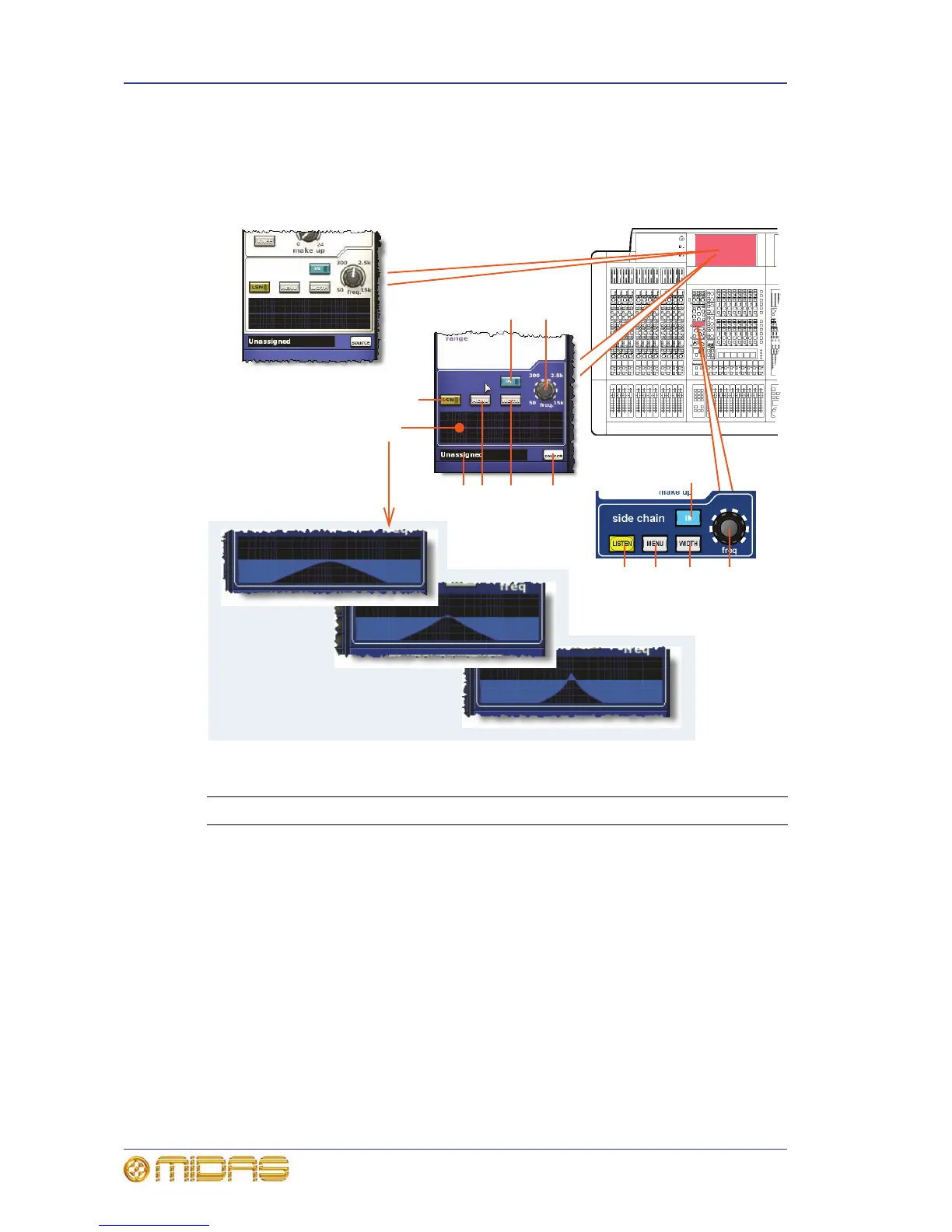296 Chapter 30: Inputs
PRO Series Live Audio Systems
Owner’s Manual
Side chain
You can manipulate the side chain filter from the side chain section (channel strip and
GUI). The side chain filter is a swept band pass type, which acts on the dynamics side
chains of the compressor and gate, and covers the full audio spectrum.
Side chain controls for the input channels on the control surface and GUI
Item Control Function
1 IN switch Switches the side chain filter into the signal path.
2 freq control knob Adjusts the side chain filter frequency in the range
50Hz to 15kHz. (Visually, this moves the envelope on
the graph left or right.)
3 WIDTH button Changes the filter Q. There are three options, and
the effects of each are shown in the side chain graph
(see above). This is only enabled when the side chain
filter is switched on.
4 MENU button Opens the Select Side-Chain Source window from
which you can select the side chain source for the
selected input channel. Pressing this button with the
Select Side-Chain Source window open, closes the
window.
Graphs showing the effects of the
three filter Q options, selected via the
WIDTH button
Gate
Compressor
5
1
2345
8347
6
21