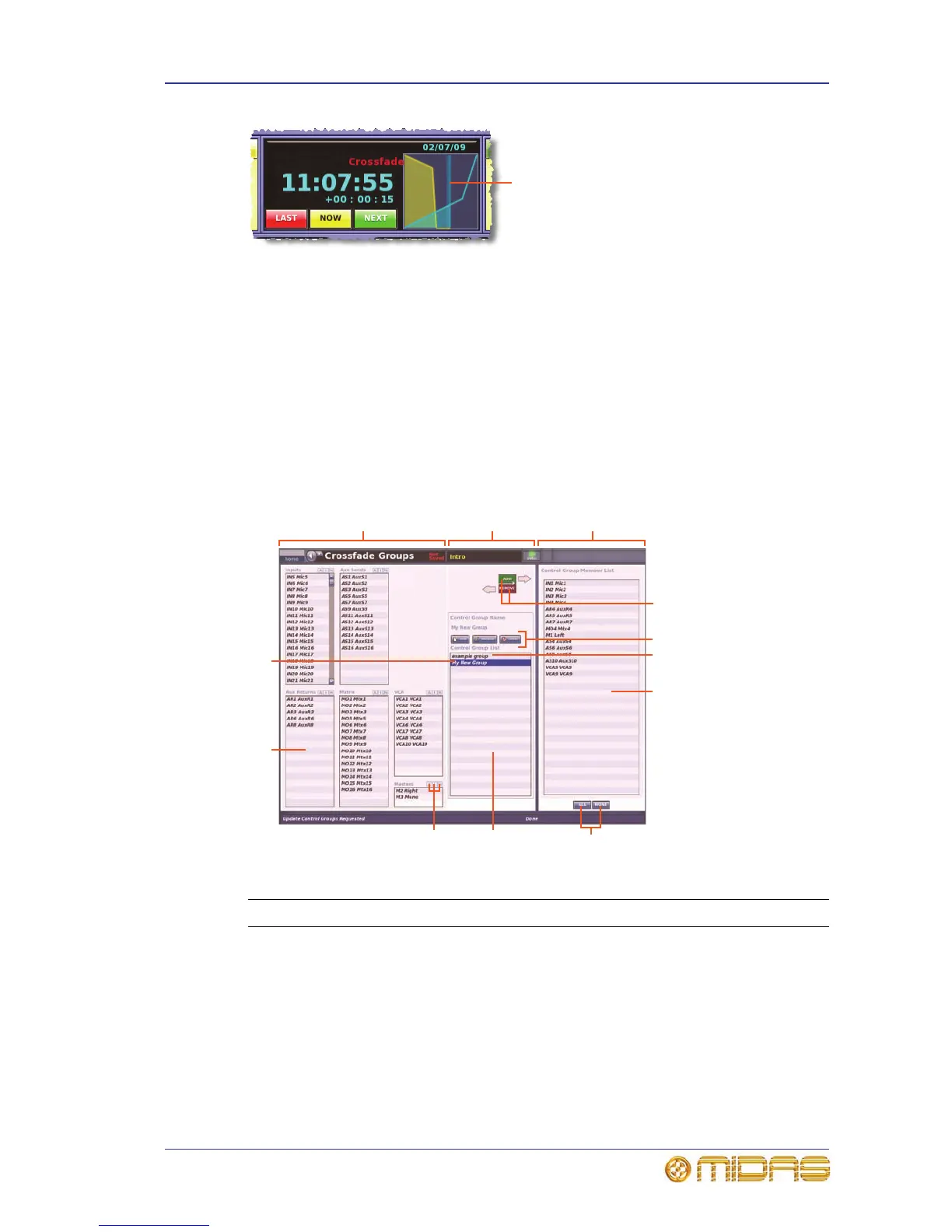Crossfade groups 231
PRO Series Live Audio Systems
Owner’s Manual
Typical crossfade graph in the Automation screen. The blue vertical bar will travel from
left to right according to the time elapsed and at the configured crossfade rate.
Note: The graph display shows the current longest crossfade in progress. So, if a
delayed crossfade starts during the current one, and it is longer than the current one,
the graph will change to show the new crossfade.
You can manually override the crossfade using the controls in the automation section of
the output bay (see “Manually controlling a crossfade” on page 234).
Crossfade groups
Crossfade groups let you choose which channels/buses/groups will contain the
crossfade. These groups are managed at the GUI’s Crossfade Groups screen.
Crossfade Groups screen
Item Description
1 Crossfade control group member source panel. Contains panels of
channels, buses and groups from where you select the sources for your
crossfade group.
2 Crossfade group management section, where you can create new crossfade
groups or delete existing ones, add/remove members to/from the currently
selected group, and select the desired group from the Control Group List.
3 Crossfade group member panel.