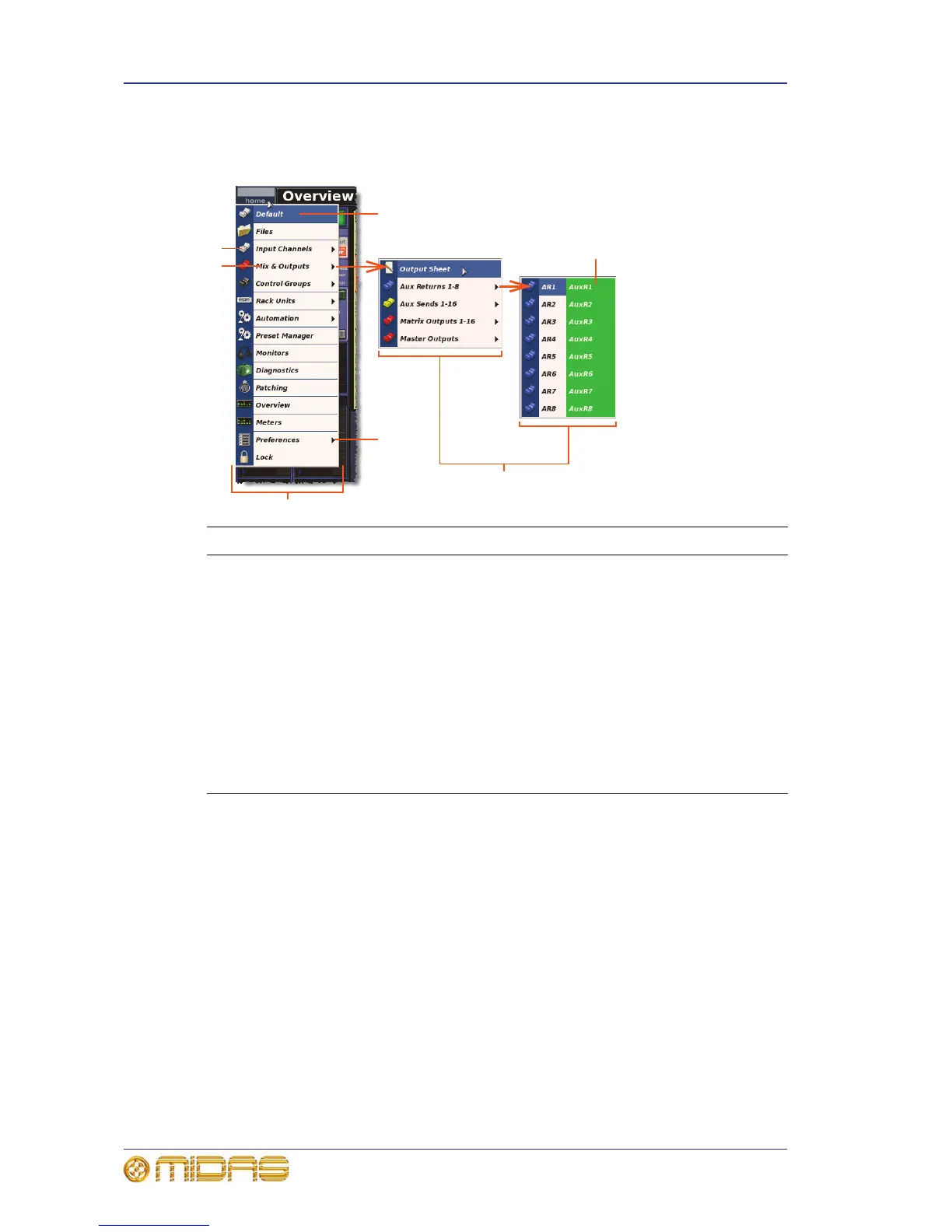332 Chapter 32: GUI Menu
PRO Series Live Audio Systems
Owner’s Manual
Elements of the GUI menu
This section explains the elements that comprise the GUI menu.
Item Element
1 A graphic that represents the function of its associated option.
2 Option name.
3 When you move the screen cursor over an option its background will
change to blue to let you know that it will be selected if you click on it.
4 A right-pointing arrow at the right of an option name shows that the option
has a submenu.
5 GUI main menu.
6 Submenus.
7 The background colour of each input and output channel, mix, group etc.,
will match its user-configured colour. (The ones in the diagram show the
default colour, which is green.)
