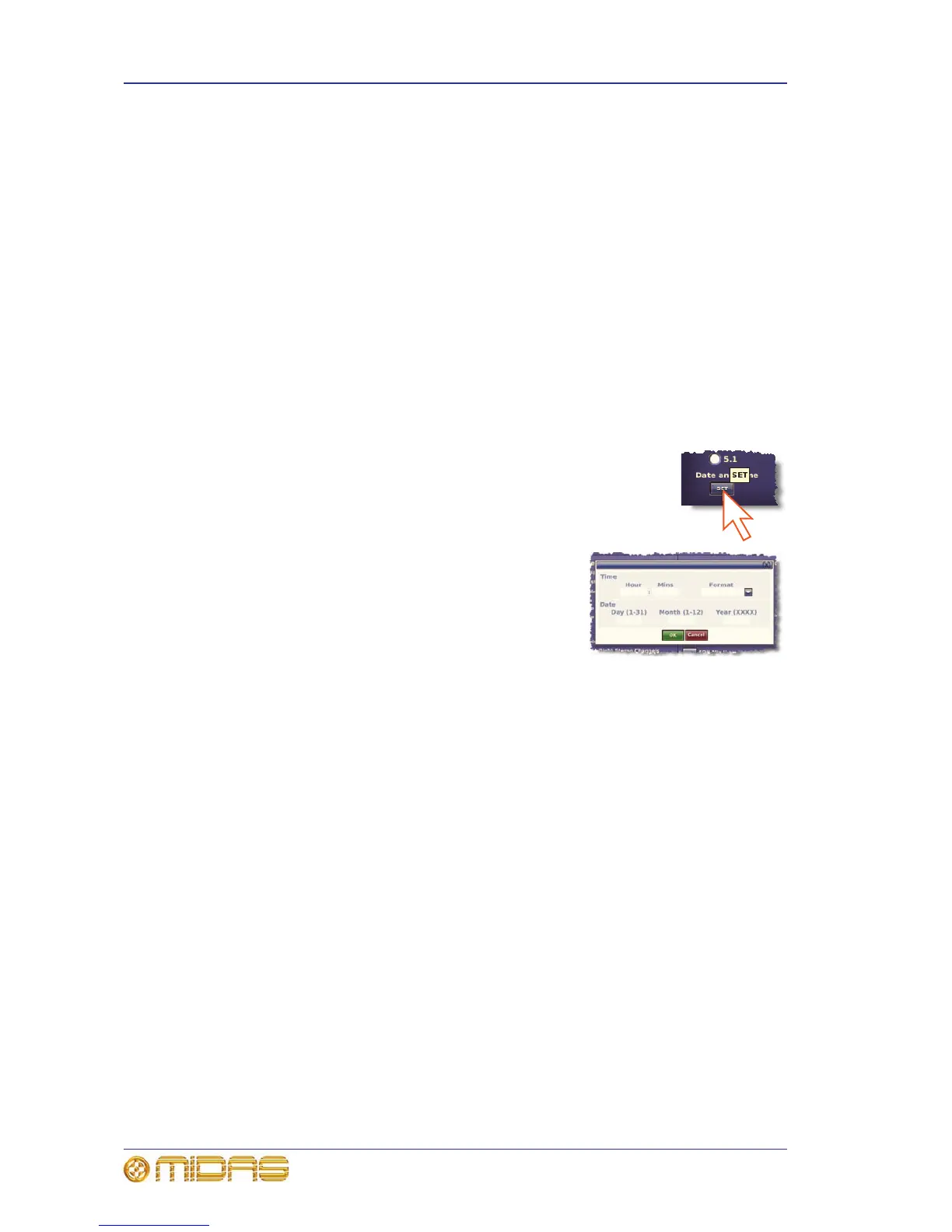252 Chapter 27: Changing The User Settings
PRO Series Live Audio Systems
Owner’s Manual
>> To adjust the brightness of the lightbar
To increase/decrease the brightness of the lightbar, click the up/down Lightbar
Brightness spin buttons.
>> To adjust the brightness of the LEDs/meters
To increase/decrease the brightness of the solo LEDs, meter LEDs or the other LEDs on
the control surface, use drag to adjust the appropriate control knob on the GUI (from
full to off).
Setting the time and date
You can change the PRO Series Control Centre’s time and date.
>> To set the time and date of the PRO Series
1 At a GUI screen, choose homePreferencesGeneral.
2 In the Date and Time section of Configuration Preferences,
click SET. This will open a window containing Time and Date
fields.
3 In the Time field, set the current time by typing
the hour and minutes into the Hour and Mins
fields, respectively. Make sure you enter the time
correctly, according to the currently selected
format.
If necessary, change the time display format by
using the Format drop-down list.
4 In the Date field, set the date by typing in the current day, month and year in the
appropriate fields.
5 Click OK.