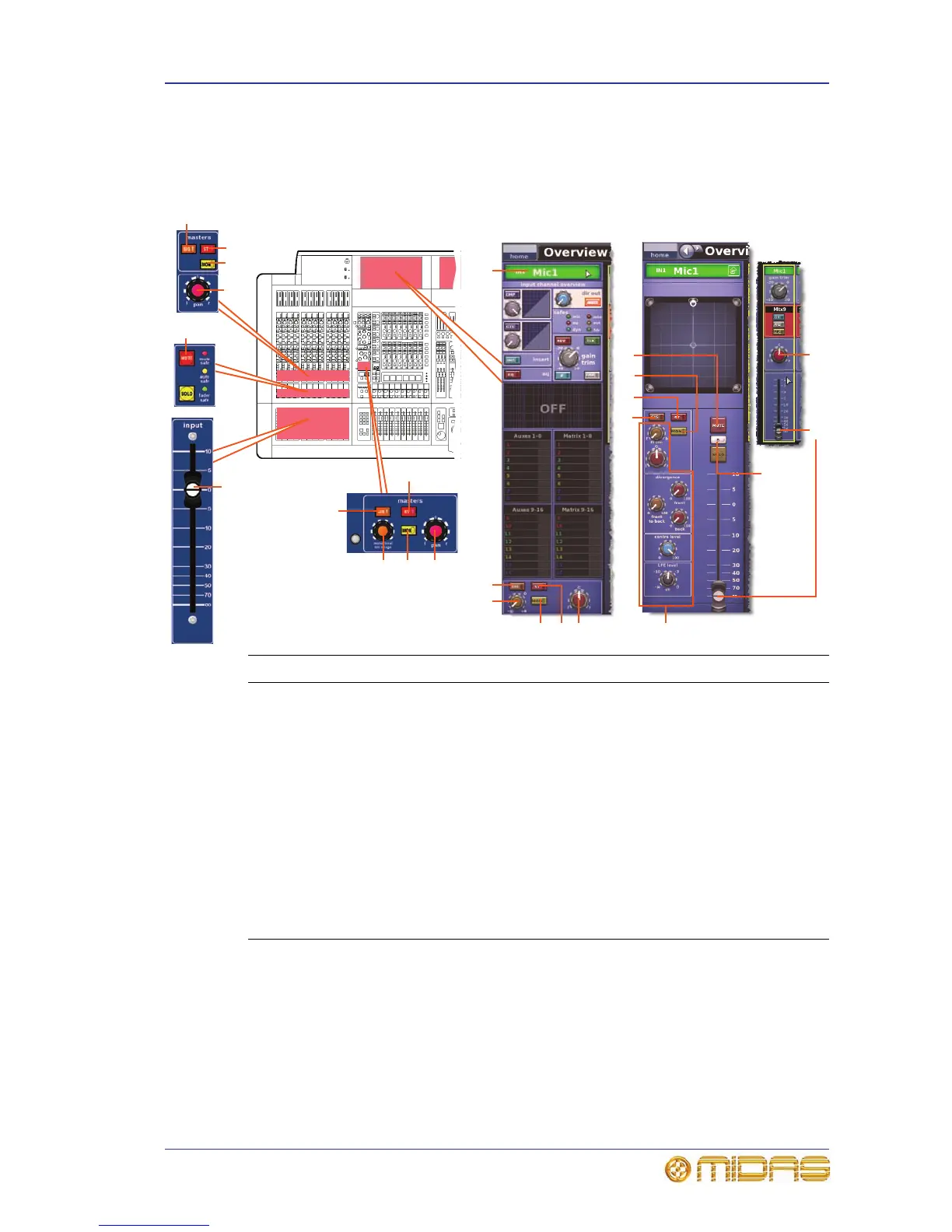Inputs (input channels) 589
PRO Series Live Audio Systems
Owner’s Manual
Fader Sections
This section shows all the parameters of the input channel master routing parameters
copied through scenes.
Recall Scope
For details, see “Inputs” on page 423.
Store Scope
For details, see “Inputs” on page 423.
Item Control Parameter
1 ST switch Stereo on/off
2 MON switch Mono on/off
3 SIS switch Spatial imaging system on/off
4 Panning control knobs Surround panning (includes all surround sound
parameters)
5 mono level/SIS
image control knob
Mono level (SIS off) or SIS image (SIS on)
6 Fader Level
7 MUTE switch Mute on/off
8 B control knob Solo B in/out
9 Field Channel name
