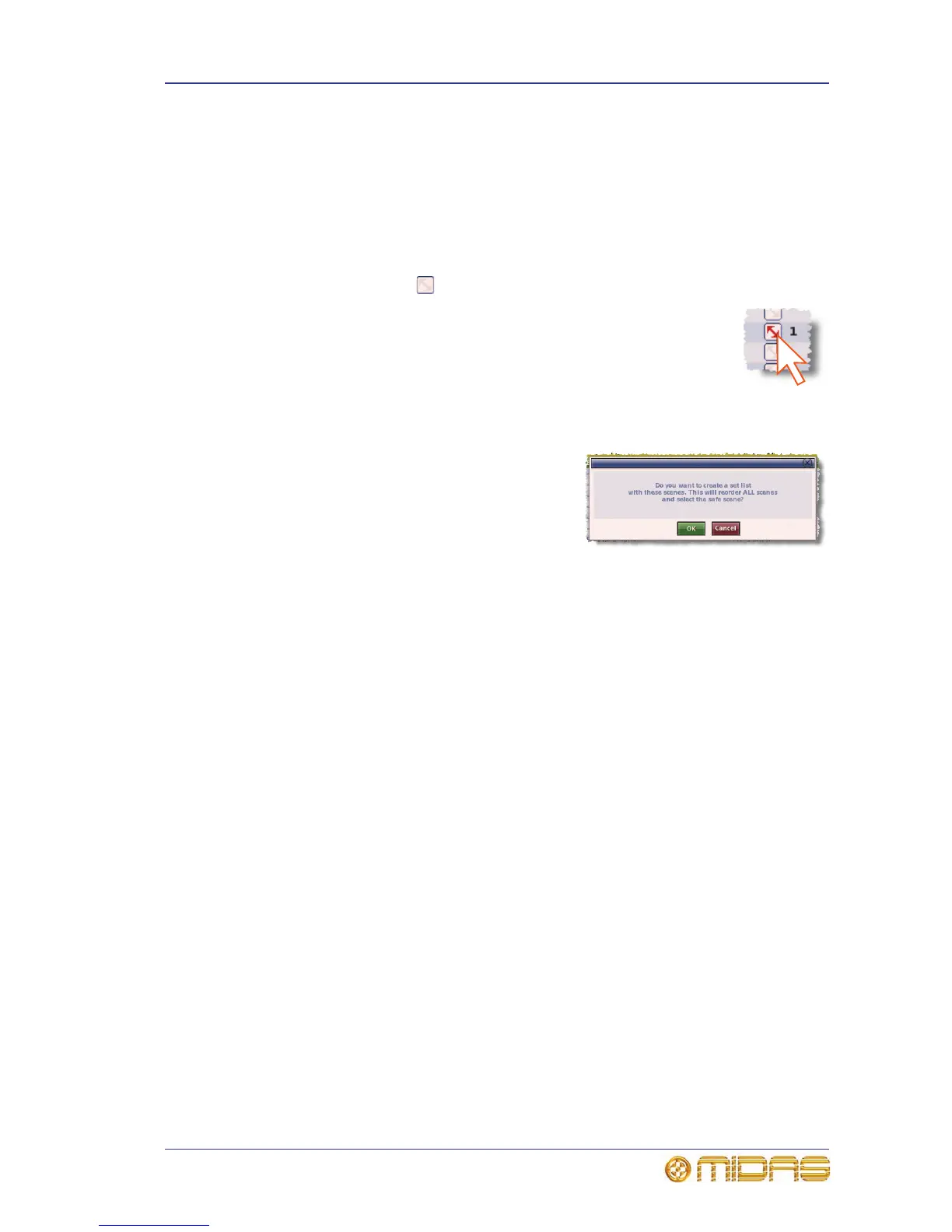Changing the order of the scenes 207
PRO Series Live Audio Systems
Owner’s Manual
Changing the order of the scenes
You can change the order of the scenes in the cue list. This is done using the
REORDER SCENES button. You can reorder as many scenes as you want by selecting
them in the order you want them to appear in the reordered list.
>> To reorder the scenes
1 At the Automation screen, click REORDER SCENES. The grey double
arrowhead symbol will appear in each box in the Edit column.
2 In the cue list, click the box of the first scene you want to reorder
(as shown right). A “1” will appear in the Edit column, signifying
that it will be the first of the reordered scenes, and the scenes will
be reordered from this point on in the cue list.
3 Repeat for the next scene you want to reorder. This will be
labelled “2” in the Edit column.
4 Repeat for the remaining scenes/point scenes.
5 Click REORDER SCENES. The message
window (shown right) will open.
6 Click OK.
Overriding store scope
You can choose to ignore the parameters selected at the Store Scope screen, so that
these ‘safed’ parameters will be stored in the scene. This is selectable as a global
option (for all scenes) in the Preferences screen and also on a per scene basis in the
Store Scene window.
Note: This feature does not affect scene recall.
>> To override the safe parameters (selected in store scope) for a single
scene
Open the Store Scene window (see “To create a new scene using the current settings”
on page 115) and select the Overwrite Safe parameters? option.
