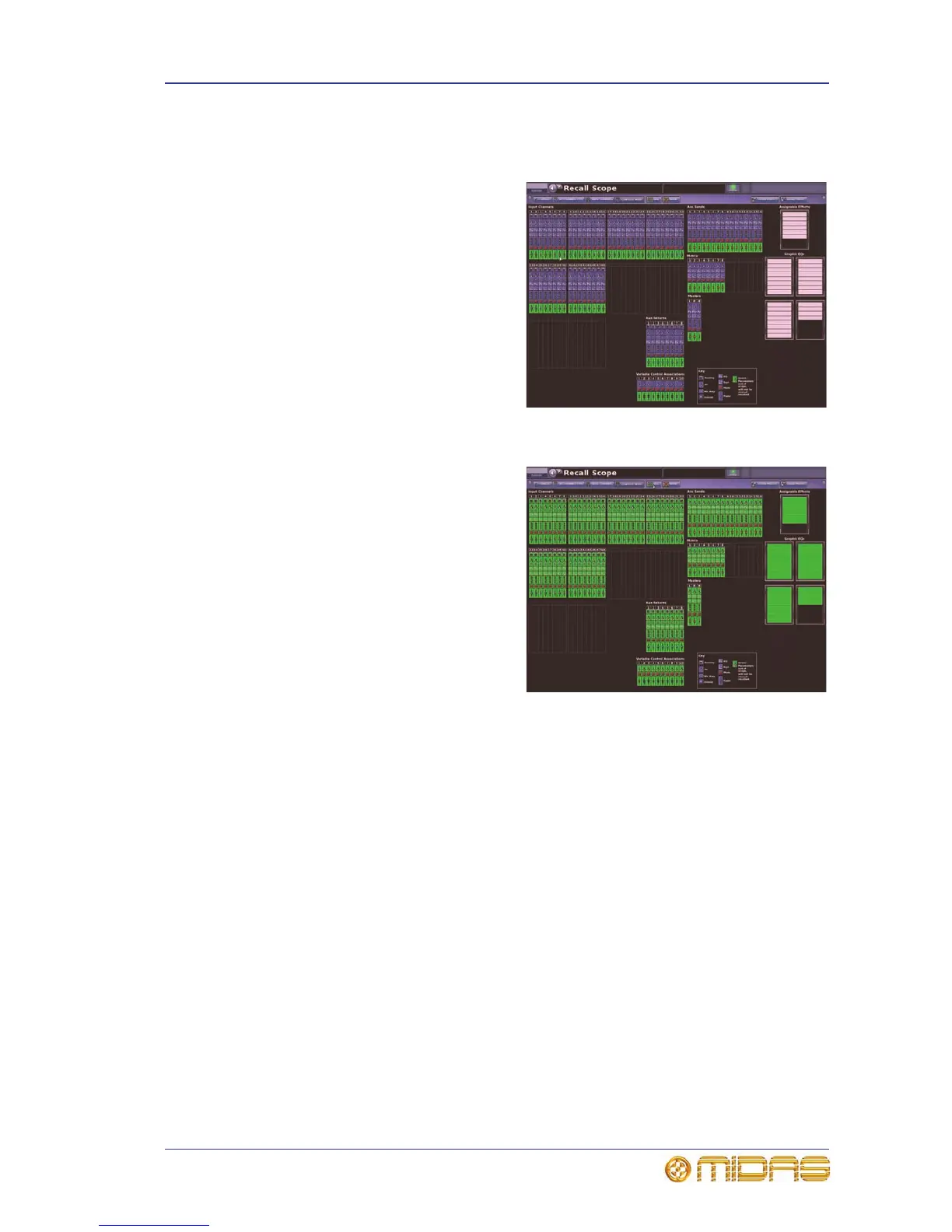Selecting scope parameter sections 217
PRO Series Live Audio Systems
Owner’s Manual
>> To select a single parameter section console wide
1 Click CONSOLE WIDE.
2 In any channel, click the desired
parameter section. For example,
clicking the fader parameter of
input channel 1 selects the fader
parameter of every channel.
>> To select every parameter section on the console
Click ALL. Every parameter section on
the Recall Scope screen is selected (as
shown right).
>> To deselect a parameter section(s)
Follow the procedures for selecting parameters, but only click ones that are already
selected.
