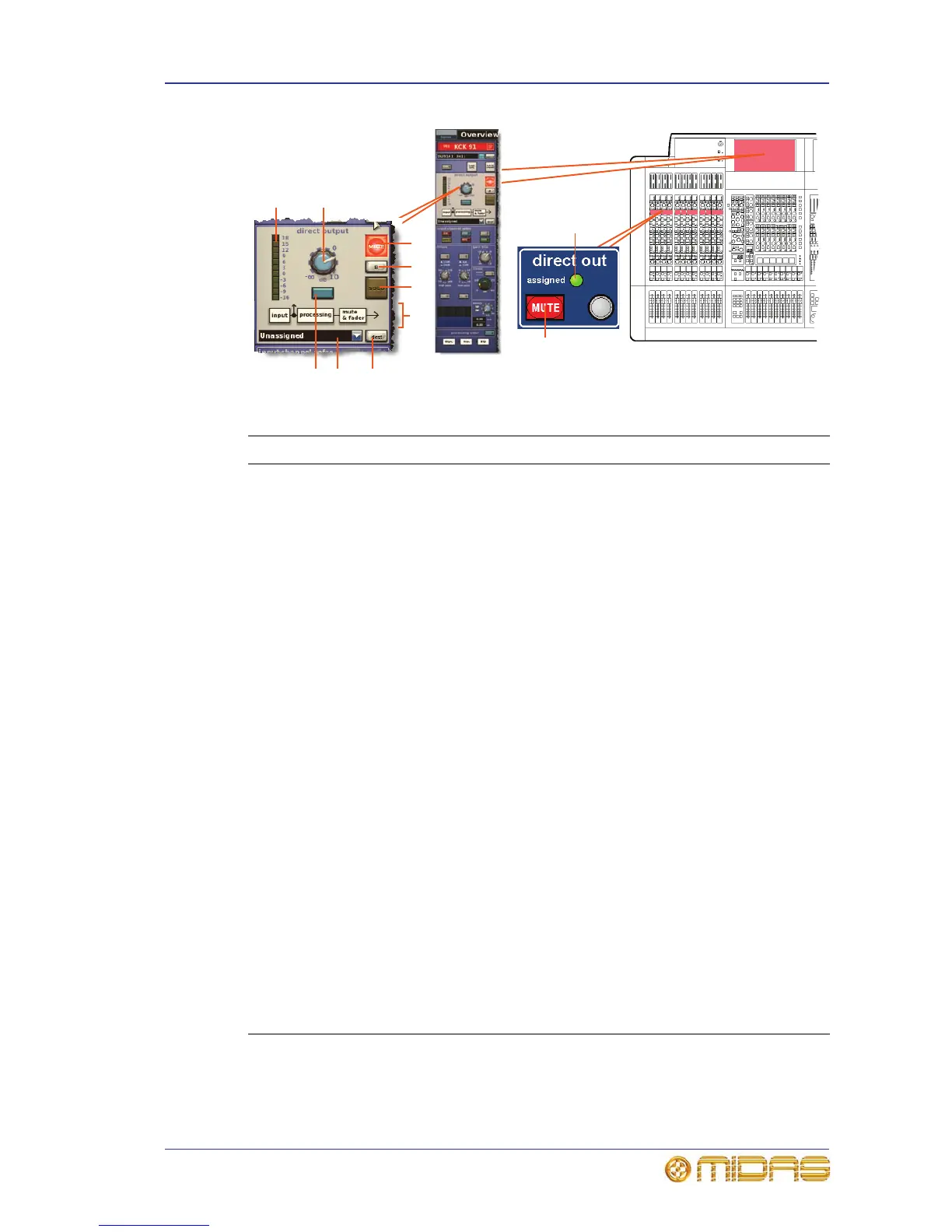Mic amp input gain (preliminary input processing) 289
PRO Series Live Audio Systems
Owner’s Manual
Direct output controls for the input channels on the control surface and GUI
Item Control Function
1 MUTE switch Mutes any assigned direct output by removing signal
from the output. However, it will not operate (will
remain illuminated) if nothing is assigned. It is
included in the scene recall system but is not affected
by the channel mute safe or the auto-mute masters
(unless the source tap-off point is after the main
channel mute).
2 Solo B switch Changes the operation of the SOLO switch so that it
routes signals to the monitor B section of the control
centre.
3 SOLO switch Activates signal routing to the Monitor A section of
the control centre.
4 Tap-off point
graphic
Shows where the direct output is sourced from in the
signal path, as selected by the mode button (see
item 6).
5 dest button Opens the Patching screen so that you can select
the destination of the direct output.
6 Mode button Changes the source tap-off point for the signal.
There are three options: post-fader and mute;
pre-mute and post-processing; or pre-mute and
pre-processing. This function is not used if the direct
output is not assigned to channel.
7 Meter (10-LED) Monitors the direct output level in the range +18dB to
-36dB.
8 Control knob Adjusts direct output level. Range is infinity (∞) to
10dB.
9 assigned LED Illuminates when a direct output is in use.
10 Direct output
drop-down list
Displays the destination(s) of the direct output. For
example, to an O/B vehicle, while simultaneously
going into a DN9696.
