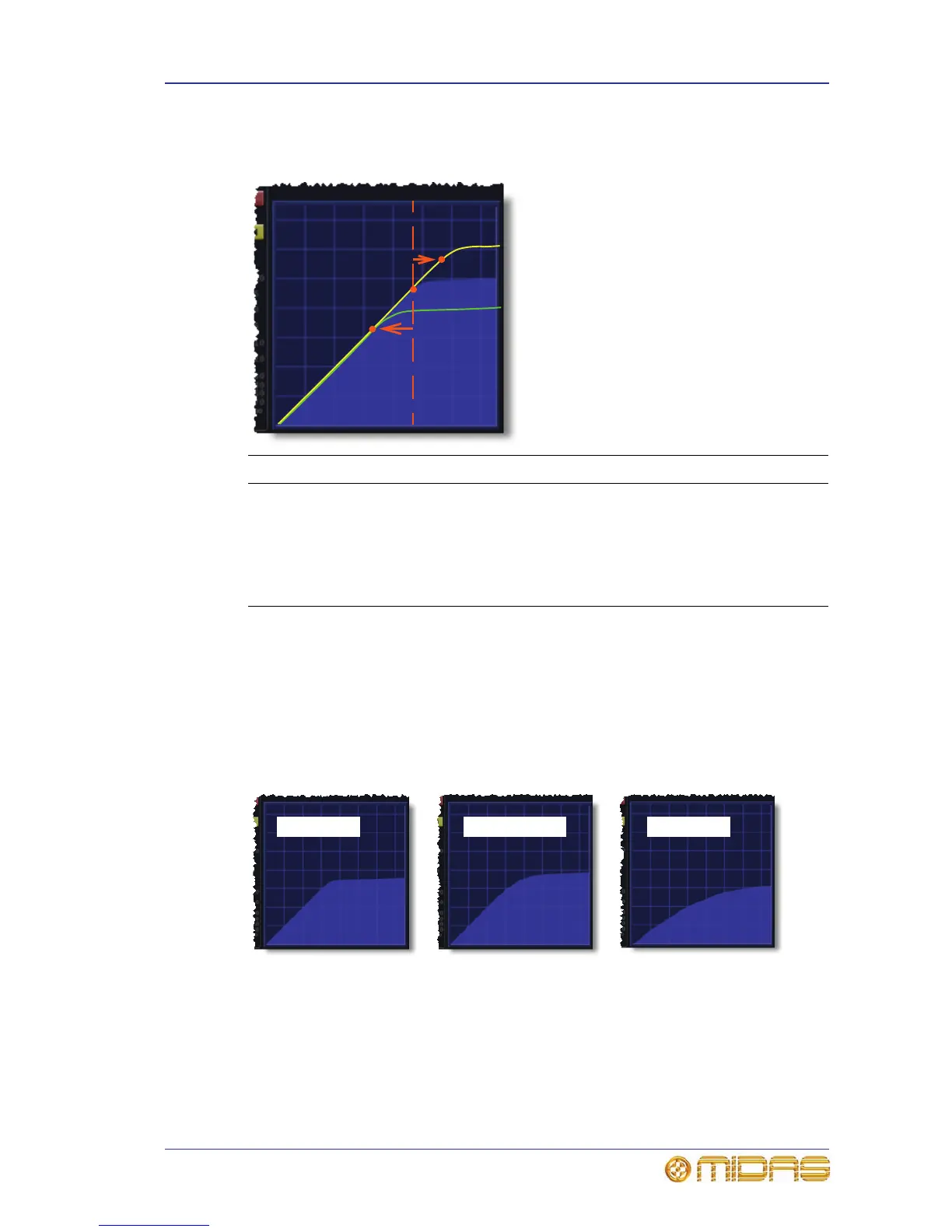Dynamics (D zone) 293
PRO Series Live Audio Systems
Owner’s Manual
Threshold
The following diagram shows the affect on the compressor graph of adjusting threshold.
Knee type
There are three knee types as follows, which are illustrated in the following diagram:
• Hard knee Compressor immediately applies gain reduction at selected ratio once
attack time has elapsed.
• Medium knee Intermediate knee type.
• Soft knee Compressor, starting from slightly before threshold, gradually makes
the transition to applying gain reduction at selected ratio.
Graphs showing the three knee types. Note that hard knee has hardly any curve at all,
while the knee becomes noticeably more rounded in soft knee mode.
Item Description
1 Threshold: The point where the gradient changes and where compression
starts to be applied.
2 A threshold reduction will move the threshold point left, as shown in the
example above (green line). Less signal is passed 1:1.
3 A threshold increase will move the threshold point right, as shown in the
example above (yellow line). More signal is passed 1:1.
