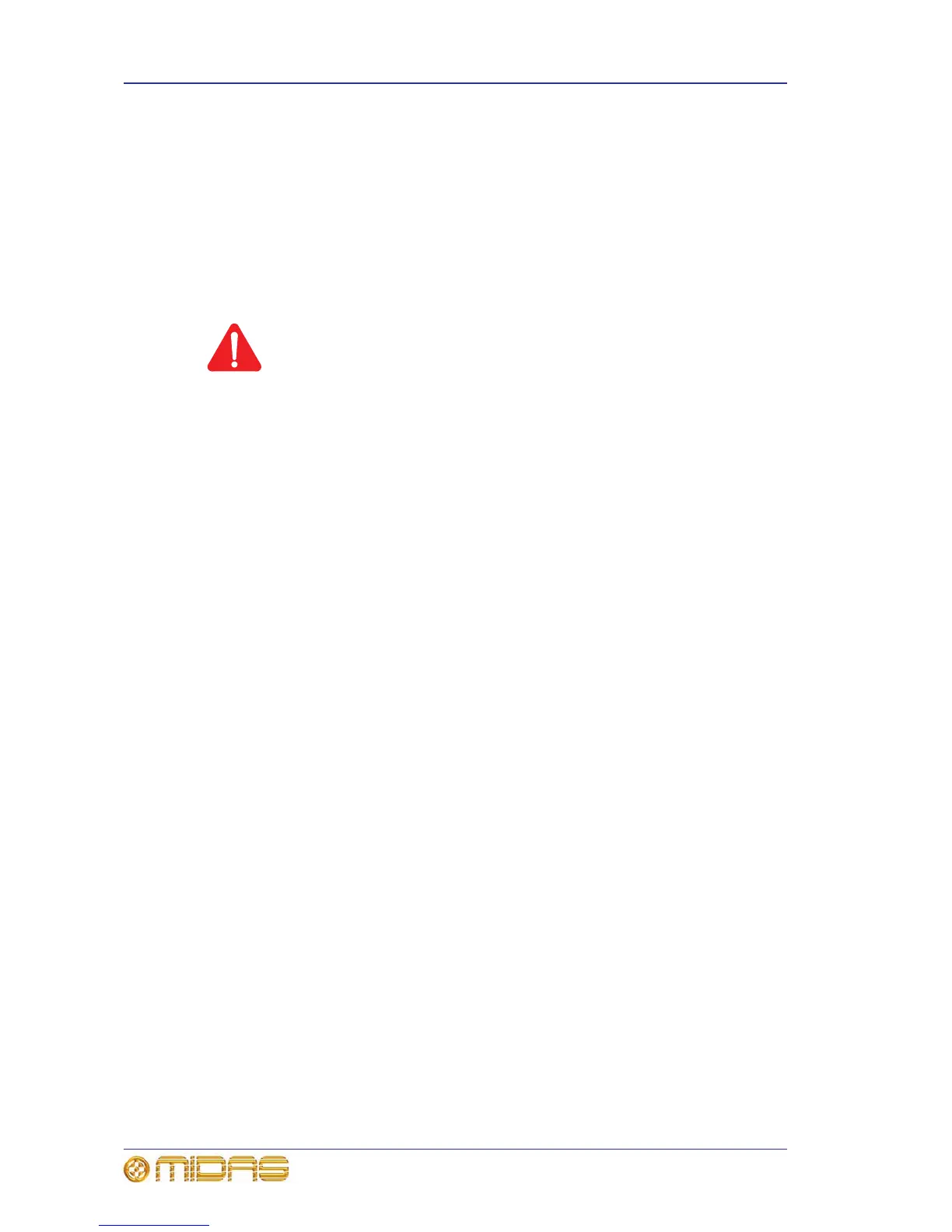392 Appendix F: Replacing A Module
PRO Series Live Audio Systems
Owner’s Manual
3 Using both hands, take hold of the circular machined posts and ease the module
out of the slot.
>> To fit a module
1 Make sure the PRO Series Control Centre is switched off and electrically isolated;
see “Powering the system” on page 42.
2 Offer up the rear of the module to the aperture in the module slot.
3 Carefully ease the module into the slot and then push it all the way in until it
reaches its fitted position.
Caution:
Be careful not damage the inside of the slot or the module itself by
using too much force when pushing the module into the slot. If you
feel some resistance, remove the module and try again.
4 Switch on the PRO Series Control Centre (see “To switch on the control centre” on
page 43) and check that the module is functioning correctly.
The PRO Series Control Centre recognises the type and position of every module in its I/
O rack. However, after fitting a new module, you may need to configure some of its
options; see Chapter 27 "Changing The User Settings" on page 247.
