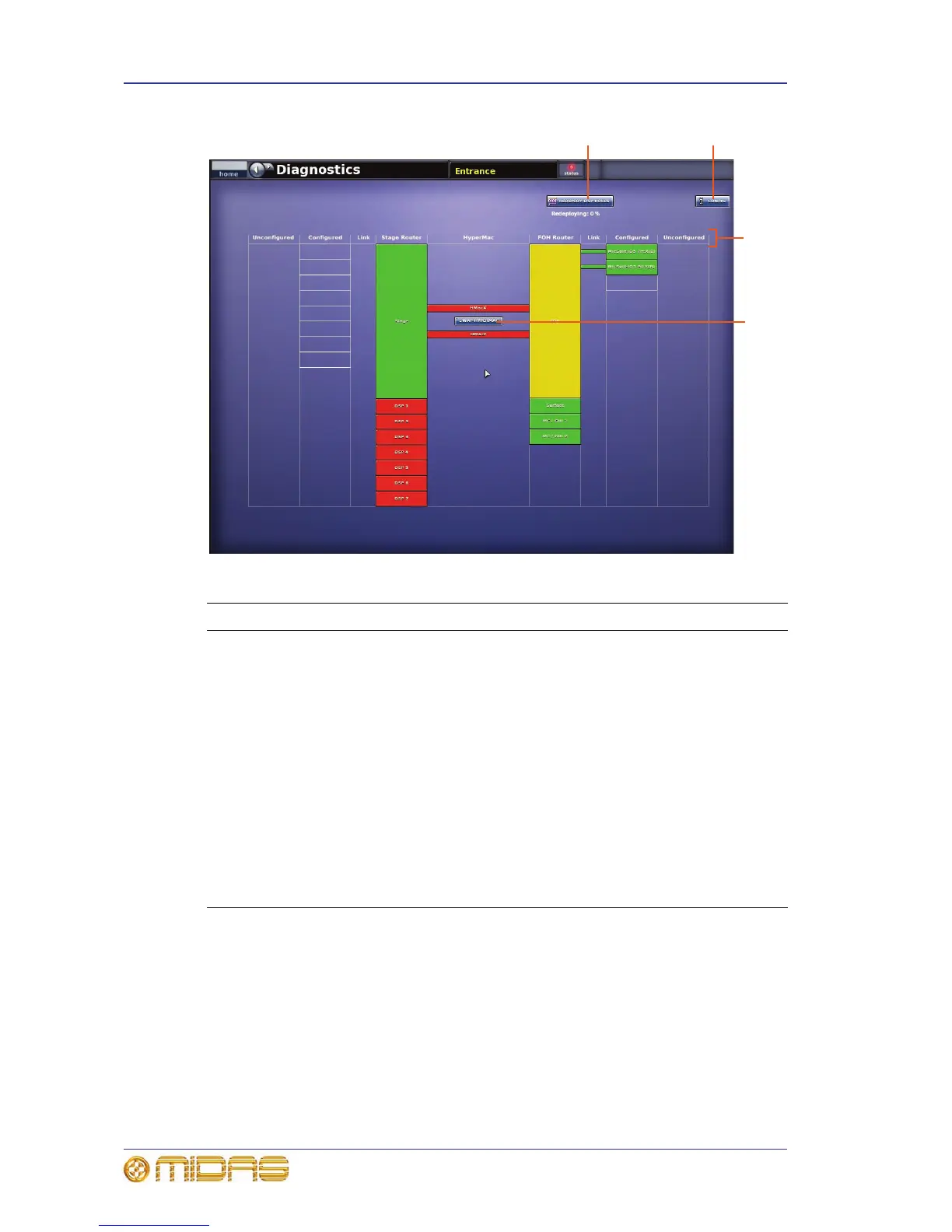394 Appendix G: Troubleshooting
PRO Series Live Audio Systems
Owner’s Manual
An example of the Diagnostics screen, showing the three types of device condition.
The colour of each device, together with its link (if applicable), indicates its current
status, as shown in the following table.
Item Element Description
1 REDEOPLOY DSP
ROLES button
Copies all files to all DSPs. This is usually done after
a software upgrade.
2 CONFIG button Opens the AES50 Device Configuration window
(see Figure 14 “Typical AES50 Device Configuration
window” on page 92)
3 Column titles The columns house the following: Unconfigured
contains any units that have not been configured
during the patching procedure; Configured contains
configured units; Link shows the router/unit
connection; Stage Router/FOH Router contains the
appropriate router and any associated rack units; and
HyperMac shows the router/router connections.
4 SWAP
HYPERMAC
button
Swaps the active network from X to Y and the reverse
(see “Swapping the active network” on page 396).
