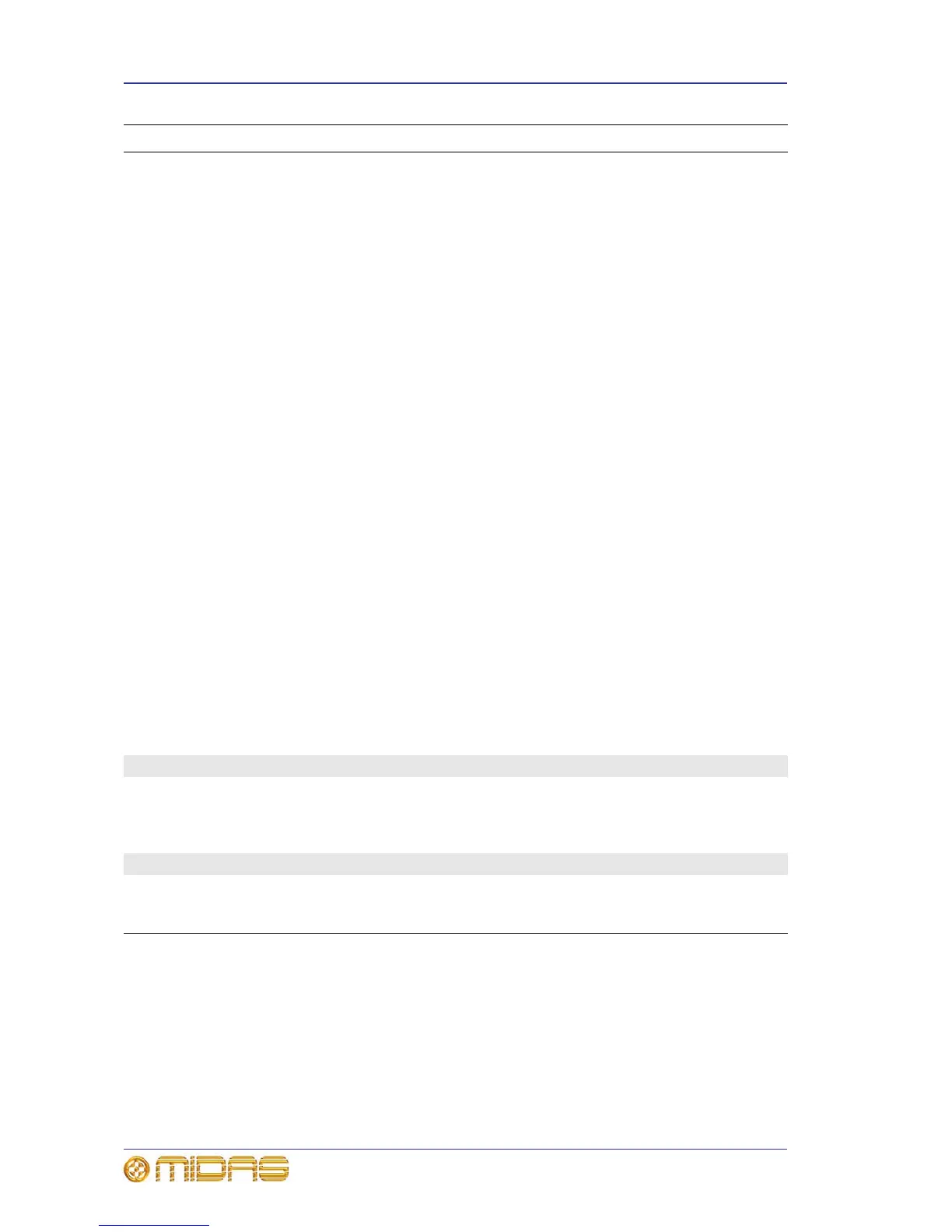406 Appendix G: Troubleshooting
PRO Series Live Audio Systems
Owner’s Manual
shell command
error
File and
Automation
This is a critical internal error. This is an indication of a
serious error. Contact Midas
Technical Support.
source point
scene is empty
Automation Specified source scene is an
empty ‘slot’.
Only carry out this type of
operation on a scene that is
not empty.
specified file is
already locked
File and
Automation
Another task is currently
accessing the file
Try again.
specified file was
not found
File and
Automation
The file could not be found on
the specified device, that is,
the internal compact flash of
the PRO Series or USB
memory stick (if connected).
• If the device is the internal
compact flash of the PRO
Series, this could be an
indication of a serious
problem. Contact Midas
Technical Support.
• If the device is the USB
memory stick, check that the
device has not been
disconnected from the control
surface.
stdio stream error File and
Automation
This is a critical internal error. This is an indication of a
serious error. Contact Midas
Technical Support.
stdio stream open
error
File and
Automation
This is a critical internal error. This is an indication of a
serious error. Contact Midas
Technical Support.
stdio stream seek
error
File and
Automation
This is a critical internal error. This is an indication of a
serious error. Contact Midas
Technical Support.
storage policy
violation
File and
Automation
There has been a ‘storage
policy’ violation. (This is not
necessarily a critical error.)
Ensure that all software
components are up to date.
If the problem persists
Contact Midas Technical
Support.
t
the <file/
automation>
manager is not
registered
File and
Automation
The System Manager is
momentarily unavailable.
Try again.
u
unknown
parameter enum
value
Automation A parameter with a value that
was not valid was supplied to
the MC.
Try again. If this occurs
again, contact Midas
Technical Support.
Error Message System(s) Problem Solution