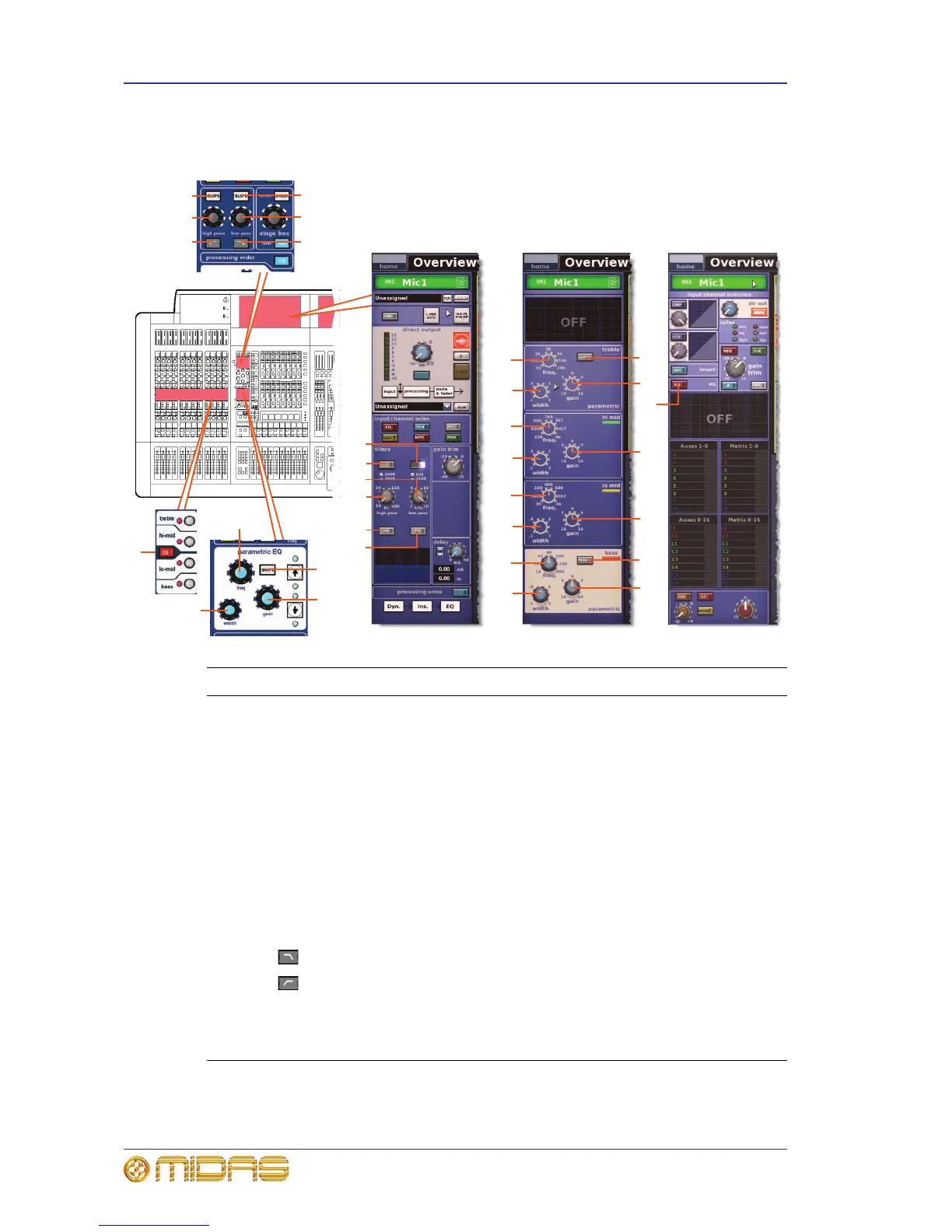586 Appendix P: Parameters Copied Through Scenes
PRO Series Live Audio Systems
Owner’s Manual
EQs
The following diagram shows the input channel EQ parameters copied through scenes.
Item Control Parameter
1 EQ switch EQ on/off
2 gain control knob EQ gain level
3 width control knob EQ width
4 freq control knob EQ frequency
5 SHAPE switch Treble shelving mode: peaking, bright, classic or
soft
6 SHAPE switch Bass shelving mode: peaking, deep, classic or
warm
7 SLOPE pushbutton Low pass filter slope 6dB or 12dB
8 low pass control
knob
Low pass filter frequency
9
/[IN] switch
Low pass filter in/out
10
/[IN] switch
High pass filter in/out
11 high pass control
knob
High pass filter frequency
12 SLOPE pushbutton High pass filter slope 12dB or 24dB
