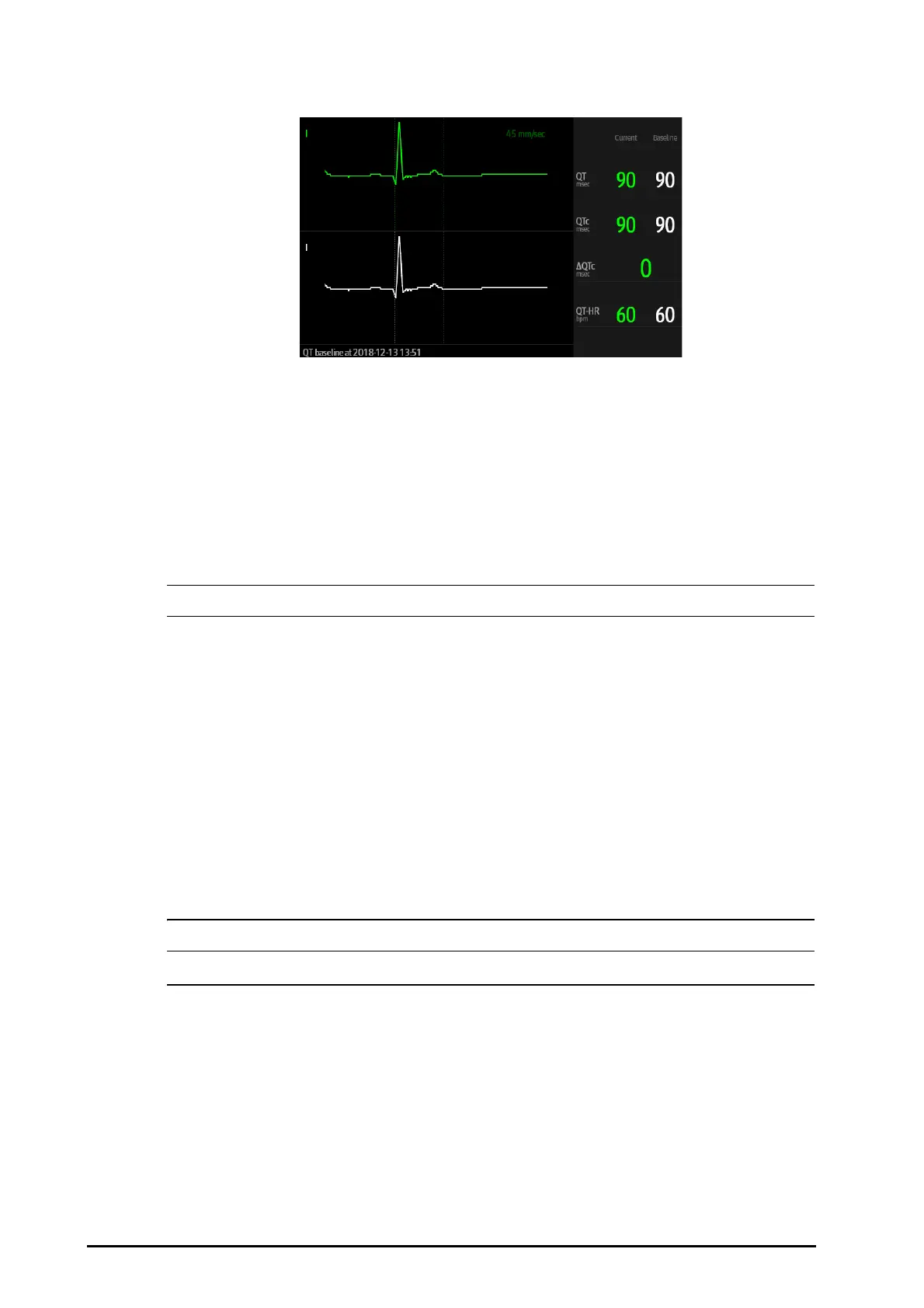10 - 24
The following picture shows the QT view.
■ The current waveform is shown in the upper half in green.
■ The baseline waveform is shown below in white.
■ The start of QRS complex and the end of the T wave are marked with a vertical line.
■ In some conditions, no QT measurement can be calculated. Then the cause of failed QT measurement is
shown at the bottom of the QT numerics area and the message “Cannot Analyze QT” is shown in the
technical alarm area.
Select the left or right arrow to switch leads. Corresponding waveform will be highlighted.
• In the QT view, the derived leads are marked with a “d” in front of the lead label, for example “dV1”.
10.9.5 Saving the Current QTc as Baseline
In order to quantify changes in the QTc value, you can set a QTc baseline. If no baseline has been set for this
patient within the first five minutes after getting valid QT values, the monitor will automatically set a baseline. To
set the current values as baseline, follow this procedure:
1. From the QT View window, select Set Baseline.
2. From the pop-up dialog box, select OK. This baseline will then be used to calculate QTc.
If you set a new baseline the previous baseline is discarded.
From the QT View window, you can also perform the following operations:
■ Select the left or right arrow to select a lead label to highlight corresponding waveform.
■ Select Display Baseline or Hide Baseline to display or hide baseline waveform.
• Updating QTc baseline affects ∆QTc value and alarm.
10.9.6 Changing QT Settings
10.9.6.1 Setting QT Alarm Properties
To set QT alarm properties, follow this procedure:
1. Select the QT numerics area, ECG numeric area, or ECG waveform area to enter the ECG menu.
2. Select the QT tab→ select the Alarm tab.
3. Set QTc and QTc alarm properties.
