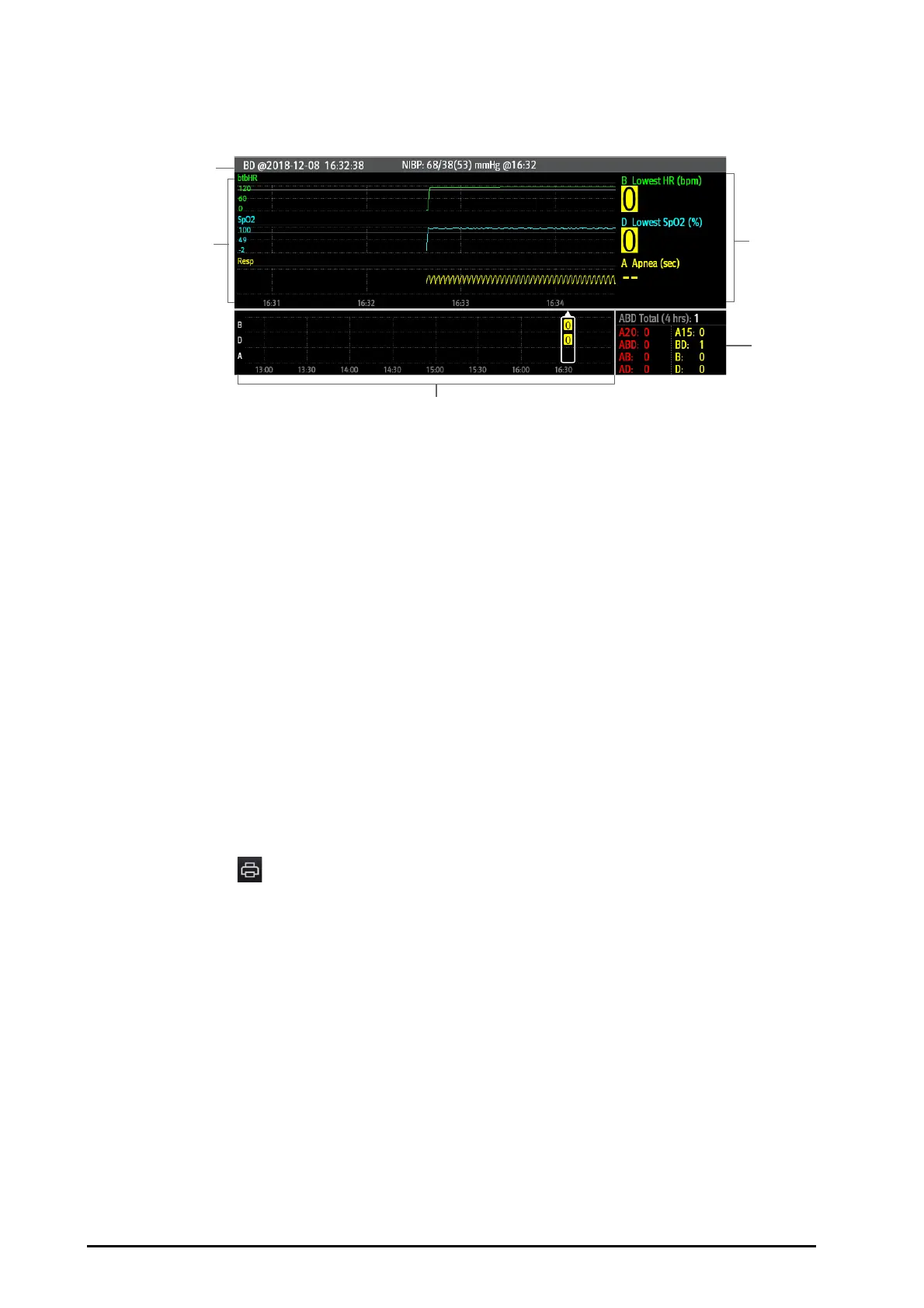21 - 8
21.2.9.2 The Display of the OxyCRG Review Page
The following figure shows the OxyCRG screen:
21.2.9.3 Changing the Resolution of Trend Curves
To set the resolution of trend curves, follow this procedure:
1. Enter the OxyCRG review page.
2. Set Zoom.
21.2.9.4 Printing an OxyCRG Review Report
To print an OxyCRG review report, follow this procedure:
1. Enter the OxyCRG review page.
2. Set the desired compressed waveform and duration.
3. Select .
21.2.10 12-Lead ECG Review Page
When 12-lead ECG analysis is performed, you can review the most recent 20 events of 12-lead analysis. For more
information, see 11Resting 12-Lead ECG Analysis.
21.2.10.1 Entering the 12-Lead Review Page
Choose one of the following methods to enter the 12-lead ECG review page:
■ Upon completion of 12-lead ECG analysis, select Review from the 12-Lead Interpretation screen. For
more information, see 11Resting 12-Lead ECG Analysis.
■ Select the Review quick key → select 12-Lead ECG.
■ Select the Main Menu quick key → from the Review column select 12-Lead ECG.
(1) Event title area: displays event type, event time, the value and time of TEMP/NIBP measurement.
(2) Event detail area: displays parameter trends, compressed waveform, and parameter values of
selected event.
(3) Event summary area: displays ABD events happened within the displayed period.
(4) Event statistics area: displays the total number of ABD events happened within the displayed period
and the numbers of each event.