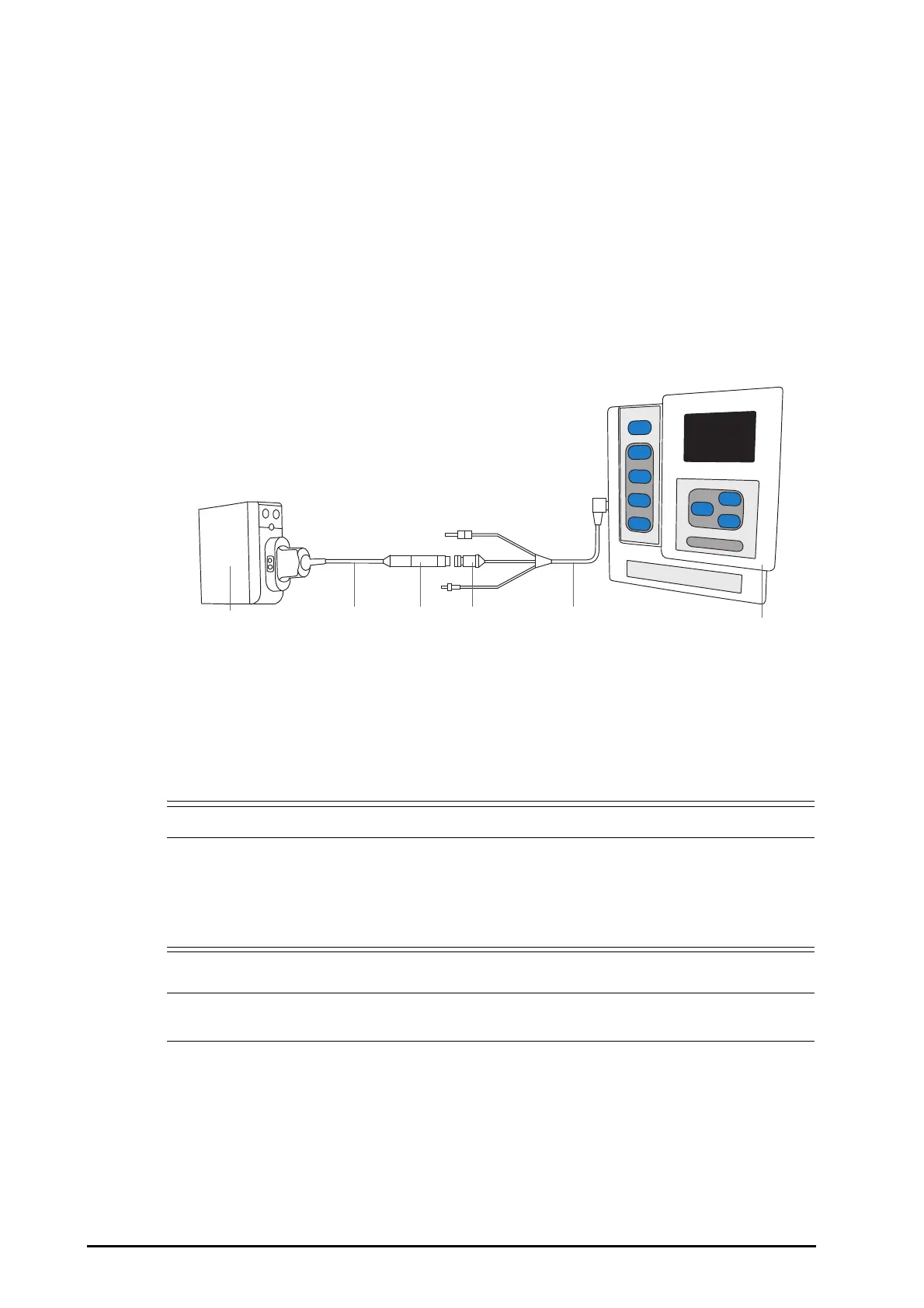16 - 10
16.7.5 Performing Hemodynamic Calculation
On the PAWP screen, select Hemo Calcs to enter the Hemo Calcs menu. For more information, see
23.4Hemodynamic Calculations.
16.8 Connecting a Camino Device
The monitor can interface with the Camino multi-parameter monitor (Model: MPM1) to measure intracranial
pressure (ICP).
To connect the Camino, follow this procedure:
1. Connect the Camino ICP cable to the external IBP module.
2. Connect the ICP connector to the ICP adapter.
3. Connect the Camino cable to the Camino monitor.
• Observe the Camino Operator’s Manual to make settings and to connect the monitor with the
patient.
• Because you can set the ICP alarm limits on this patient monitor, the ICP alarms settings on this
patient monitor may be different from those on the Camino device. Please pay special attention to
the alarms on the Camino.
• Only the external IBP module available for this monitor can be used for connecting the Camino. IBP
connectors on other modules do not have this function.
16.9 IBP Troubleshooting
This section lists the problems that might occur. If you encounter the problems when using the equipment or
accessories, check the table below before requesting for services. If the problem persists, contact your service
personnel.
(1) External IBP module (2) Camino ICP cable
(3) ICP adapter (4) ICP connector
(5) Camino cable (6) Camino monitor
