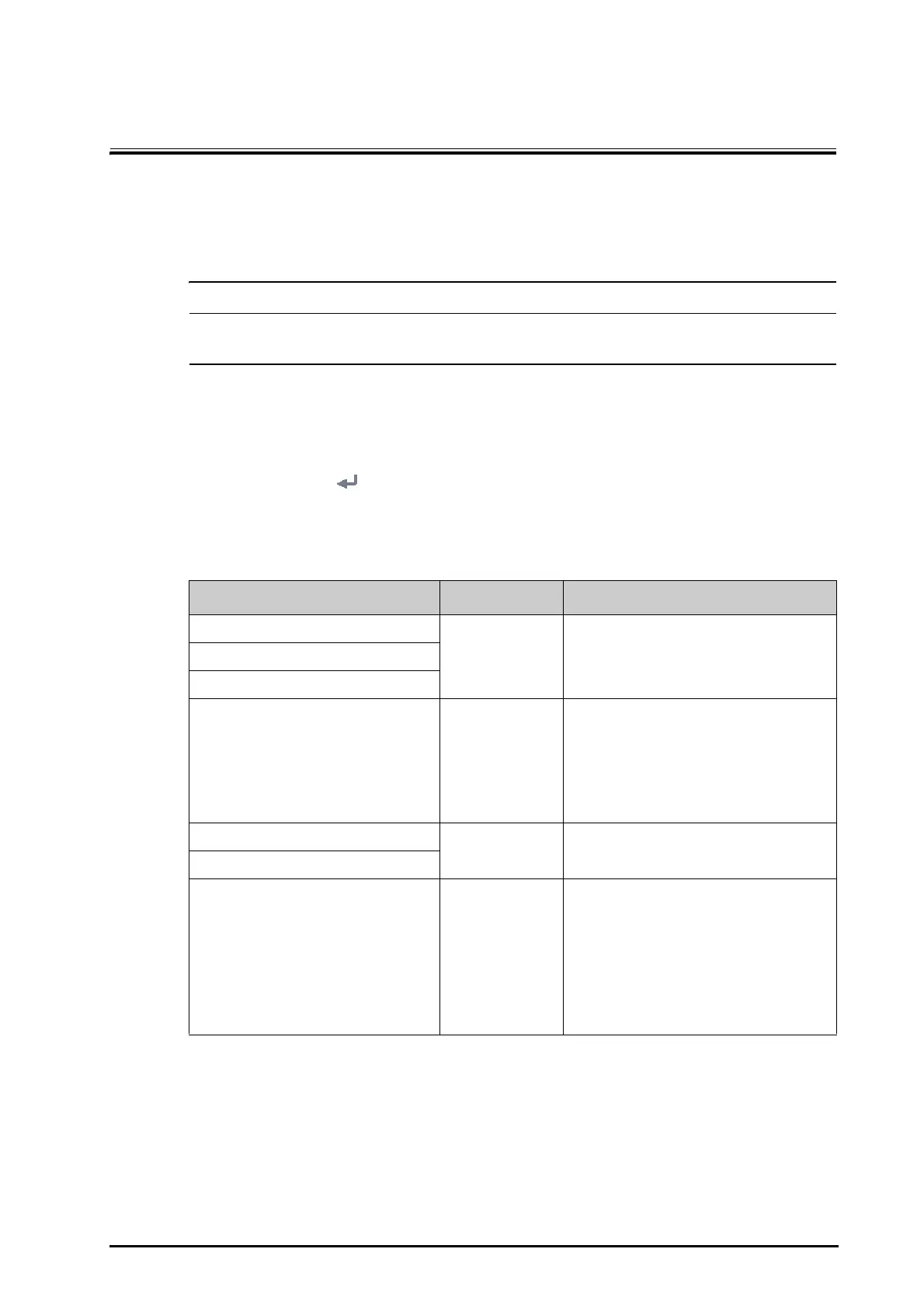27 - 1
27 User Maintenance Settings
User maintenance enables you to customize your equipment to best meet your needs. Accessing the
Maintenance menu is password protected.
This chapter describes the settings and functions in the Maintenance menu.
• The maintenance settings can only be changed by authorized personnel. Contact your department
manager or biomedical engineering department for the passwords used at your facility.
27.1 Accessing the Maintenance Menu
To perform user maintenance, follow this procedure:
1. Select the Main Menu quick key → from the System column select Maintenance → input the required
password → select .
2. Select desired tab.
27.2 The Device Location Settings
Menu Item Default Setting Description
Monitor Name / /
Facility
Department
Location Fixed •
Fixed: the Patient Management menu
displays Bed No. and Room No., but you
cannot change them.
•
Unfixed: you can change Bed No. and Room
No. from the
Patient Management menu.
Bed No. and Room No. are cleared each time
you discharge a patient.
Room No. / /
Bed No.
Auto Obtain Bed No. Off
On: if the monitor is connected to the wired
network, the monitor automatically sets the
patient’s bed number according to the bed
number information bonded to the bedside
network connector.
The Auto Obtain Bed No. function is available
only when the switch connected to the monitor
supports the LLDP or CDP protocol, and the
corresponding protocol is enabled.
