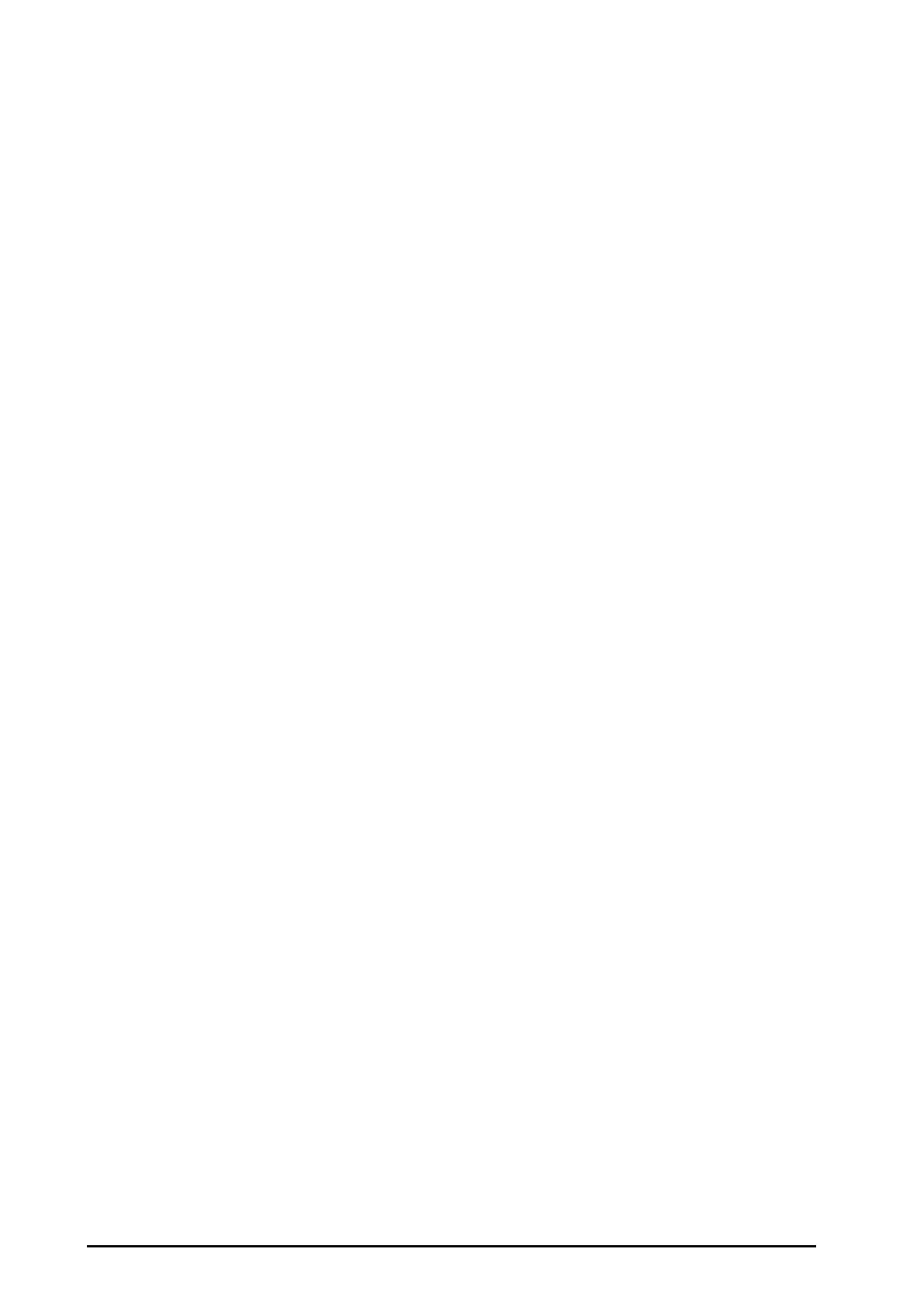19 - 6
19.9.4 Setting Auto Standby
The monitor enters the standby mode automatically after the configured period of time if no breath is detected
since the last detected breath. To set the auto standby, follow this procedure:
1. Select the AG numeric area or waveform area to enter the Gas menu.
2. Select the desired gas tab.
3. Select the Setup tab.
4. Set Auto Standby.
19.9.5 Setting the Gas Waveform
To set the gas waveform, follow this procedure:
1. Select the AG numeric area or waveform area to enter the Gas menu.
2. Select the desired gas tab.
3. Select the Setup tab.
4. Set the speed and scale of gas waveforms. For CO
2
, you can also set Waveform Type.
19.9.6 Setting the RR Source
To set the RR (respiration rate) source, follow this procedure:
1. Select the AG numeric area or waveform area to enter the Gas menu.
2. Select the desired gas tab.
3. Select the Setup tab.
4. Set RR Source.
When the current RR source does not have valid measurement, the system will automatically switch RR Source
to Auto.
19.9.7 Entering the Intubation Mode
When performing intubation during general anesthesia, you can enter the intubation mode in order to reduce
unnecessary alarms. To enter the intubation mode, follow this procedure:
1. Select the AG numeric area or waveform area to enter the Gas menu.
2. Select Intubation Mode from the bottom of the menu.
For the details of the intubation mode, see 9.13Intubation Mode.
19.9.8 Enabling or Disabling MAC Display
You can set whether MAC value is displayed in the AG numeric area. To do so, follow this procedure:
1. Select the AG numeric area or waveform area to enter the Gas menu.
2. Select the desired anesthetic agent tab.
3. Switch on or off MAC.
19.10 Changing the Anesthetic Agent
When the anesthetic agent used on the patient is changed, the AG module detects the mixed anesthetic gas
during the transition of two anesthetic agents. The time required for completing the replacement of anesthetic
agent depends on anesthesia type (low flow or high flow) and the characteristics of anesthetic agents
(pharmacokinetics). During the transition of two anesthetic agents, the monitor gives no prompt messages and
the MAC value displayed may be inaccurate.
