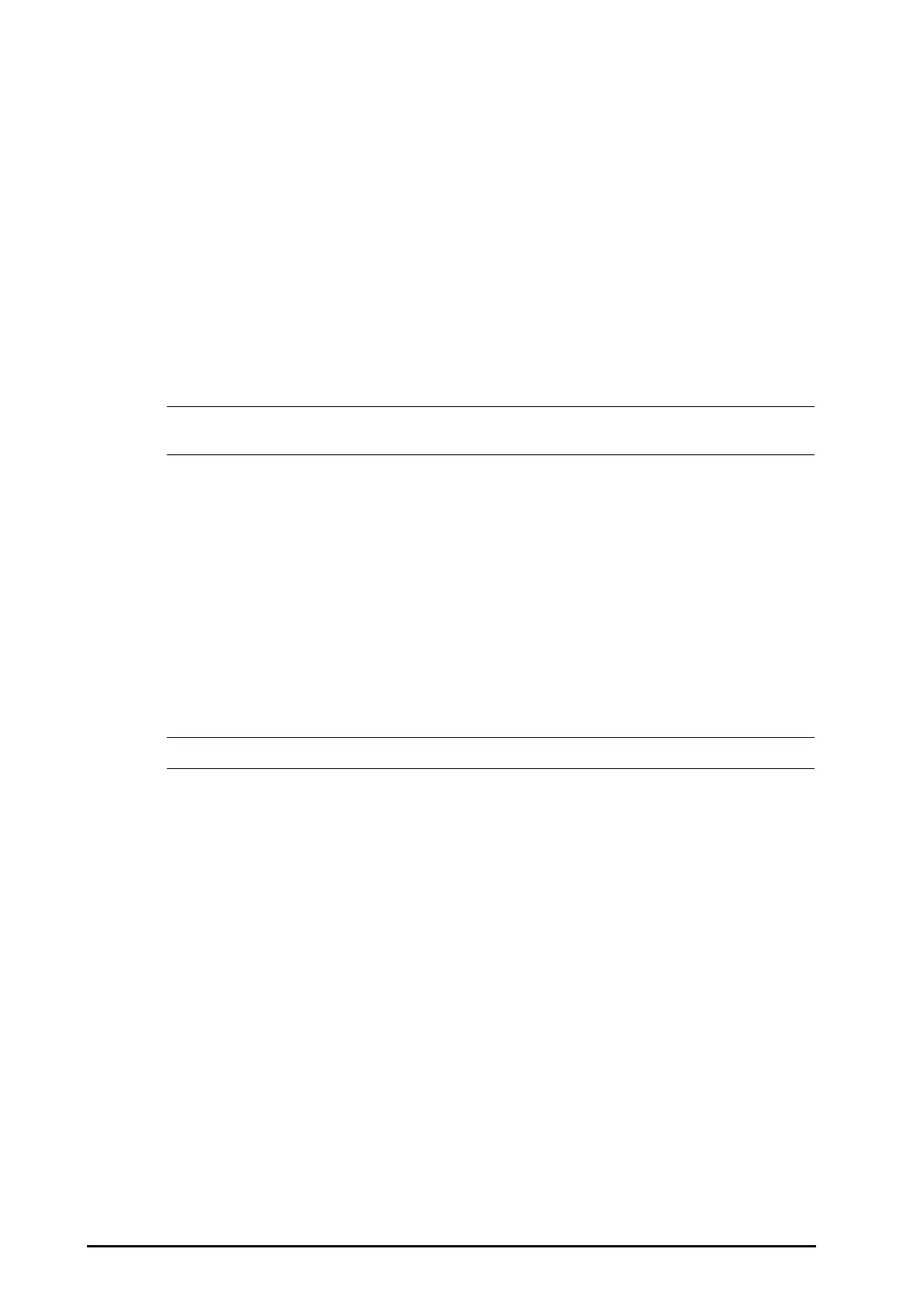8 - 4
8.6.4 Setting Units for Parameters from External Devices
To set units for parameters from external devices, follow this procedure:
1. Select the numeric area of any parameter from the external device.
2. Selectthe Unit tab.
3. Set the unit as desired.
8.6.5 Accessing the Loops Screen
To access the Loops screen, follow this procedure:
1. Select Setup from the Integrated Devices screen, or select the numeric area of +Paw, +Flow, or +Vol to
enter the corresponding setup menu.
2. Select Loops.
• The monitor only displays real-time loops of the external device, and these loops cannot be
displayed or saved as reference loops.
8.7 Viewing Alarms from External Devices
The monitor displays alarms from external devices in the physiological and technical alarm information areas. A
plus sign “+” is added before each alarm message from external devices.
8.8 Viewing Parameter Trends from External Devices
The monitor saves parameters trends and alarm events from external devices. You can review these data in the
Tabular Trends, Graphic Trends, Events and Full Disclosure pages in the Review window.The monitor adds a
“+” before the parameter label of external devices.
For more information, see 21Review.
• Parameters from external devices are saved and displayed according to the time of the monitor.
8.9 Recording and Printing Parameter Trends from External Devices
You can record or print parameter trends from external devices. For more information, see 21Review,
24Recording, and 25Printing.
