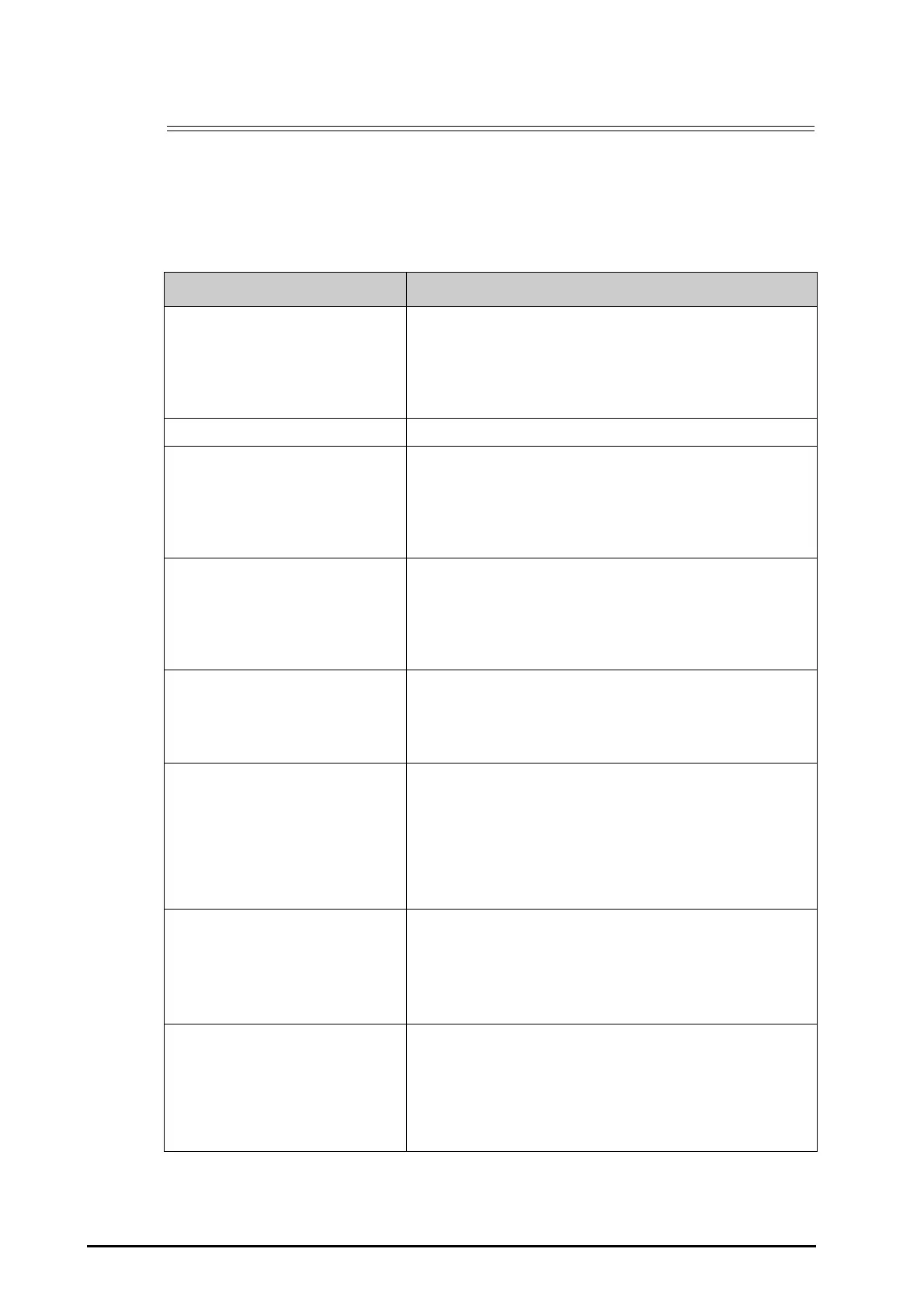10 - 26
• Before defibrillation, the user must ensure both defibrillator and monitor have passed the system
test and can be safely used together.
10.13 ECG Troubleshooting
This section lists the problems that might occur. If you encounter problems when using the monitor or
accessories, check the table below before requesting for services. If the problem persists after you have taken
corrective actions, contact your service personnel.
Problem Corrective Actions
Noisy ECG traces 1. Check that electrodes are not detached or dry. Replace with fresh and
moist electrodes if necessary.
2. Check that leadwires are not defective. Replace leadwires if necessary.
3. Check that patient cable or leadwires are routed too close to other
electrical devices. Move the patient cable or leadwires away from electrical
devices.
Excessive electrosurgical Interference Use ESU-proof ECG cables. For more information, see
31.1ECG Accessories.
Muscle Noise Inadequate skin preparation, tremors, tense subject, and/or poor electrode
placement.
1. Perform skin preparation again and re-place the electrodes. For more
information, see
10.4.1Preparing the Patient Skin and 10.4.2Applying
Electrodes
.
2. Apply fresh, moist electrodes. Avoid muscular areas.
Intermittent Signal 1. Check that cables are properly connected.
2. Check that electrodes are not detached or dry. Perform skin preparation
again as described in
10.4.1Preparing the Patient Skin and apply fresh and
moist electrodes.
3. Check that the patient cable or leadwires are not damaged. Change them
if necessary.
Excessive alarms: heart rate, lead fault 1. Check that electrodes are not dry. Perform skin preparation again and
re-place the electrodes. For more information, see
10.4.1Preparing the
Patient Skin
and 10.4.2Applying Electrodes.
2. Check for excessive patient movement or muscle tremor. Reposition the
electrodes. Replace with fresh and moist electrodes if necessary.
Low Amplitude ECG Signal 1. Check that the ECG gain is not set too low. Adjust the gain as required.
For more information, see
10.6Changing ECG Settings.
2. Perform skin preparation again and re-place the electrodes. For more
information, see
10.4.1Preparing the Patient Skin and 10.4.2Applying
Electrodes
.
3. Check electrode application sites. Avoid bone or muscular area.
4. Check that electrodes are not dry or used for a prolonged time. Replace
with fresh and moist electrodes if necessary.
No ECG Waveform 1. Check that the ECG gain is not set too low. Adjust the gain as required.
For more information, see
10.6.4Changing ECG Wave Settings.
2. Check that the leadwires and patient cables are properly connected.
3. Change cable and lead wires.
4. Check that the patient cable or leadwires are not damaged. Change them
if necessary.
Base Line Wander 1. Check for excessive patient movement or muscle tremor. Secure
leadwires and cable.
2. Check that electrodes are not detached or dry and replace with fresh and
moist electrodes if necessary. For more information, see
10.4.1Preparing
the Patient Skin
and 10.4.2Applying Electrodes.
3. Check for ECG filter setting. Set ECG Filter mode to
Monitor to reduce
baseline wander on the display.