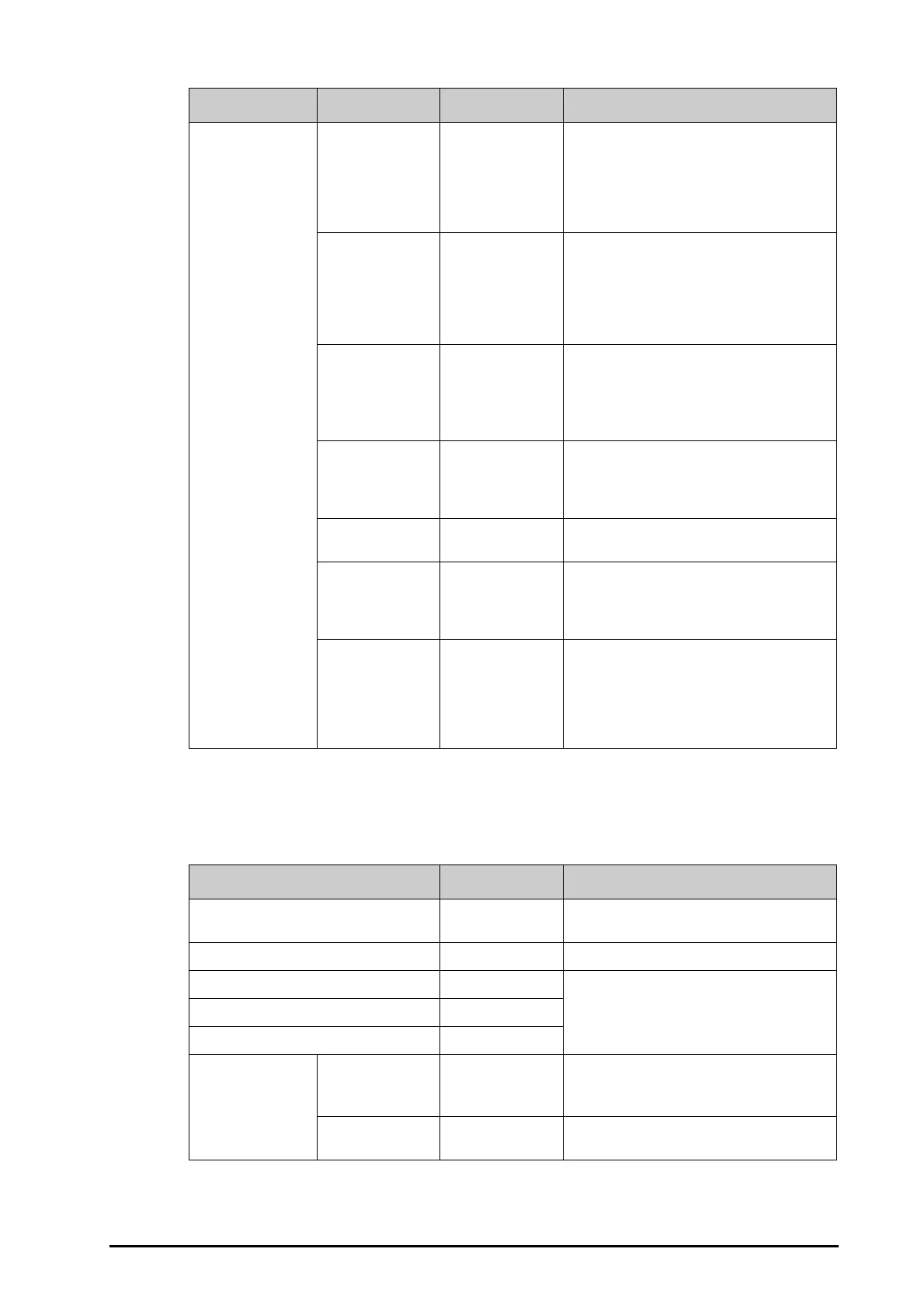27 - 7
27.5 The CAA Settings
27.5.1 The EWS Tab
Other Lethal Arrhy Alarms
Off
Disable Selects whether lethal arrhythmia alarms can be
switched off.
•
Disable: lethal arrhythmia alarms cannot be
switched off.
•
Enable: lethal arrhythmia alarms can be
switched off from the
ECG menu.
SpO2 Desat Alarm
Off
Disable Selects whether the SpO
2
Desat alarm can be
switched off.
•
Disable: the SpO
2
Desat alarm cannot be
switched off.
•
Enable: the SpO
2
Desat alarm can be
switched off.
Apnea Alarm Off Disable Selects whether the apnea alarm can be switched
off.
•
Disable: the apnea alarm cannot be switched
off.
•
Enable: the apnea alarm can be switched off.
Arrhy Shield Time 2 min Alarm light and alarm tone will be disabled for
designated period of time when certain
arrhythmia alarms are detected.
0: disables this function.
Intubation Mode
Period
2 min Selects the time for intubation.
Print on Alarm Printer
Printer: enables automatic printing via printer
when a parameter alarm is triggered.
Recorder: enables automatic recording via
recorder when a parameter alarm is triggered.
CMS/eGW
Disconnected
Alarm
Off Selects whether an alarm is issued when the
monitor is not connected or disconnected from
the CMS/eGateway.
Off: the “Offline” alarm is not presented when the
monitor is not connected or disconnected from
the CMS/eGateway.
Section Menu Item Default Setting Description
Menu Item Default Setting Description
Clinician ID Off Selects whether to allow inputting the clinician
ID to associate with the EWS score.
Clinician ID Timeout 10 min Selects how long the clinician ID will remain valid
Default Adult Score NEWS Selects the default scoring tool for different
patient categories
Default Ped Score /
Default Neo Score /
Manage Score Local /
Delete: deletes the selected scoring tools.
The monitor provide MEWS,NEWS and NEWS2 by
default. You cannot delete them.
USB Drive /
Import: imports the desired scoring tools to the
monitor.