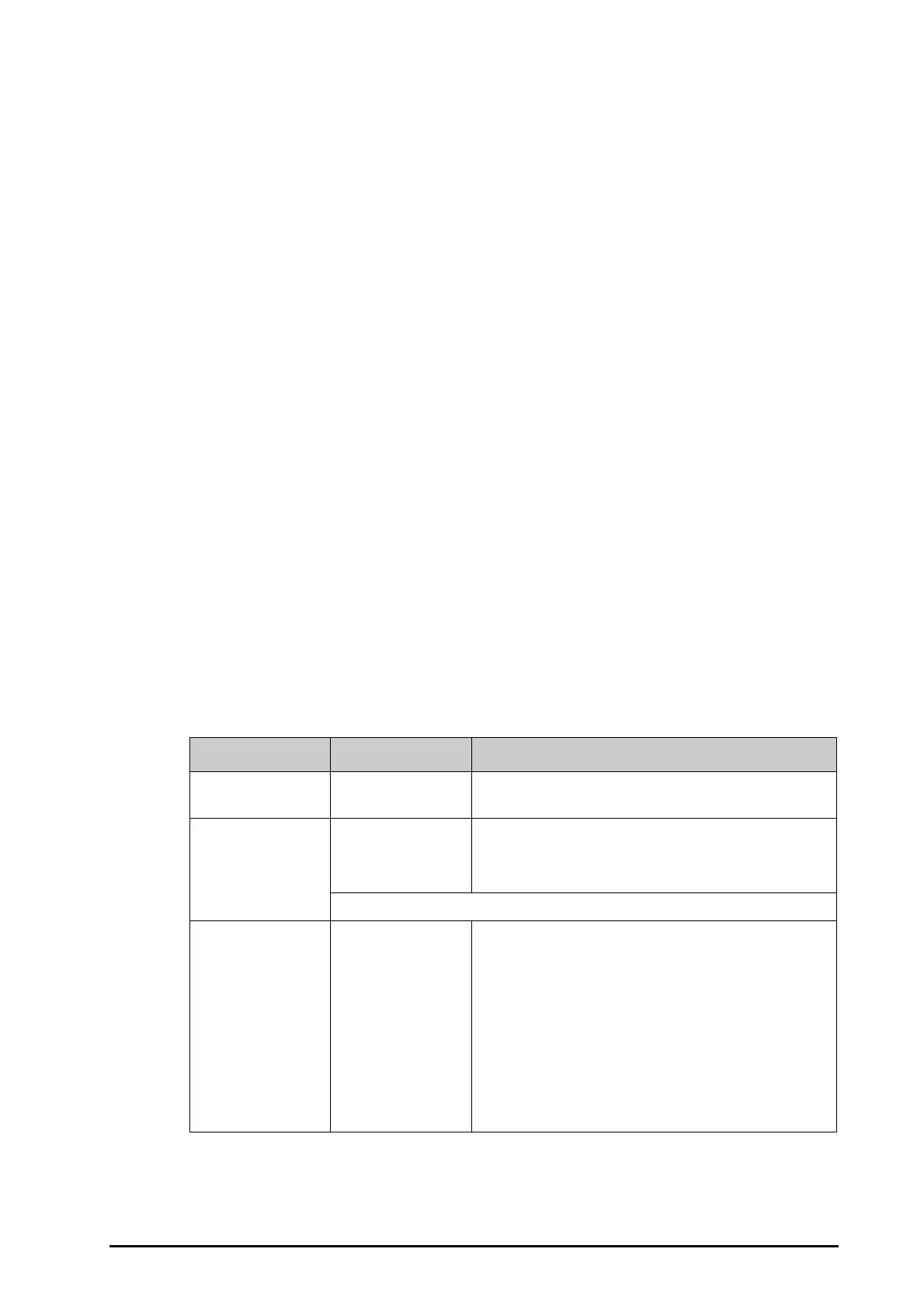25 - 3
25.4 Automatically Printing Reports
When a parameter alarm switch is set to on and an alarm is triggered for this parameter, you can set a printer to
start alarm printing automatically.
To do so, follow this procedure:
1. Access alarm related tabs such as the Alarm tab for a parameter in one of the following ways:
◆ Select the Alarm Setup quick key at the bottom of the screen.
◆ Select the parameter or waveform area of the desired parameter → select the Alarm tab.
◆ Select the Parameters Setup quick key at the bottom of the screen → select the desired parameter
→ select the Alarm tab.
2. Switch on Alarm Outputs for desired parameters.
25.5 Stopping a Printing Task
To stop a printing task, follow this procedure:
1. Select the Main Menu quick key → from the Report column select Print Queue.
2. Select desired printing tasks and then select Delete. Selecting Delete All to stop all the printing tasks.
25.6 Setting Reports
This section focuses on how to set ECG reports, realtime reports, tabular trends reports, and graphic trends
reports.
25.6.1 Setting ECG Reports
To set ECG reports, follow this procedure:
1. Select the Main Menu quick key → from the Report column select Normal Report.
2. Select ECG Report.
3. Set the desired options. The following table only lists some of the options.
Menu item Function Description
Speed Set the print speed of
ECG waveforms
25 mm/sec: prints 25 mm of ECG waveform per second.
50 mm/sec: prints 50 mm of ECG waveform per second.
Auto Interval Defines the spacing
between the ECG
waveforms
on a
printout
On: automatically adjusts the space between waveforms to avoid
overlapping.
Off: each waveform area has the same size on a printout.
Note: This setting is only relevant when
12×1 is selected for 12-Lead Format.
12-Lead Format Select the format of 12-
lead ECG waveforms
on a printout.
12×1: displays 12-lead ECG waveforms on one page in one column.
6×2: displays 12-lead ECG waveforms on one page in two columns,
with 6 lines in each column.
6×2+1: displays 12-lead ECG waveforms on one page in two
columns, with 6 lines in each column, and one rhythm lead
waveform at the bottom.
3×4+1: displays 12-lead ECG waveforms on one page in 4 columns,
with 3 lines in each column, and one rhythm lead waveform at the
bottom.
3×4+3: displays 12-lead ECG waveforms on one page in 4 columns,
with 3 lines in each column, and three rhythm lead waveforms at
the bottom.
