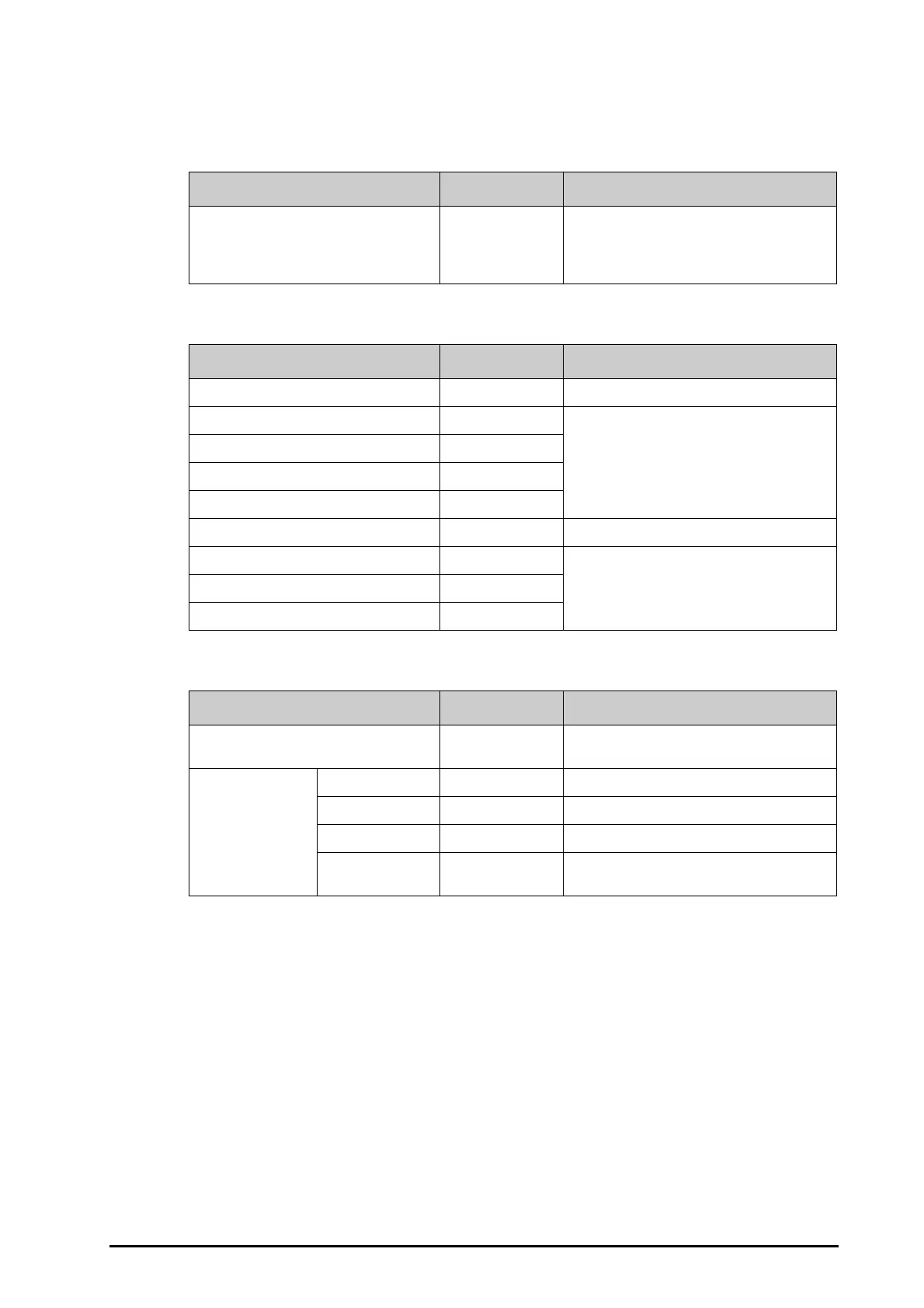27 - 17
27.16 The Network Setup Settings
27.16.1 The Network Type Tab
27.16.2 The LAN1 IP Tab
27.16.3 The WLAN Tab
Menu Item Default Setting Description
Monitor Auto Selects what kind of network your monitor will
use.
Auto: the monitor automatically identify your
network type.
Menu Item Default Setting Description
Obtain IP Address Automatically Selected Automatically gets the IP address.
Use the Following Address Unselected
IP Address, Subnet Mask, and Gateway are
required.
IP Address 0.0.0.0
Subnet Mask 0.0.0.0
Gateway 0.0.0.0
Obtain DNS address automatically Selected Automatically gets the DNS address
Using the Following DNS Address Unselected IP addresses of
Preferred DNS Server and
Alternate DNS Server are required.
Preferred DNS Server 0.0.0.0
Alternate DNS Server 0.0.0.0
Menu Item Default Setting Description
Add WLAN / Add wireless network and set the network in the
pop-up menu.
WLAN Name / Input the name of the wireless network.
SSID / /
Security WEP OFF Selects the security method.
Password / Input the password for entering the wireless
network.
