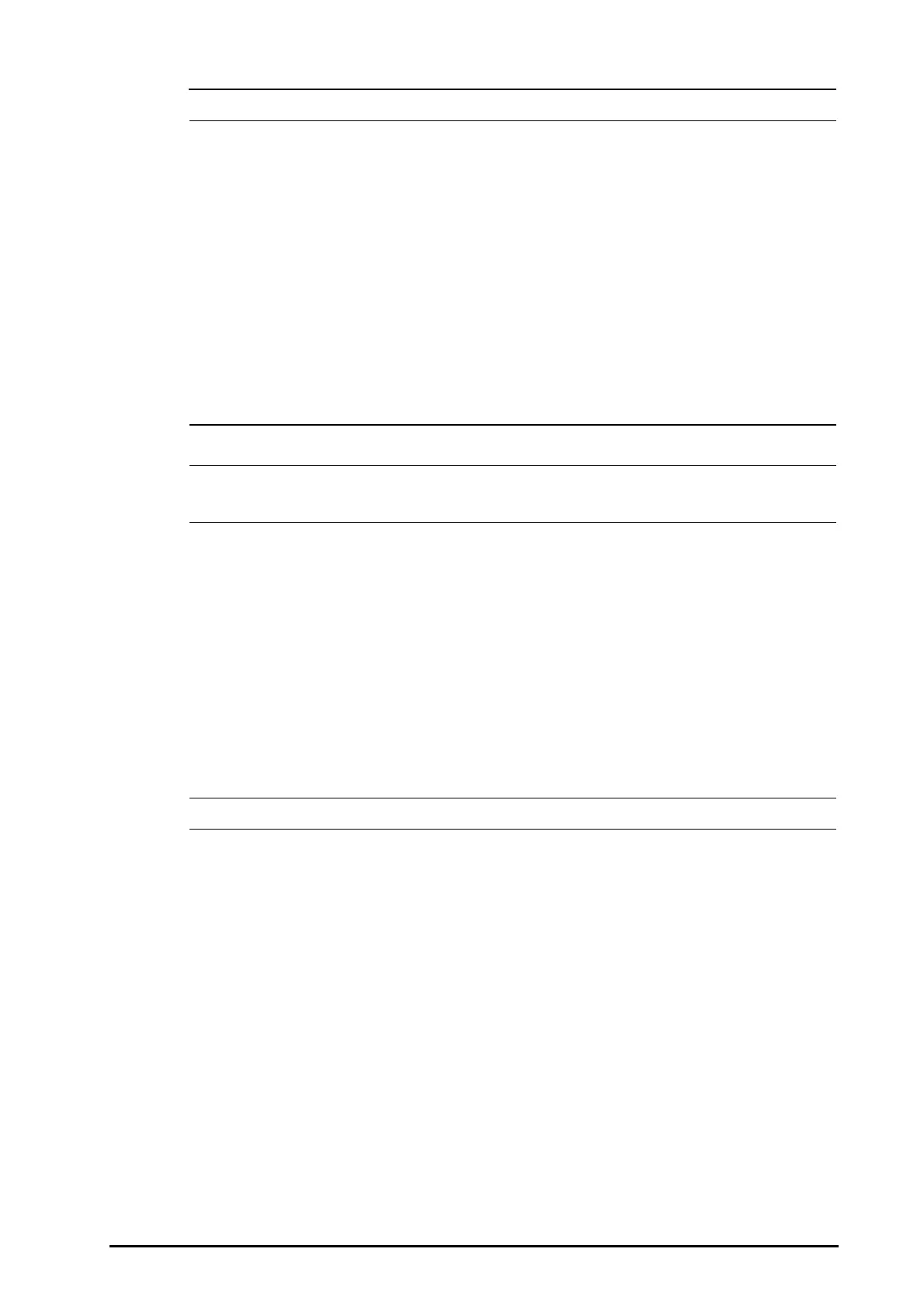12 - 3
• Correct electrodes placement can help to reduce cardiac overlay: avoid the liver area and the
ventricles of the heart in the line between the respiratory electrodes. This is particularly important
for neonates.
• Some patients with restricted movements breathe mainly abdominally. In these cases, you may
need to place the left leg electrode on the left abdomen at the point of maximum abdominal
expansion to optimize the respiratory wave.
• In clinical applications, some patients (especially neonates) expand their chests laterally, causing a
negative intrathoracic pressure. In these cases, it is better to place the two respiration electrodes in
the right midaxillary and the left lateral chest areas at the patient’s maximum point of the breathing
movement to optimize the respiratory waveform.
• To optimize the respiration waveform, place the RA and LA electrodes horizontally when monitoring
respiration with ECG Lead I; place the RA and LL electrodes diagonally when monitoring respiration
with ECG Lead II.
• Periodically inspect the electrode application site to ensure skin quality. If the skin quality changes,
replace the electrodes or change the application site.
• Store the electrodes at room temperature. Open the electrode package immediately prior to use.
• Check that the electrode packages are intact and not expired. Make sure the electrode gel is moist.
12.5 Changing Resp Settings
12.5.1 Setting the Resp Alarm Properties
To set the Resp alarm properties, follow this procedure:
1. Select the Resp numeric area or waveform area to enter the Resp menu.
2. Select the Alarm tab.
3. Enter the password if required.
4. Set alarm properties as desired.
• You can switch off the apnea alarm only when Apnea Alarm Off is enabled.
12.5.2 Setting the RR Source
To set RR source, follow this procedure:
1. Select the Resp numeric area or waveform area to enter the Resp menu.
2. Select the Setup tab.
3. Choose RR Source from the dropdown list.
When you select Auto, the system automatically selects the RR source according to the priority. The priority of
RR source is first CO
2
, and then ECG. When the current RR source does not have valid measurement, the system
automatically switches the RR Source to Auto.
12.5.3 Choosing the Respiration Lead
To set the respiration lead, follow this procedure:
1. Select the Resp numeric area or waveform area to enter the Resp menu.
2. Select the Setup tab.
3. Set Resp Lead.
