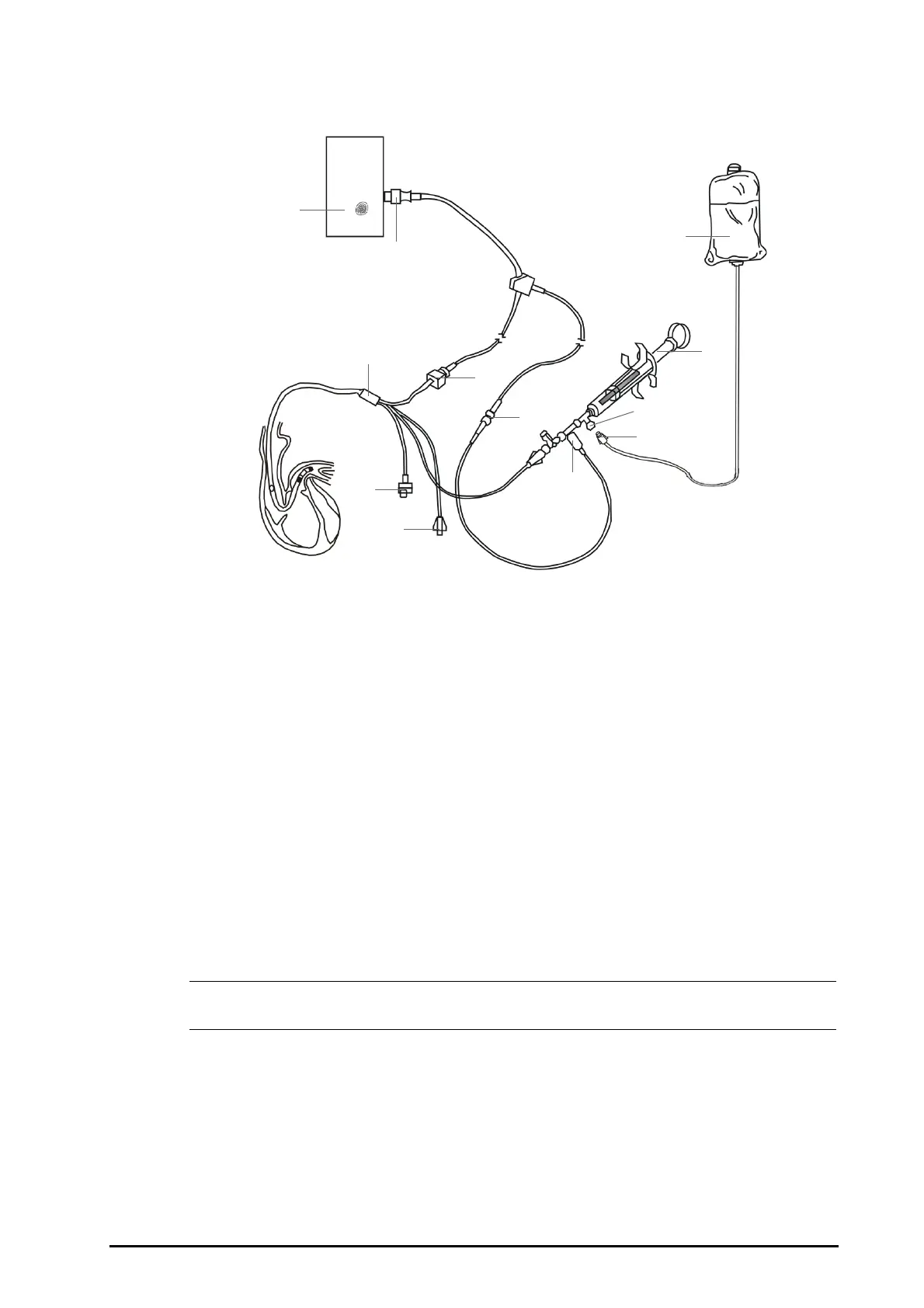17 - 3
17.5 C.O. Equipment to Patient Connection
17.6 Performing C.O. Measurement
17.6.1 Preparing for C.O. Measurement
1. Connect the C.O. cable to the C.O. connector and thermistor connector, making sure the C.O. numeric area
is displayed on the monitor’s main screen.
2. Follow the hospital’s policy and procedures to prepare the patient for the C.O. measurement.
3. Follow the manufacturer’s instructions to set up the catheter and other accessories.
4. Check that all the accessories are properly connected.
• For an in-line probe setup, make sure the in-line sensor is securely connected to the tubing. For the
bath probe setup, make sure the bath probe is correctly sensing the injectate temperature.
17.6.2 Setting C.O. Measurement
Before performing the C.O. measurement, follow this procedure:
1. Select the C.O. numeric area to enter the C.O. Measure menu.
2. Select the Setup.
3. Perform the following check or setup:
(1) C.O. module (2) 12-pin C.O. cable (Model: CO7702) (3) TI cable connector
(4) Temperature probe (5) Injectate solution (6) Injectate syringe
(7) Three-way valve (8) Proximal injectate port (9) Balloon inflation valve
(10) Thermistor connector (11) PA distal port (12) TB cable connector
(1)
(2)
(5)
(7)
(4)
(6)
(12)
(10)
(3)
(9)
(11)
(8)
