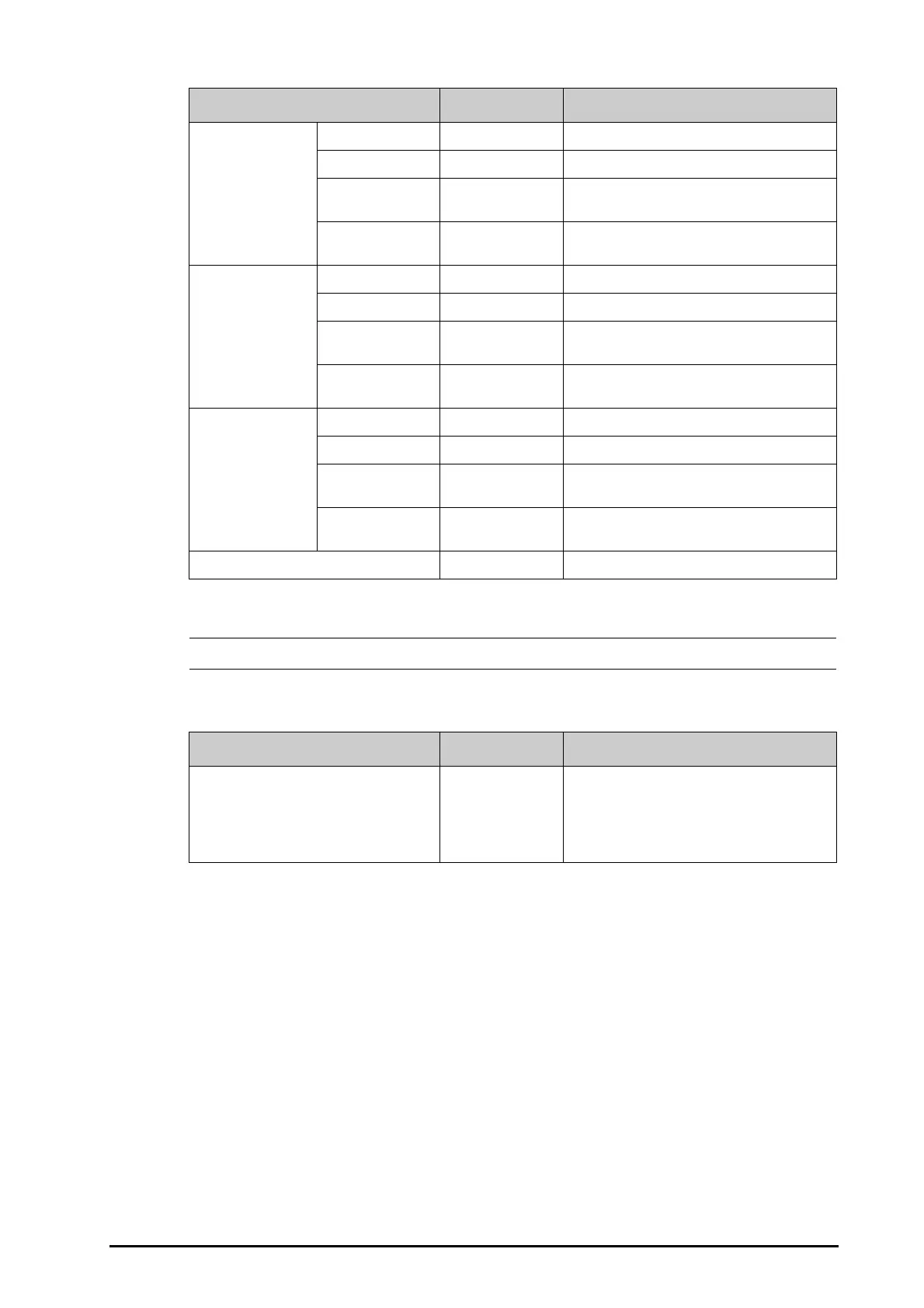27 - 11
• General reports refer to the reports other than the end case report and realtime alarm report.
27.8.2 The Report Layout Tab
General Report
(for print server only)
Print Action Paper Selects the media of the reports.
Printer / Selects the default printer (for paper report only).
Printer Resolution / Selects the resolution for the default printer (for
paper report only).
PDF Resolution 600 dpi Selects the resolution for the default printer (for
PDF report only).
End Case Report
(for print server only)
Print Action Paper Selects the media of the reports.
Printer / Selects the default printer (for paper report only).
Printer Resolution / Selects the resolution for the default printer (for
paper report only).
PDF Resolution 600 dpi Selects the resolution for the default printer (for
PDF report only).
Print on Alarm
Report
(for print server only)
Print Action Paper Selects the media of the reports.
Printer / Selects the default printer (for paper report only).
Printer Resolution / Selects the resolution for the default printer (for
paper report only).
PDF Resolution 600 dpi Selects the resolution for the default printer (for
PDF report only).
Print Test Page / Tests whether the printer works properly.
Menu Item Default Setting Description
Menu Item Default Setting Description
Report Layout / Selects the contents and location of the patient
information included in non-ECG reports.
N/A: refers to no information.
Patient information configured in the Report
Layout page is not applied to ECG reports.