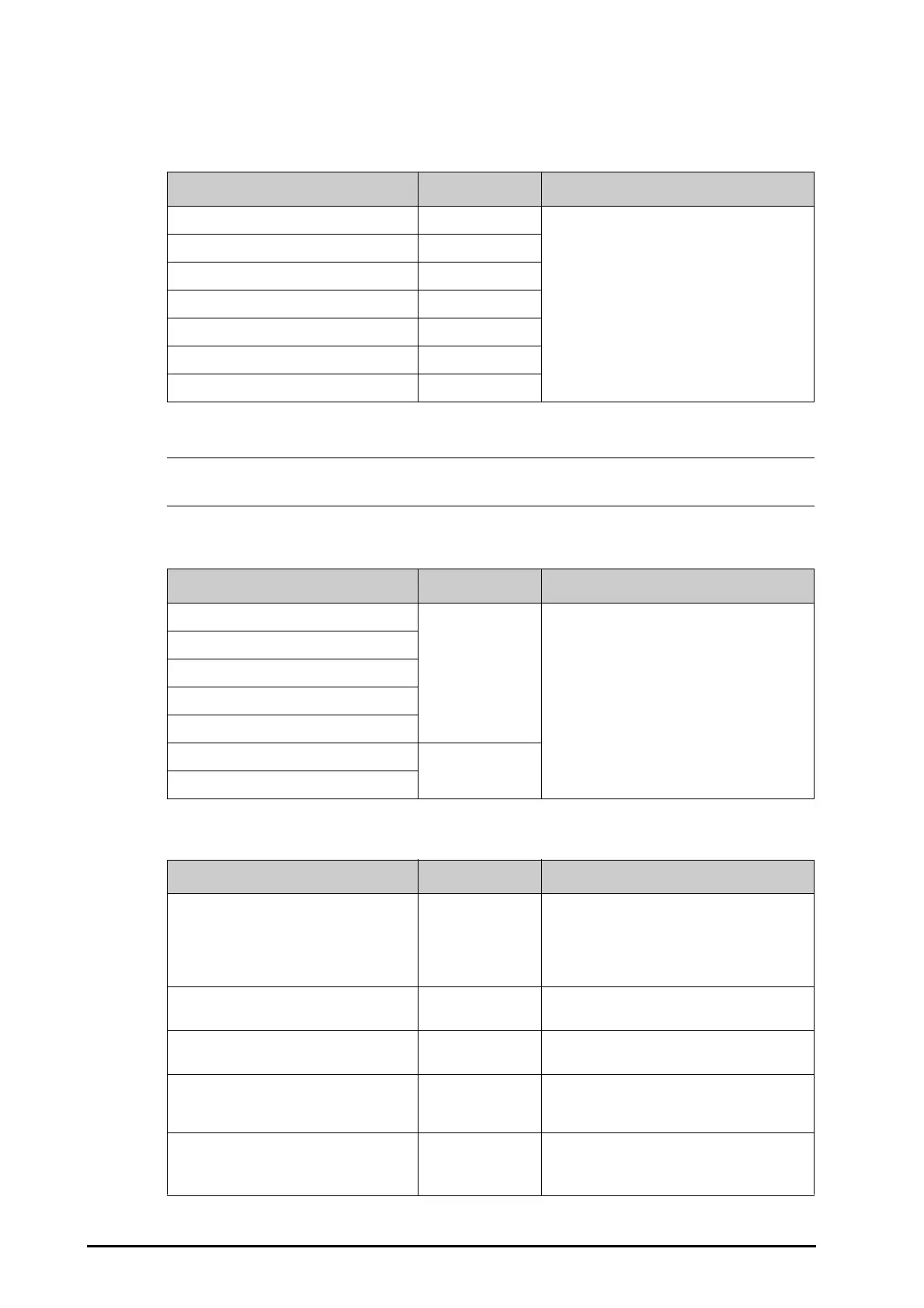27 - 2
27.3 The Patient Management Settings
27.3.1 The Field Tab
• If the monitor is connected with the CMS, the patient information items and customized fields are
loaded from the CMS.
27.3.2 The ADT Query Tab
27.3.3 The Discharge Tab
Menu Item Default Setting Description
Room No Unselected Selects which items can be displayed and edited
from the
Patient Management menu.
Visit Number Unselected
Patient ID Selected
Middle Name Unselected
Race Unselected
Age Selected
Custom Filed 1 -Custom Filed 4 Unselected
Menu Item Default Setting Description
Facility Unselected Selects which criteria can be used to search
patients in the ADT server
Department
Room No
Bed No
Visit Number
Patient ID Selected
Patient Name
Menu Item Default Setting Description
Auto Discharge When Power Off Never Automatically discharges the patient when the
monitor is turned off for the designated period of
time.
Never: not discharge a patient no matter for how
long the monitor has been switched off.
Auto delete discharged patients when
storage space is full
On /
Prompt on patient auto deleted On
On: an alarm is issued when the monitor
automatically deletes earlier discharged patients.
Alarm on storage is nearly full Med Selects whether an alarm is issued when the
monitor memory is very low and the priority of
this alarm.
Clear All Patient Data / Deletes all patient information and data.
Clearing patient data will discharge the current
patient.
