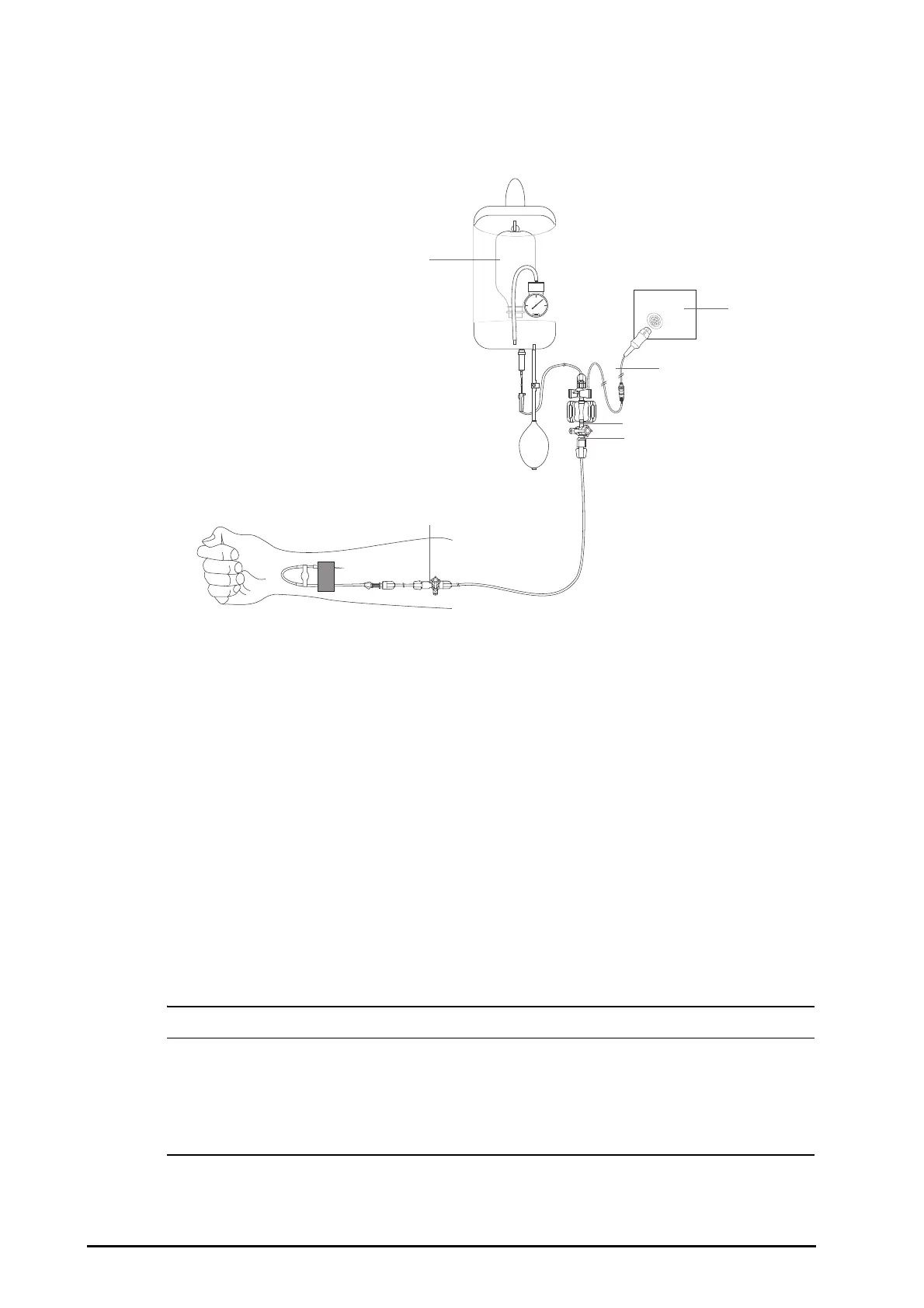16 - 2
16.3 Preparing for IBP Monitoring
16.3.1 IBP Equipment to Patient Connection
16.3.2 Measuring an Invasive Blood Pressure
To monitor IBP, follow this procedure:
1. Connect one end of the IBP cable to the IBP cable connector, and the other end to the IBP transducer.
2. Flush the IBP transducer system to exhaust all air from the tubing according to the manufacturer’s
instructions. Ensure that the system is free of air bubbles.
3. Connect the IBP transducer to the patient, making sure that the transducer is at the same horizontal level as
the heart.
4. Select the proper pressure label for currently measured pressure. For more information, see
16.6.2Changing the Pressure Label.
5. Zero the IBP transducer. For more information, see.16.3.3Zeroing the IBP transducer. After a successful
zeroing, turn off the stopcock to the air and turn on the stopcock to the patient.
• Make sure that all the transducers are zeroed correctly before the IBP measure.
• Make sure that no air bubble exists in the IBP transducer system before the IBP measure.
• If measuring intracranial pressure (ICP) with a sitting patient, level the transducer with the top of the
patient’s ear. Incorrect leveling may give incorrect values (not applicable if measuring ICP with the
Codman ICP transducer).
(1) Pressure bag/Infusion pump (2) IBP connector
(3) IBP cable (4) IBP transducer
(5) Three-way valve
