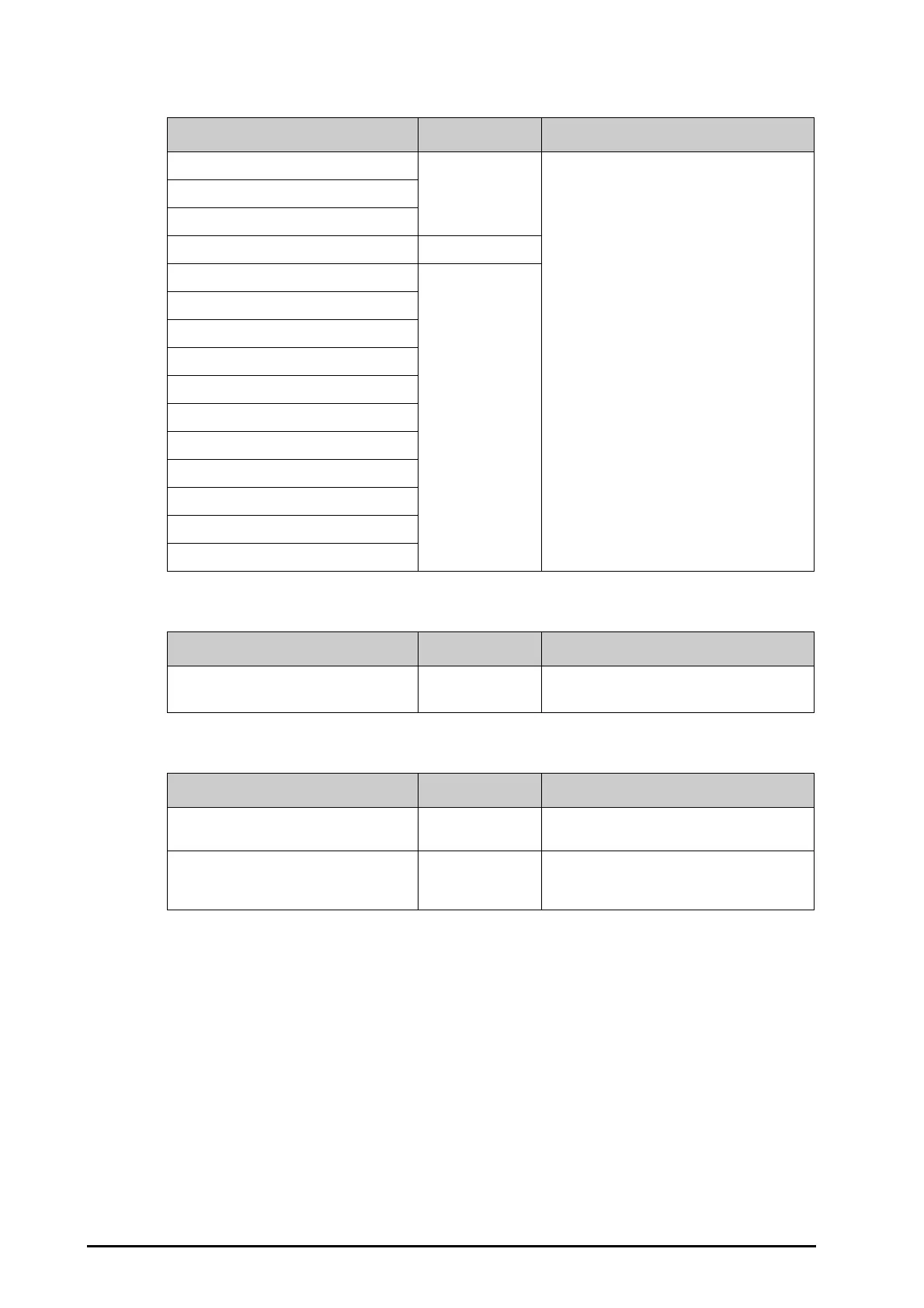27 - 12
27.8.3 The ECG Report Tab
27.8.4 The PDF File Name Tab
27.8.5 The Other Tab
Menu Item Default Setting Description
Patient Name / Selects the patient information you want to
display on ECG reports.
Age
Gender
Patient ID Selected
Visit Number Unselected
DOB
Race
Medication
Class
Physician
Technician
Department
Room No
Bed No
12-Lead Order
Menu Item Default Setting Description
PDF File Name / Selects the name of PDF files.
N/A: refers to no information.
Menu Item Default Setting Description
Second Mark (Printer) On Selects whether to show second marks on the
report output by the printer.
Arrhy Setting (Recorder) Off Selects whether to include arrhythmia thresholds
and QRS thresholds in the report output by the
recorder.
