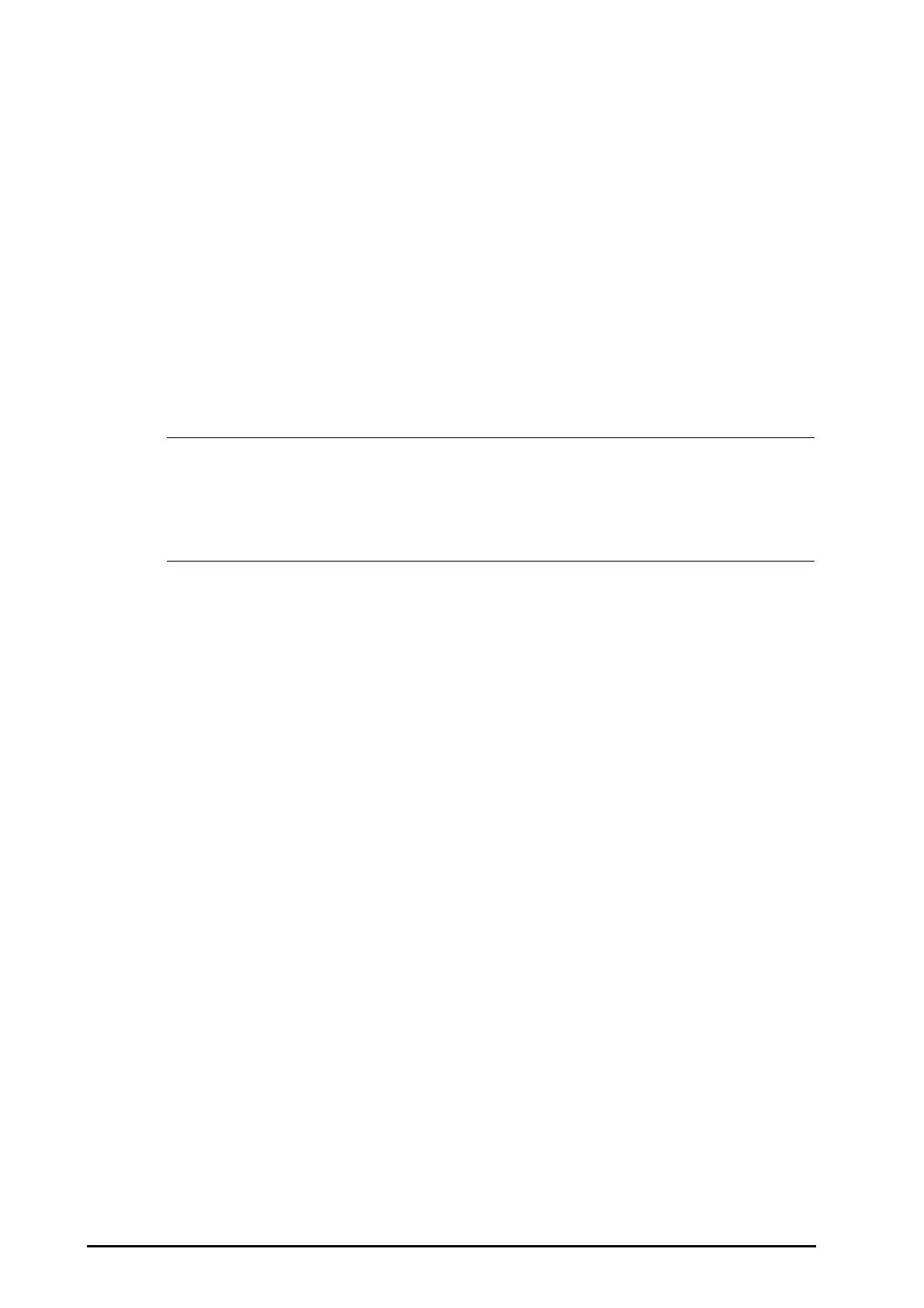22 - 8
22.2.5 Reviewing GCS Trend Data
From the GCS menu, select Review to enter the Review menu and view the GCS trend data from the Tabular
Trends.
22.3 ECG 24h Summary
The ECG 24h Summary provides ECG statistics of the current patient over the latest 24 hours. You can view the
following information through the ECG 24h Summary:
■ Heart rate statistics
■ Arrhythmia event statistics
■ QT/QTc measurement statistics
■ Maximum and minimum ST statistics of each lead
■ Pacer statistics
■ Typical ECG strips
• The ECG 24h Summary is intended for the current patient. It is not intended for discharged patients.
• Pacer statistics is intended for paced patients.
• Patient data is saved, collected and displayed together in the ECG 24h Summary. Data displayed in
the ECG 24h Summary is not recalculated.
• A license is required for the ECG 24h Summary function.
22.3.1 Viewing the ECG 24h Summary
To view the ECG 24h Summary, choose either of the following ways:
■ Select the ECG 24h Sum quick key.
■ Select the Main Menu quick key → from the CAA column select ECG 24h Summary.
22.3.2 Selecting Typical ECG Strips
The Typical Strips area displays ECG strips of the following situations:
■ Maximum heart rate
■ Minimum heart rate
■ Four arrhythmia events
You can select a typical ECG strip of each situation. For example, to select the typical ECG strip of asystole, follow
this procedure:
1. Select the currently displayed asystole strip.
2. From the popup strips, select the desired strip as the typical strip of asystole.
22.3.3 Reviewing ECG Summary
From the ECG 24h Summary window, you can review corresponding trends and events.
■ Select the Heart Rate area to review HR graphic trends.
■ Select the Max ST/Min ST area to review the current ST reference and ST graphic trends.
■ Select the Pace area to review historic pace events.
■ Select the QT area to review QT/QTc graphic trends.
■ Select the Arrhythmia area to review arrhythmia statistics.
■ Select Full Disclosure to review ECG full disclosure waveforms. For more information, refer to 21.2.8Full
Disclosure Review Page.
