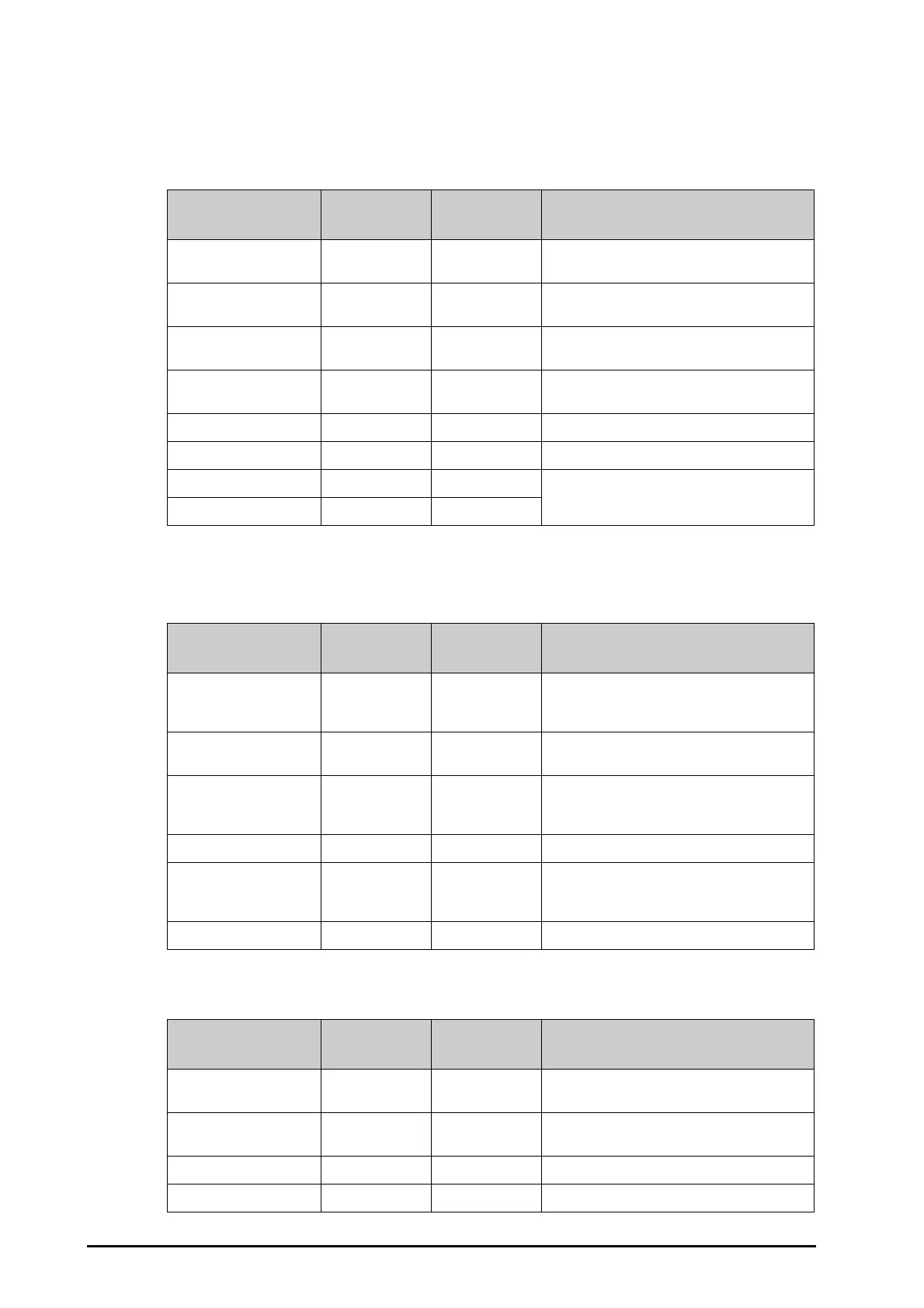D - 10
XX represents RR, SpO
2
, Supp. O
2
, Temp, BP, HR, Consciousness, Blood Sugar, Urine Output, Catheter, Pain
Score, Pain, EtCO
2
, FiO
2
, Airway, or Customer defined parameter.
D.2.13 Power Supply
Technical Alarm Messages
Note: XX represents 2.5 V, 3.3 V,5 V, or 12 V.
D.2.14 Recorder Technical Alarm Messages
D.2.15 Printer Technical Alarm Messages
Alarm message Default priority Indication on
alarm reset
Cause and solution
Low Battery Med C Connect the monitor to the external power
supply and allow the batteries to charge.
Critically Low Battery High C Connect the monitor to the external power
supply and allow the batteries to charge.
Power Board Comm Error High C Restart the monitor. If the alarm persists, contact
your service personnel.
Battery Err High C The battery may fail. Contact your service
personnel.
RT Clock Need Reset High C Contact your service personnel.
RT Clock Not Exist High C Contact your service personnel.
XX V Too High High C There is a problem with the system power supply.
Restart the monitor.
XX V Too Low High C
Alarm message Default priority Indication on
alarm reset
Cause and solution
Recorder Init Error Low A An error occurred during the recorder
initialization. If the alarm persists, contact your
service personnel.
Recorder Comm Error Low A Restart the monitor if not solved. If the alarm
persists, contact your service personnel.
Recorderhead
Overheated
Low C The recorder has been working for too long time.
Stop the recording and resume the recording till
the recorder’s print head cools down.
Recorder Initializing Prompt / Wait until the recorder initialization is completed.
Recorder No Paper Prompt / The recorder paper is not loaded or the recorder
door is not closed. Check the recorder, load the
recorder paper or close the recorder door.
Recorder Busy Prompt / The buffer queue for recording is full.
Alarm message Default priority Indication on
alarm reset
Cause and solution
Printer Buffer Full Prompt / The printer buffer is full. Wait till the printer
finishes the printing task.
Fail Prompt / The printer runs out of paper or cannot be
connected. Check the printer.
Printing Stopped Prompt / Printing is manually stopped.
Printer Unavailable Prompt / The printer may fail. Check the printer.
