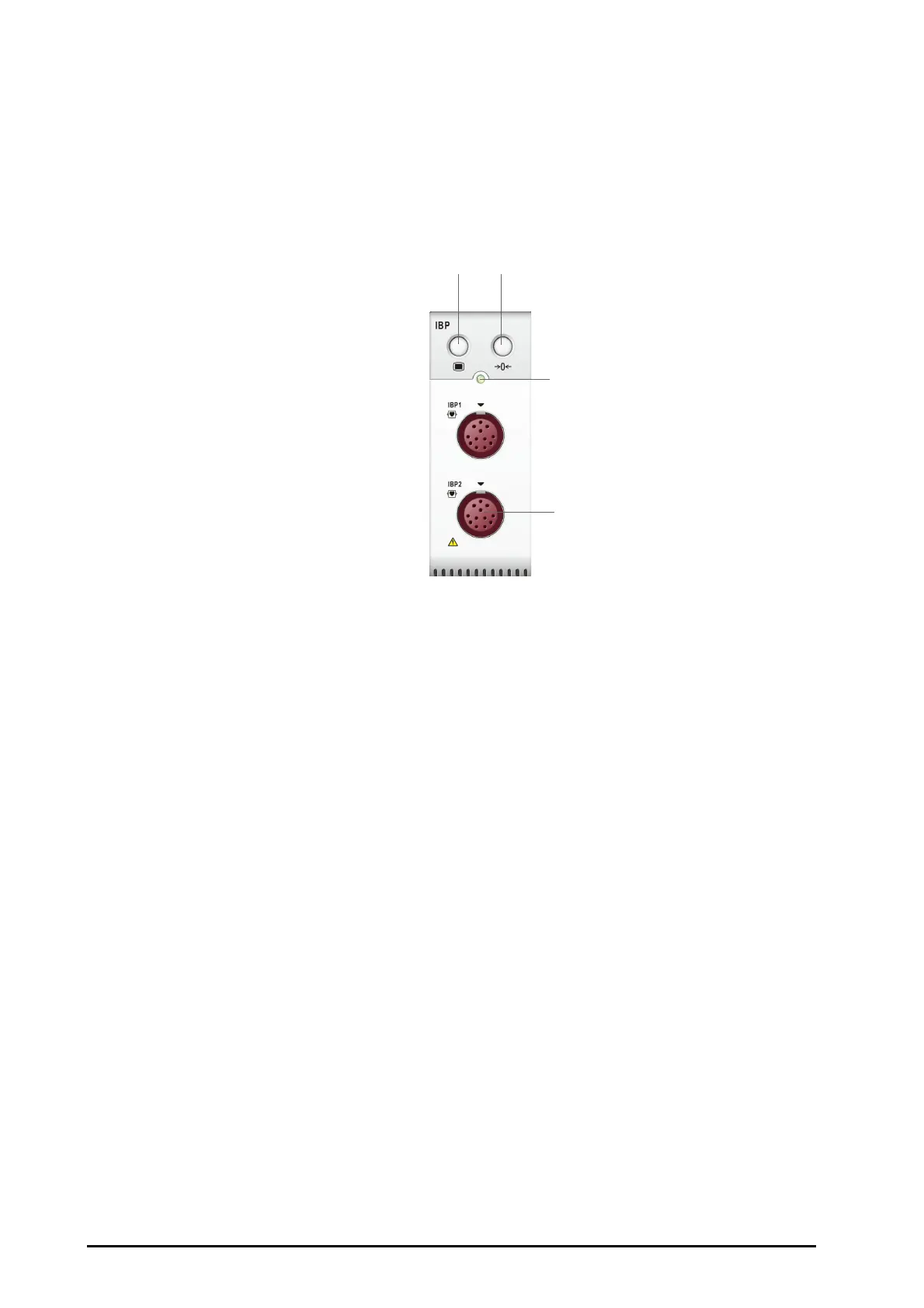2 - 6
2.3.2.2 Example Module
The parameter modules have similar structure:
■ The parameter label is marked at the upper left corner.
■ Hard keys are located on the upper part.
■ Patient cable connectors are located at the lower part.
We take the IBP module as an example.
2.3.3 Input Devices
The monitor allows data entry through touchscreen, remote controller, hardkey and barcode reader.
You can only use Mindray specified input devices.
2.3.4 Printing Devices
You can use Mindray specified printer and/or recorder to output patient information and data.
The monitor is configured with a build-in recorder.
The printer can be connected to the monitor through the network to output patient reports.
(1) Setup hard key: enters or exits the IBP Setup menu.
(2) Zero hard key: enters the Zero IBP menu.
(3) Module status indicator
◆ On: the module works properly.
◆ Flashing: the module is initializing.
◆ Off: the module is not connected or the module fails.
(4) Patient cable connectors