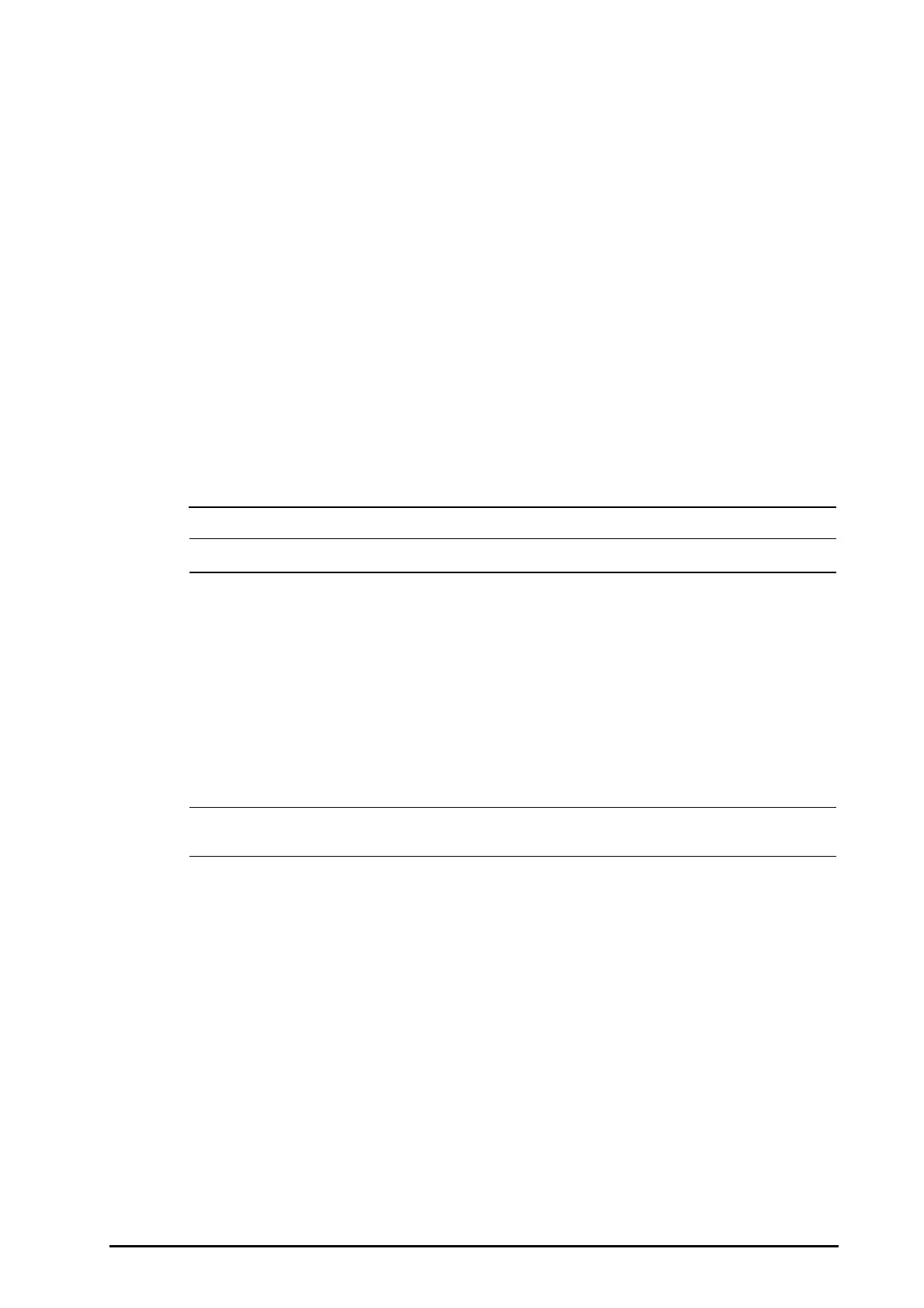3 - 13
When the monitor is turned on, the alarms are paused for two minutes. Then the alarm system is activated.
3.8 Configuring Your Monitor
Configure your monitor before putting it in use.
3.8.1 Setting the Date and Time
To set the system time, follow this procedure:
1. Select the Main Menu quick key → from the System column select Time.
2. Set Date and Time.
3. Set Date Format.
4. If you want to use the 12-hour mode, switch off 24-Hour Time.
5. If you want to use daylight saving time, switch on Daylight Saving Time. You can manually switch on or off
the daylight saving time only when the auto daylight saving time function is disabled. For more
information, see 3.8.2Adjusting the Screen Brightness for details.
If your monitor is connected to a central monitoring system (CMS) or hospital clinical system (HIS), the date and
time are automatically taken from the CMS. In this case, you cannot change the date and time from your
monitor.
• Changing the date and time affects the storage of trends and events and may result in loss of data.
3.8.2 Adjusting the Screen Brightness
To adjust the screen brightness, follow this procedure:
1. Access Display in either of the following ways:
◆ Select the Screen Setup quick key → select the Display tab.
◆ Select the Main Menu quick key → from the Display column select Display.
2. If you are using the external power source, set Brightness. If you are using the battery to run the monitor,
set Brightness On Battery.
• If the monitor is configured with the auto-brightness function, the screen brightness automatically
changes with ambient light level when you can set Brightness to Auto.
3.8.3 Adjusting the Volume
Select the Volume quick key to set Alarm Volume, QRS Volume, and Key Volume.
3.9 Starting Monitoring a Patient
After turning on your monitor, follow this procedure to monitor a patient:
1. Admit the patient.
2. Check patient settings. Make sure that alarm limits, patient category and paced status, and so on, are
appropriate for your patient. Change them if necessary.
3. Perform desired measurements. For more information, see corresponding measurement chapters.
