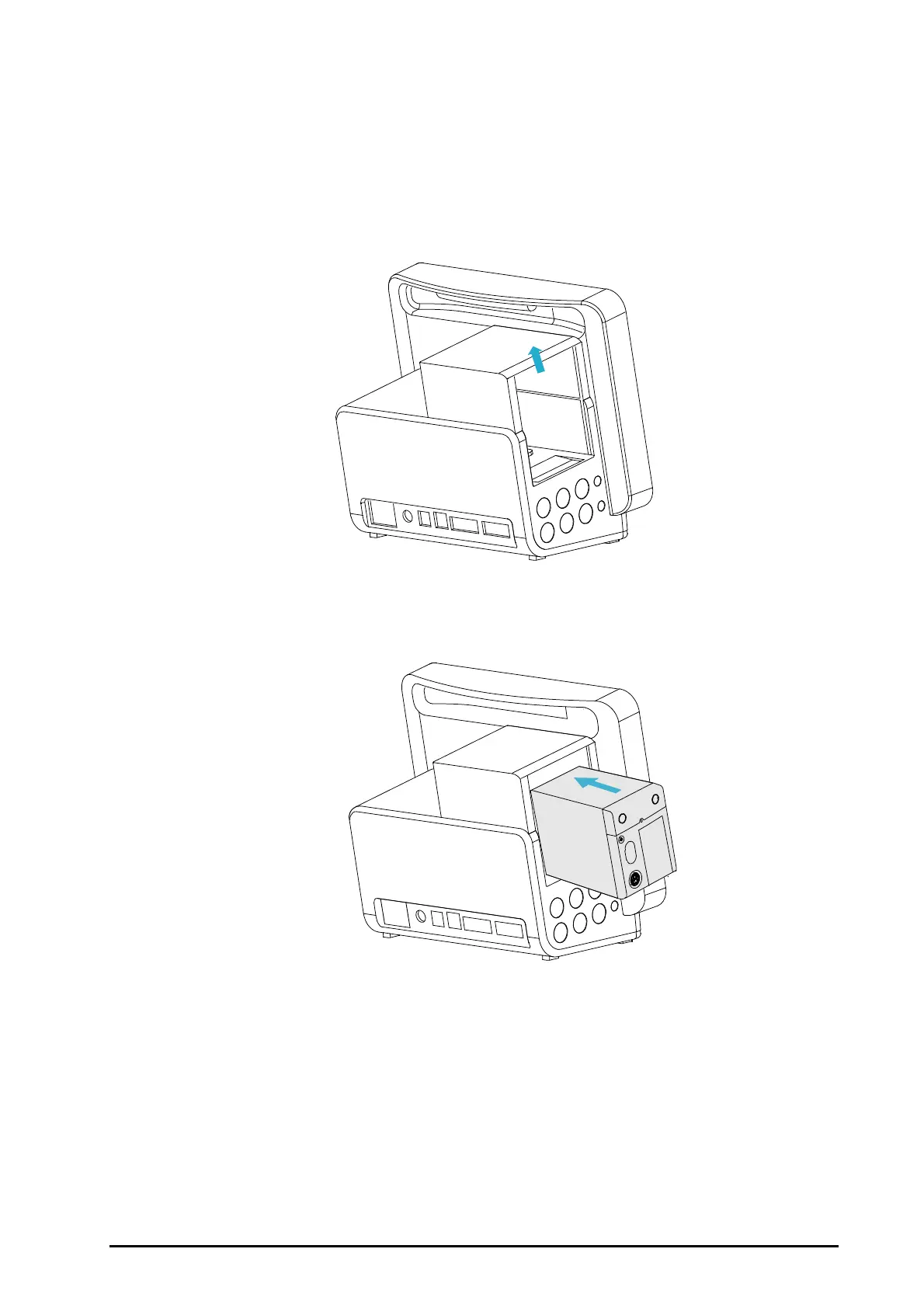3 - 3
3.3.2 Connecting the Input Devices
Connect the barcode reader if necessary.
3.3.3 Connecting the Parameter Module
To connect the parameter module, follow this procedure:
1. Push the module rack door open, and then push it until you hear a click.
2. With the module properly oriented, align the module insertion guide slot with the module rack insertion
guide. Push the module into the module rack until you hear a click.
3. Push the lock at the bottom of the module inwards to lock the module.
3.3.4 Removing the Parameter Module
To remove the parameter module, follow this procedure:
1. Pull outwards the lock at the bottom of the module to release the module.
2. Lift the latches at the bottom of the module and slide the module out of the module rack. Hold on the
module to make sure it does not drop when it comes out.
