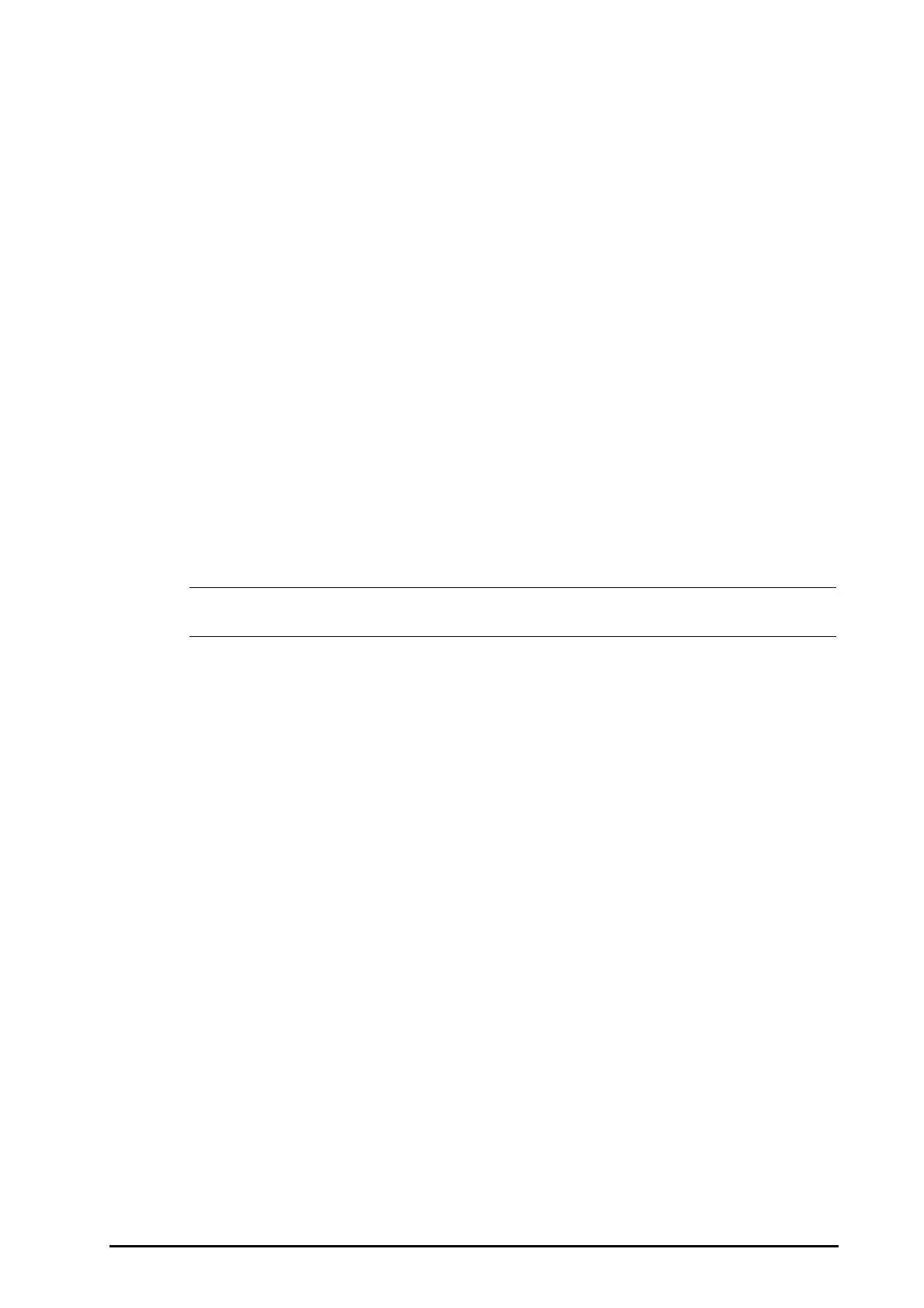22 - 5
22.1.5 Changing EWS Settings
22.1.5.1 Changing the Scoring Protocol
The monitor is configured with a default scoring protocol. To change the scoring protocol, follow this procedure:
1. From the EWS page select Setup.
2. Set Score.
22.1.5.2 Setting the Scoring Confirmation Switch
To select if confirmation is required before saving score, follow this procedure:
1. From the EWS page select Setup.
2. Set Scoring Confirmation switch.
◆ Off: the monitor automatically saves the scoring result after the scoring is completed.
◆ On: you need to confirm that whether the scoring result is saved or not after the scoring is completed.
22.1.5.3 Setting the Manual Data Timeout
The manually input parameter data becomes invalid after a preset time. To set the timeout period for the input
data, follow this procedure:
1. From the EWS screen select Setup.
2. From the Manual Data Timeout area, select a desired parameter and set its timeout period.
• If the data is expired and not updated, the monitor displays the corresponding parameter score in
outline font, and gives a timeout alarm.
22.1.5.4 Setting Auto Scoring
The monitor automatically starts scoring at the preset interval. To set auto scoring, follow this procedure:
1. From the EWS page select Setup.
2. Set Auto Scoring:
◆ Interval: the monitor automatically starts scoring at the preset interval.
◆ NIBP: the monitor automatically starts scoring at the completion of each NIBP measurement.
◆ Alarm: the monitor automatically starts scoring when an alarm occurs to the parameter for scoring.
◆ If no option is selected, the monitor does not initiate auto scoring.
22.1.5.5 Setting Auto Scoring Interval
1. From the EWS page select Setup.
2. Set Interval:
◆ By Score: the monitor automatically starts scoring as per the interval selected for corresponding total
score.
◆ 5 min - 24 h: If Auto Scoring is set to Interval, the monitor automatically starts scoring as per the
selected interval. If Auto Scoring is not set to Interval, the countdown timer of manual scoring is
selected.
22.1.6 Viewing Historical Scores
From the EWS screen, you can view the total score or subscores of the recent 24 hours. To do so, choose either of
the following ways:
■ Select the history total score area.
■ From the history total score area, swipe up with a finger.