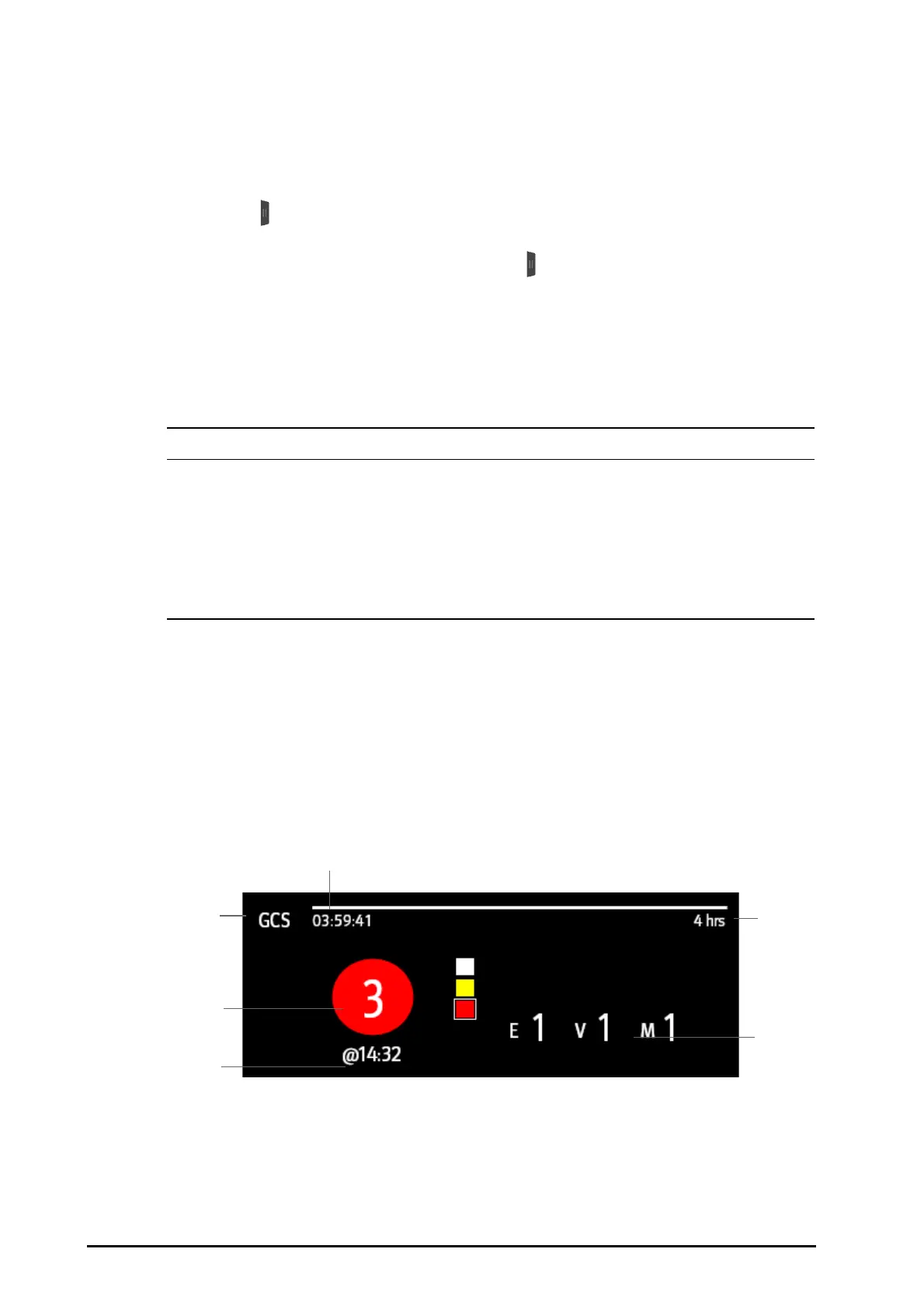22 - 6
Refer to 22.1.2Accessing the EWS Screen for the position of the history total score area.
22.1.7 Viewing Parameter Trends
From the EWS screen, you can view the 24-hour graphic trends of each parameter used for scoring. To do so,
choose either of the following ways:
■ Select the button.
■ Swipe right across the EWS screen with a finger.
Refer to 22.1.2Accessing the EWS Screen for the position of the
button.
22.2 Glasgow Coma Scale (GCS)
The Glasgow Coma Scale (GCS) function is based on 1974_Lancet_ Teasdale Assessment of Coma and Impaired
Consciousness-A Practical Scale. Three aspects of behavior are independently measured: eye opening, verbal
response, and motor response. The scores are added together to indicate that patient’s level of consciousness.
GCS is intended for adults and pediatric patients.
• GCS is intended as an adjunct in patient assessment and must be used in conjunction with
observation of clinical signs and symptoms.
• GCS is not applied to patients that are sedated, muscularly relaxed, with artificial airway, drunk, or
in status epilepsies.
• GCS is not applied to deaf people and patients having language barrier or with mental disorder.
• When applied to children younger than five years old or elder people who are slow, the GCS score
might be low.
22.2.1 Displaying the GCS Parameter Area
To Display the GCS parameter area, follow this procedure:
1. Access Tile Layout in either of the following ways:
◆ Select the Screen Setup quick key → select the Tile Layout tab.
◆ Select the Main Menu quick key → from the Display column select Tile Layout.
2. Select the parameter area where you want to display the GCS score, and then from the popup list select
GCS.
The following figure shows the GCS parameter area. Your display may be configured to look slightly different.
(1) GCS label
(2)
Total score and level of consciousness. The color of the circle indicates the level of risk.
(3)
Scoring time
