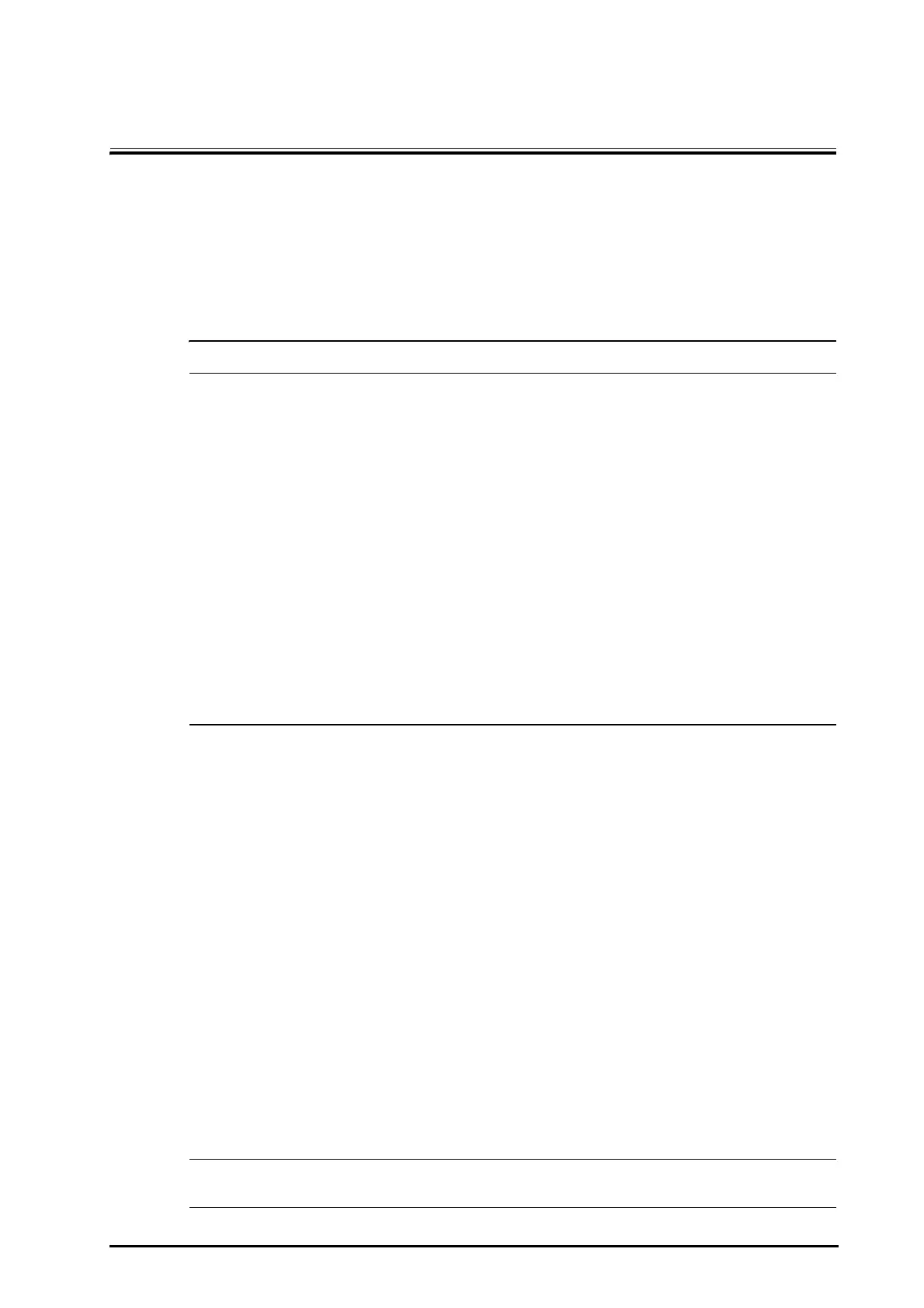7 - 1
7 Networked Monitoring
7.1 Network Introduction
You can connect the monitor to the central monitoring system (CMS), eGateway, and other monitors through
wired LAN or wireless LAN.
7.2 Network Safety Information
• Wireless network designing, deploying, debugging, and maintenance should be executed by
Mindray service personnel or authorized technicians.
• Always set the wireless network according to local wireless regulations.
• Data communication must be performed within a closed network or within a virtually isolated
network provided by a hospital for all network functions. The hospital is responsible for ensuring
the security of the virtually isolated network.
• Keep network authentication information, for example password, safe, protecting the network from
being accessed by unauthorized users.
• Do not connect non-medical devices to the monitor network.
• If wireless network signal is poor, there may be a risk of CMS data loss.
• RF interference may result in wireless network disconnection.
• Disconnecting from the network may result in CMS data loss and function failure. Check the patient
in case of network disconnection and solve the network problem as soon as possible.
• Ensure that the monitor IP address setting is correct. Changing the network settings may result in
network disconnection. Contact your service personnel if you have any problems on setting the IP
address.
7.3 Connecting the Monitor to the CMS
You can connect the monitor to the BeneVision CMS and HYPERVISOR X CMS through wired LAN or wireless LAN.
When connected to the CMS, the system provides the following function.
■ The monitor can transmit parameter values, waveforms, alarm settings, and events to the CMS. From the
CMS, you can check the patient’s monitoring data and alarms.
■ The monitor can transmit parameter values and alarm settings getting from the connected external
devices to the CMS. From the CMS you can check the patient’s monitoring data and alarms obtaining from
the connected external devices.
■ Patient information, alarm settings, and alarm status can be synchronized between the monitor and the
CMS.
■ You can start or stop NIBP measurements from the CMS.
■ In case of network disconnection, the monitor can transmit the offline data to the CMS when network is
reconnected.
For more information on the CMS, see the operator’s manual of corresponding central monitoring system.
To select a CMS, select the system status information area at the top right corner of the main screen. Select the
desired CMS from the popup CMS list.
• You can select CMS only when the Select Department switch is on. For more information, refer to
27.16.4The Central Station Setup Tab.
