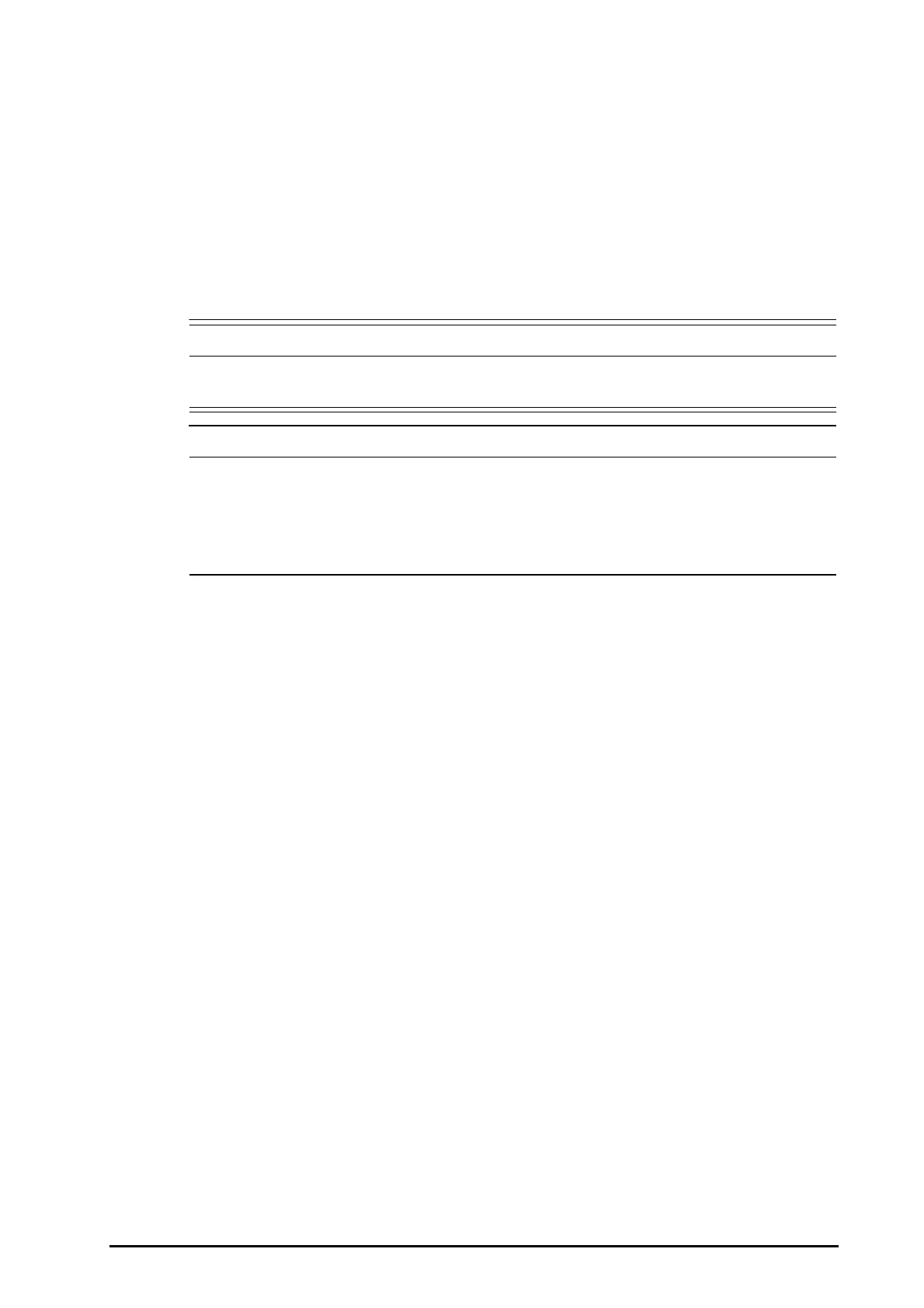20 - 5
To perform BIS monitoring, follow this procedure:
1. Connect the BISx or BISx4 to the BIS module.
2. Use the attachment clip to secure the BISx or BISx4 to a convenient location near the patient’s head.
3. Connect the BISx or BISx4 to the patient cable.
4. Attach the BIS sensor to the patient following the instructions supplied with the sensor.
5. Insert the BIS sensor into the patient cable connector until it is fully engaged.
6. Observe the results of the automatic sensor check in the numeric area.
Sensor Check is initiated automatically when the BIS sensor and the patient cable are connected to the BISx or
BISx4. The measurement starts automatically after the sensor has passed the check.
• To minimize the risk of patient strangulation, the patient cable must be carefully placed and
secured.
• Make sure the patient’s skin is dry. A wet sensor or a salt bridge could result in erroneous BIS and
impedance values.
• Do not use if sensor is dry. To avoid dry out, do not open pack until ready for use.
• Due to intimate skin contact, reuse may pose risk of infection. If skin rash or other unusual symptom
develops, stop using and remove.
20.7 Changing BIS Settings
20.7.1 Setting BIS Alarm Properties
To set the BIS alarm properties, follow this procedure:
1. Select the BIS numeric area or waveform area to enter the BIS menu.
2. In the BIS menu, select the Alarm tab.
3. Enter the password if required.
4. Set alarm properties as desired.
20.7.2 Choosing the BIS Smoothing Rate
The smoothing rate defines how the monitor averages the BIS value. With the smoothing rate becoming smaller,
the monitor provides increased response to changes in the patient’s state. Contrarily, the monitor provides a
smoother BIS trend with decreased variability and sensitivity to artifacts.
To change the smoothing rate, follow this procedure:
1. Select the BIS numeric area or waveform area to enter the BIS menu.
2. In the BIS menu, select the Setup tab.
3. Set Smoothing Rate to 10 sec, 15 sec, or 30 sec.
20.7.3 Setting the Display of BIS Waveform Area
To set the display of BIS waveform, follow this procedure:
1. Select the BIS numeric area or waveform area to enter the BIS menu.
2. In the BIS menu, select the Setup tab.
3. Set Display.
