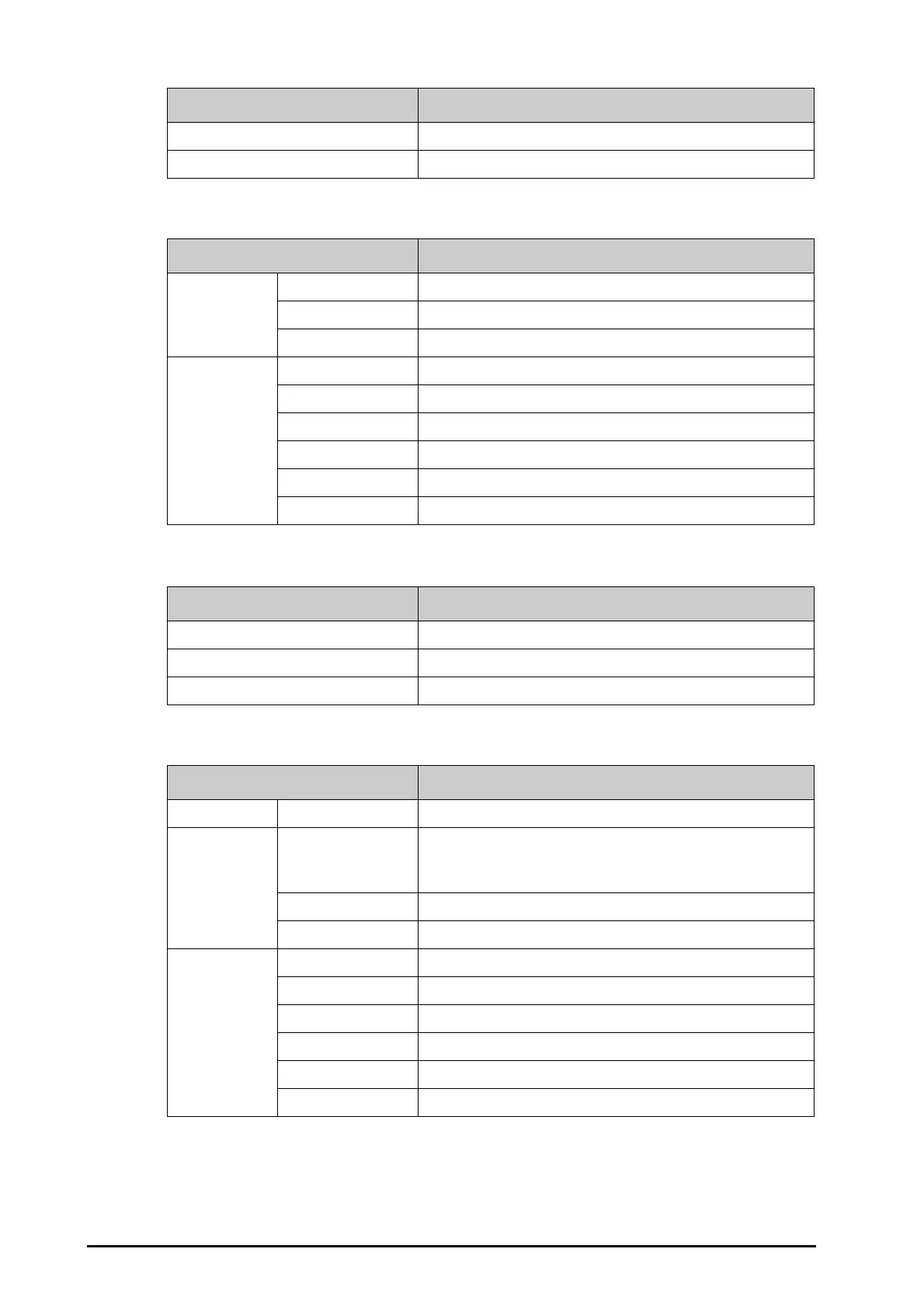C - 18
C.2.4 OxyCRG Default Settings
C.2.5 Remote View Default Settings
C.2.6 Display Default Settings
Time (for Routine Vital set to Auto) 08:00
Interval (for Routine Vital set to Auto)8 hrs
Item Default Setting
Item Default Setting
Parameters Setup Trend1 btbHR
Trend2 SpO2
Compressed Resp
Apnea Event Threshold (HR) 100
Duration (HR) 0
Threshold (SpO
2
)80
Duration (SpO
2
)0
Apnea 15 sec
Event Storage Format 2 min+2 min
Item Default Setting
Rollup Alarm Beds On
Rollup Interval Off
Alarm Priority High Only
Item Default Setting
Primary Screen Choose Screen Normal Screen
Display Screen Lock Duration
General, CCU: Permanent
Other departments: 10sec
Brightness 5
Brightness On Battery 1
Night Mode Brightness 1
Alarm Volume 2
QRS Volume 1
Key Volume 0
NIBP End Tone Off
Stop NIBP Off
