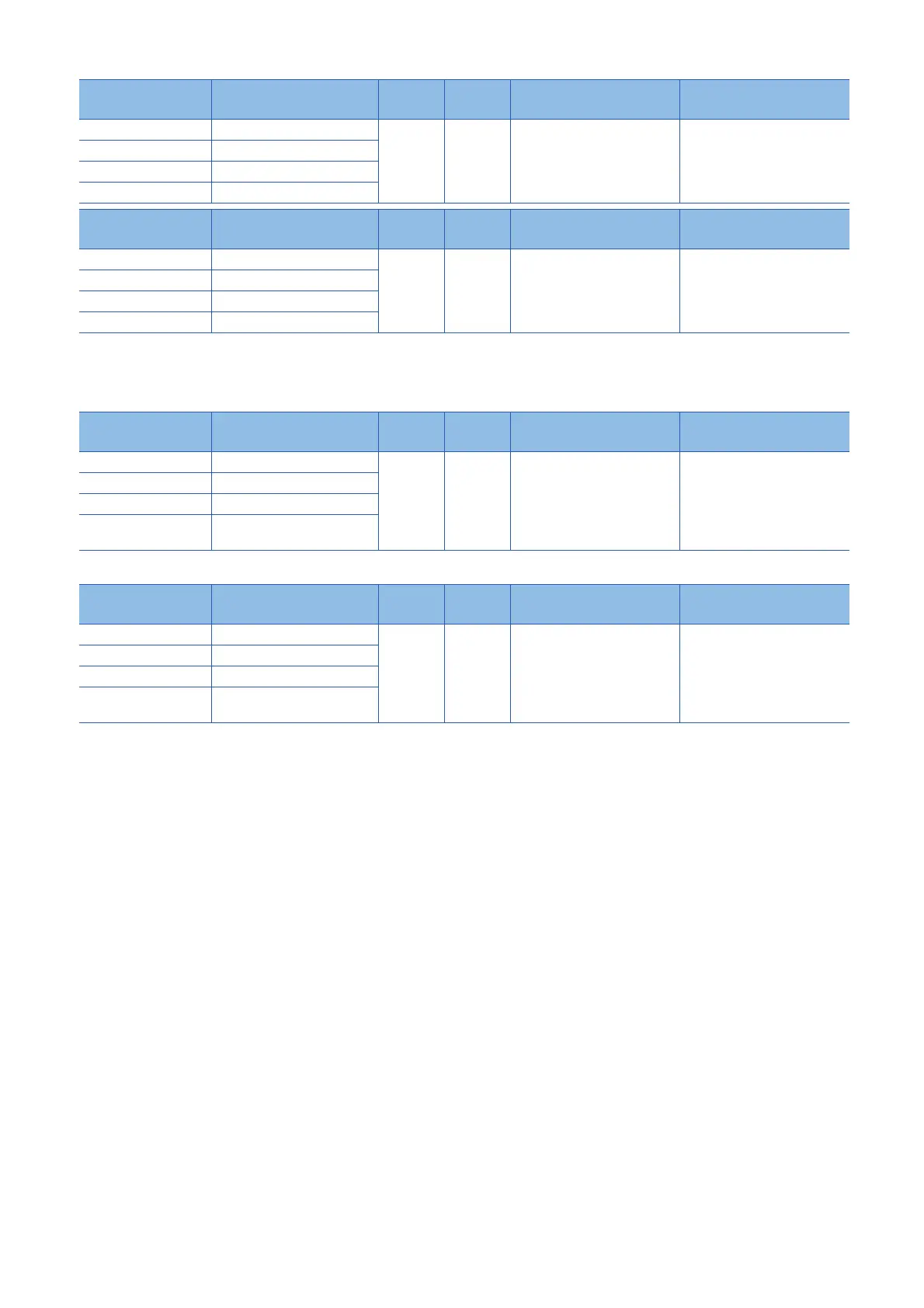534
7 APPLICATION INSTRUCTION
7.14 Pulse related instruction
*1 When the DHCMOV instruction is used, the latest value can be read. A writable device can be updated immediately.
*2 Parameter setting values are set to an SD device at STOP to RUN.
*3 When this instruction is executed, the pulse width and period specified (s1) and (s2) are set to an SD device.
• After the pulse output is started from each channel, the pulse output monitor turns on.
• This instruction stores the number of pulses output from each channel.
• The number of output pulses set to an SD device is valid for this instruction as well. The setting values are always read and
updated.
• When the specified number of output pulses is equal to or less than the number of pulses which have already been output,
pulse output stops after outputting pulses which are being output.
• When the specified number of output pulses is larger than the number of pulses which have already been output, pulse
output stops after outputting set number of pulses.
• When the number of output pulses is set from the no limitation output setting (number of output pulses is 0), the number of
output pulses is not updated (because outputting pulses continues or stops in the no limitation output).
• The maximum number of output pulses which can be output when the DPWM instruction is executed once (= maximum
value which can be set to an SD device) is “2,147,483,647”
• The ON time and period can be set during the pulse output. Setting values are always read and updated.
• When the number of output pulses is 0 (no limitation output setting), the monitor of the current number of output pulses is
set to 0.
• When the number of output pulses is specified, the output pulses are monitored. When the DPWM output is executed
several times, the monitor of the number of output pulses is an integrated value.
• The monitor of the current number of output pulses can be changed during the pulse output.
• The monitor of the current number of output pulses is updated when the number of pulses is counted at the falling edge of
pulses in the positive logic and at the rising edge of pulses in the negative logic.
• When the output always remains ON or OFF, the monitor of the current number of output pulses does not change.
• The maximum value of the monitor of the current number of output pulses is “FFFFFFFFH”. After the current number of
output pulses reaches the maximum value, the monitor of the current number of output pulses starts to count again from
“0”.
Pulse output
destination channel
ON time R/W Initial
value
Timing of reflection on
operation
Timing of clearing to initial
value
CH1 SD5303, SD5302 R/W 0
*2
• When the DHCMOV
instruction is executed
*1
• When the DPWM instruction is
executed
*3
• END processing
STOP/PAUSERUN
CH2 SD5319, SD5318
CH3 SD5335, SD5334
CH4 SD5351, SD5350
Pulse output
destination channel
Period R/W Initial
value
Timing of reflection on
operation
Timing of clearing to initial
value
CH1 SD5305, SD5304 R/W 0
*2
• When the DHCMOV
instruction is executed
*1
• When the DPWM instruction is
executed
*3
• END processing
STOP/PAUSERUN
CH2 SD5321, SD5320
CH3 SD5337, SD5336
CH4 SD5353, SD5352
Pulse output
destination channel
Pulse output monitor R/W Initial
value
ON timing OFF timing
CH1 SM5300 R OFF • When the HIOEN instruction is
executed
• When the DPWM instruction is
executed
• Power on
• Reset
• RUNSTOP/PAUSE
• When the specified pulse
number output is terminated
• The drive contact is turned off
CH2 SM5301
CH3 SM5302
CH4 SM5303
Pulse output
destination channel
Monitoring the current
number of output pulses
R/W Initial
value
Timing of reflection on
operation
Timing of clearing to initial
value
CH1 SD5307, SD5306 R/W 0 • When the DHCMOV
instruction is executed
An SD device is updated
• When the DPWM instruction is
executed
• END processing
• Power-on
• Reset
•STOP/PAUSERUN
CH2 SD5323, SD5322
CH3 SD5339, SD5338
CH4 SD5355, SD5354
