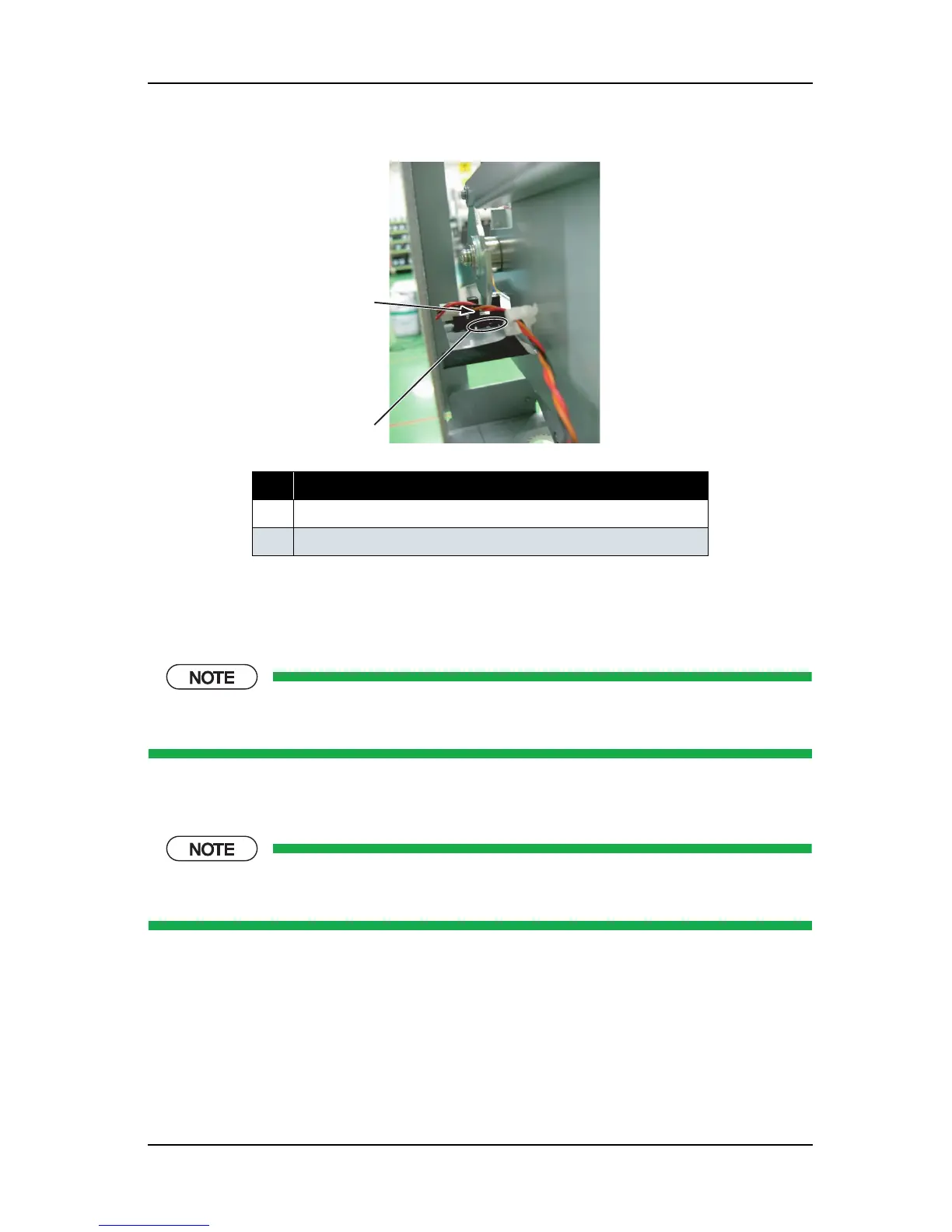VJ-1604 Maintenance Manual 4 Parts Replacement
4-71 Rev.-05
6. Apply adhesive material.
7. To reassemble the unit, reverse the removal procedure.
4.6.7 Replacing Heater, Thermistor
Set the heater to the original position without bending. The surface temperature of the platen changes
and printing quality becomes poor if the heater assembly position is set insufficiently.
(1) Replacing the Pre-heater, Pre-thermistor
Set the heater to the original position without bending. The surface temperature of the platen changes
and printing quality becomes poor if the heater assembly position is set insufficiently.
No. Part name
1 Lever up sensor assembly
2 Adhesive material application surface
1
2
