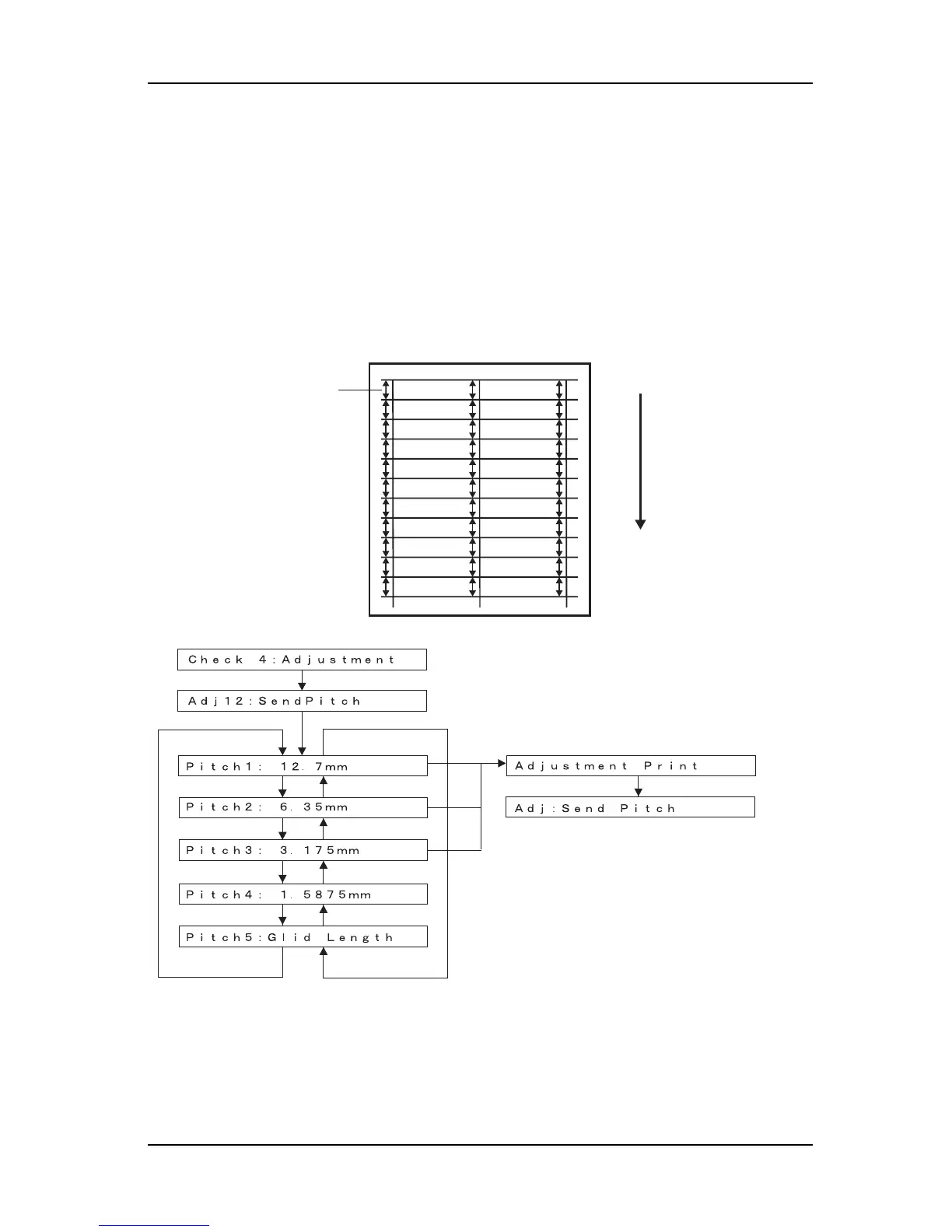VJ-1604 Maintenance Manual 5 Self-Diagnosis Mode
5-45 Rev.-05
5.7.11 Feed Pitch Check Menu
In this menu, you can check the media feed amount for one band by reviewing a sample printing. There are
no adjustment items.
To check the feed pitch, follow the steps below.
1. Set media as necessary.
2. Select "Adj 12: SendPitch".
3. Select the feed pitch.
4. Pattern 1 is printed as shown below.
A
A: Media feed direction
Feed amount
for one band
[<] key
[<] key
[>] key
[<] key
[>] key
[<] key
[>] key
[<] key
[>] key
[>] key
Finish Printing or [Cancel] key
[Enter] key
[Enter]
[Enter]
