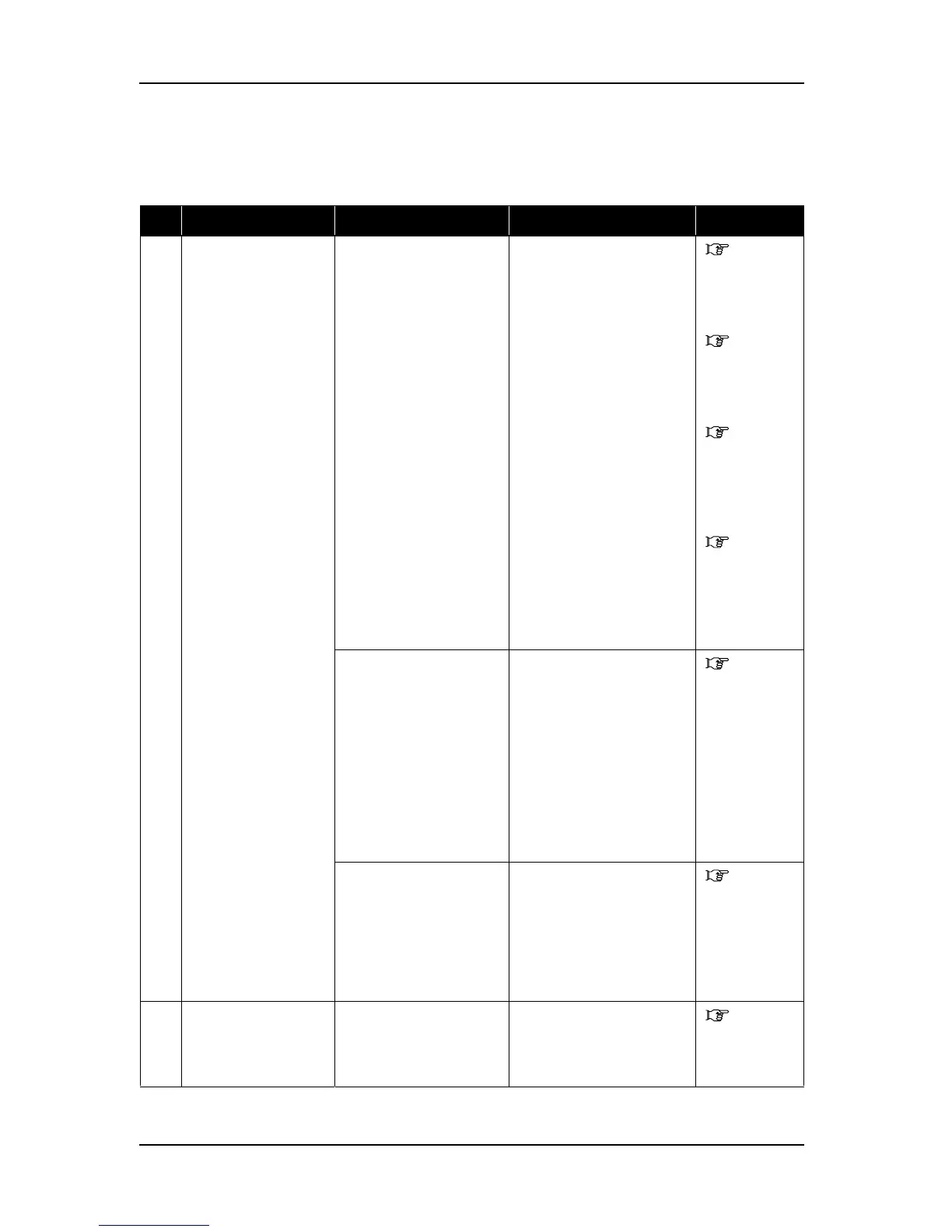9 Troubleshooting VJ-1604 Maintenance Manual
Rev.-05 9-40
9.3.2 Media Feed Problems
Table 9-8 Symptoms, Check Items and Actions for Media Feed Problems
No. Symptom Check item Action Reference
1Media comes off
during media set
initialization or
printing.
1. Are P_REAR sensor
assembly and
P_EDGE sensor
assembly detected as
normal when
checked through
"Test 4: Sensor" of
self-diagnosis
function?
• Check following
connectors.
• Main board
assembly: J42, J9 -
J11
• CR board assembly:
J208, J201 - J203
• Replace P_REAR
sensor assembly and
P_EDGE sensor
assembly.
"4.4.7
Replacing
MAIN
Board" p.4-
49
"4.8.3
Replacing
CR Board
Assembly"
p.4-107
"4.6.5
Replacing
P_REAR
Sensor
Assembly"
p.4-66
"4.8.11
Replacing
P_EDGE
Sensor
Assembly"
p.4-119
2 Media runs obliquely
or meanders during
media set
initialization or
printing.
2. Is suction fan run as
normal when
checked through
"Test 6: Fan" of self-
diagnosis function?
• Check connection of
following MAIN board
assembly connectors.
• Suction fan relay
assembly: J25 - J29
• Replace suction fan
assembly.
• Replace cable of
suction fan that does
not operate normally.
"4.6.8
Replacing
Suction Fan"
p.4-77
3 Media crinkles during
media set
initialization or
printing.
4 Media jams during
media set
initialization or
printing.
3. When pressure lever
is moved backward
and forward, does
pressure assembly
move smoothly in
synchronization with
it?
Lubricate pressure cam. "8.5
Lubrication/
Bonding"
p.8-6
5 Media is torn during
media set
initialization or
printing.
4. Does pressure roller
drag when pressure
lever is raised?
If pressure roller collects
media dust on itself, wipe
dust away using a wet soft
cloth.
Operation
Manual
