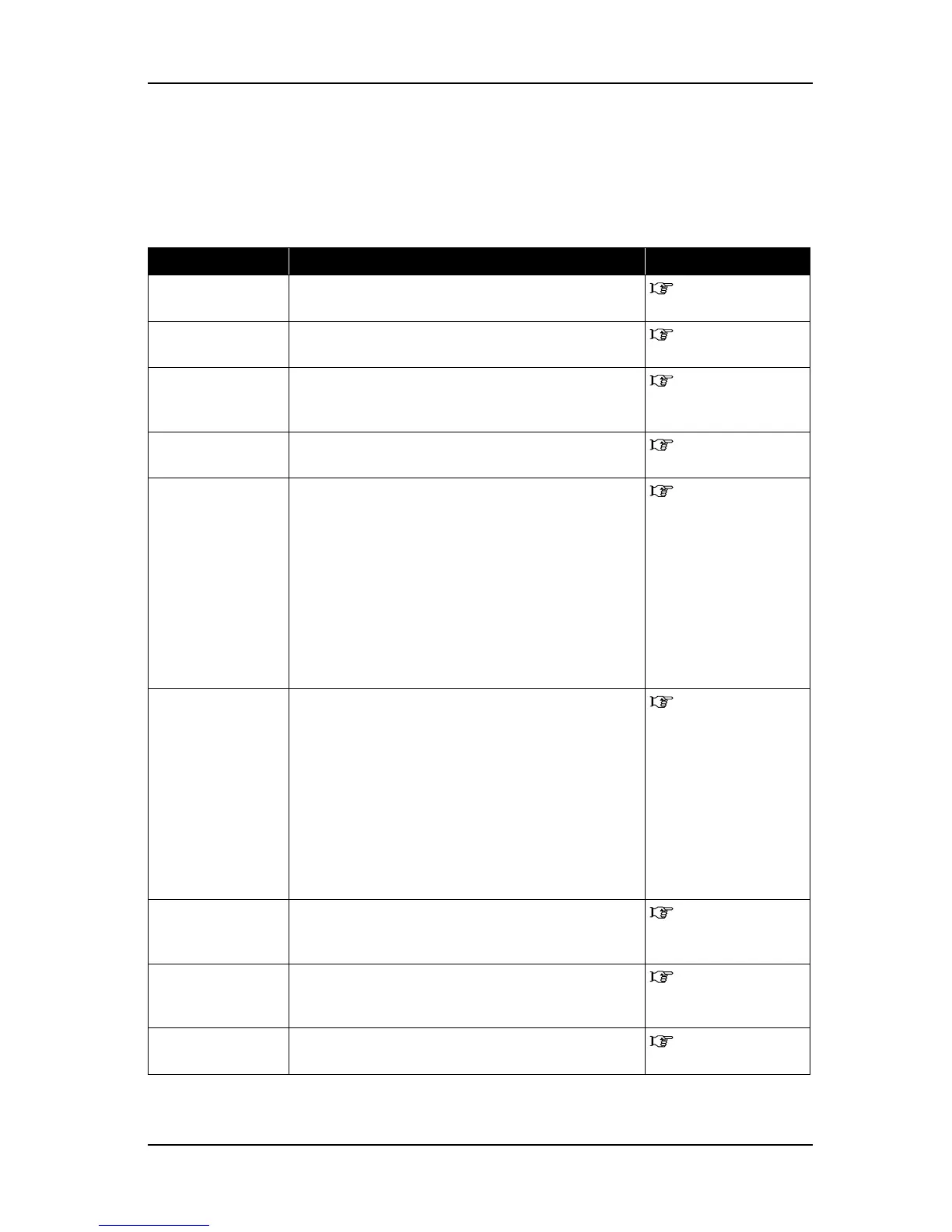VJ-1604 Maintenance Manual 5 Self-Diagnosis Mode
5-23 Rev.-05
5.7 Adjustment Menu
In this menu, you can align the printing position and correct the media feed operation.
The adjustment menu includes the following diagnosis menus.
Table 5-5 Diagnosis Items in Adjustment Menu
Diagnosis item Contents Reference
Head nozzle check Prints out a printing to check the ink discharge
performance of the head nozzles.
"5.7.1 Head Nozzle
Check Menu" p.5-25
Skew check Performs media feed and detects the degree of skew in
media feed by the sensor.
"5.7.2 Skew Check
Menu" p.5-27
Head slant check Prints out a printing to check for print head slant
(horizontal and vertical direction). Mechanical
adjustment must be performed as necessary.
"5.7.3 Head Slant
Check Menu" p.5-28
Volt. adjustment Adjusts the print position of VSD3 - small dot. "5.7.4 Voltage
Adjustment" p.5-33
Uni-D / Bi-D
adjustment Low
Prints out a printing to align the nozzle line distance
(Uni-D) of PG Low and the position of the repeated
printing.
Uni-D 240: 240 cps
Uni-D 320: 320 cps
Uni-D 240B: 240 cps (Banner)
Uni-D 320B: 320 cps (Banner)
Bi-D 240: 240 cps
Bi-D 320: 320 cps
Bi-D 240B: 240 cps (Banner)
Bi-D 320B: 320 cps (Banner)
"5.7.5 Uni-D/Bi-D
Low/High Adjustment"
p.5-35
Uni-D / Bi-D
adjustment High
Prints out a printing to align the nozzle line distance
(Uni-D) of PG High and the position of the repeated
printing.
Uni-D 240: 240 cps
Uni-D 320: 320 cps
Uni-D 240B: 240 cps (Banner)
Uni-D 320B: 320 cps (Banner)
Bi-D 240: 240 cps
Bi-D 320: 320 cps
Bi-D 240B: 240 cps (Banner)
Bi-D 320B: 320 cps (Banner)
"5.7.5 Uni-D/Bi-D
Low/High Adjustment"
p.5-35
Side margin
adjustment
Sets the side margin. "5.7.6 Side Margin
Adjustment Menu" p.5-
40
Test printing Prints out a head nozzle check pattern, an adjustment
pattern, adjustment parameters, serious error history or a
dot pattern.
"5.7.7 Test Printing
Menu" p.5-42
HeadWash Cleans the tubes and heads using cleaning liquid. "5.7.8 HeadWash
Menu" p.5-43
