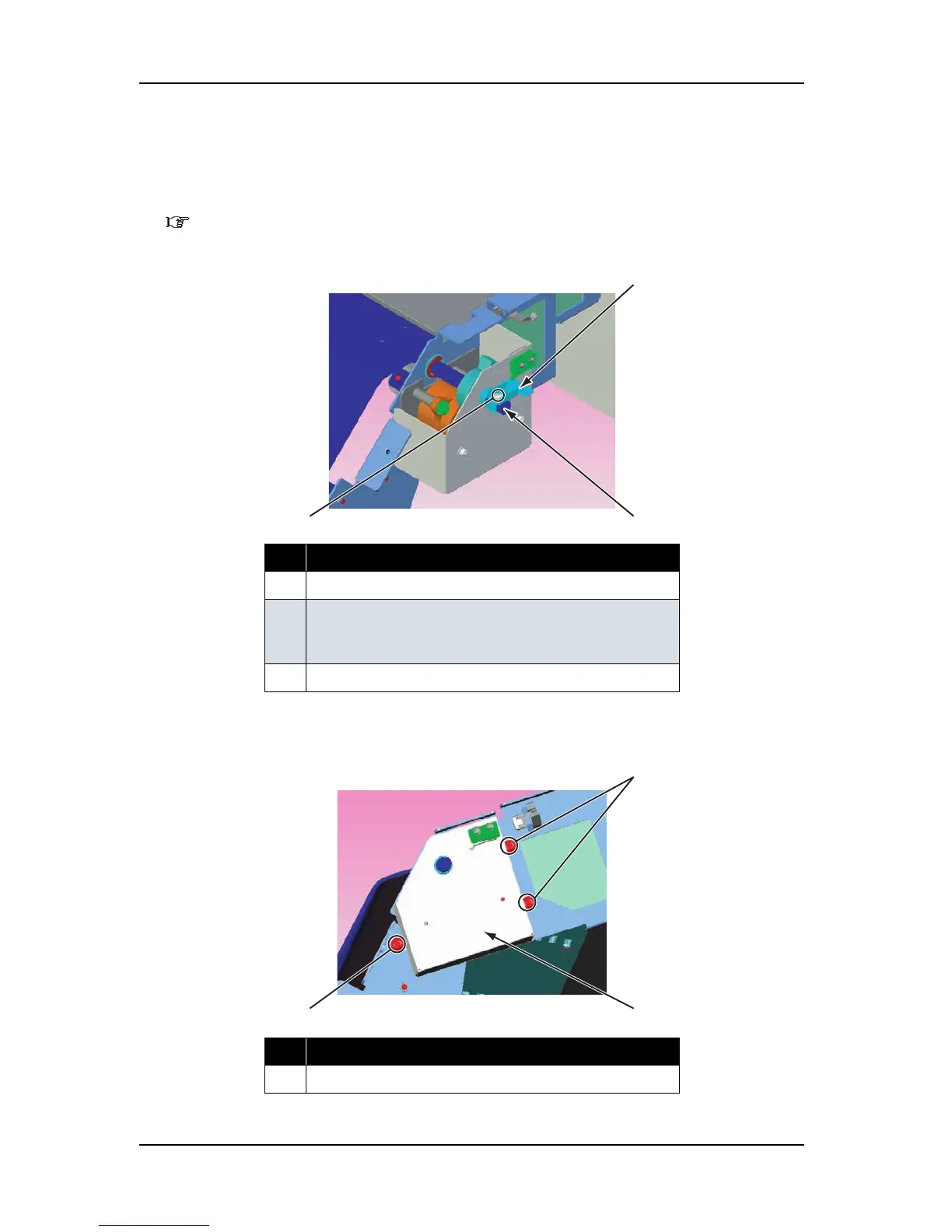4 Parts Replacement VJ-1604 Maintenance Manual
Rev.-05 4-36
4.3.4 Replacing Front Cover Gear, Damper Gear (Sintered)
(1) R Side
1. Remove the switch cover R.
"4.2.12 Removing Switch Cover R" p.4-19
2. Remove the screw (1 piece) that retains the switch plate R.
3. Remove the switch plate.
4. Remove the screws (3 pieces) that retain the damper cover R.
No. Part name
1 Switch plate R
2 Screw that retains the switch plate R.
(pan-head screw with spring washer and flat washer M3
×
8)
3 Front cover axis
No. Part name
1 Damper cover R
1
2
3
2
2
1
