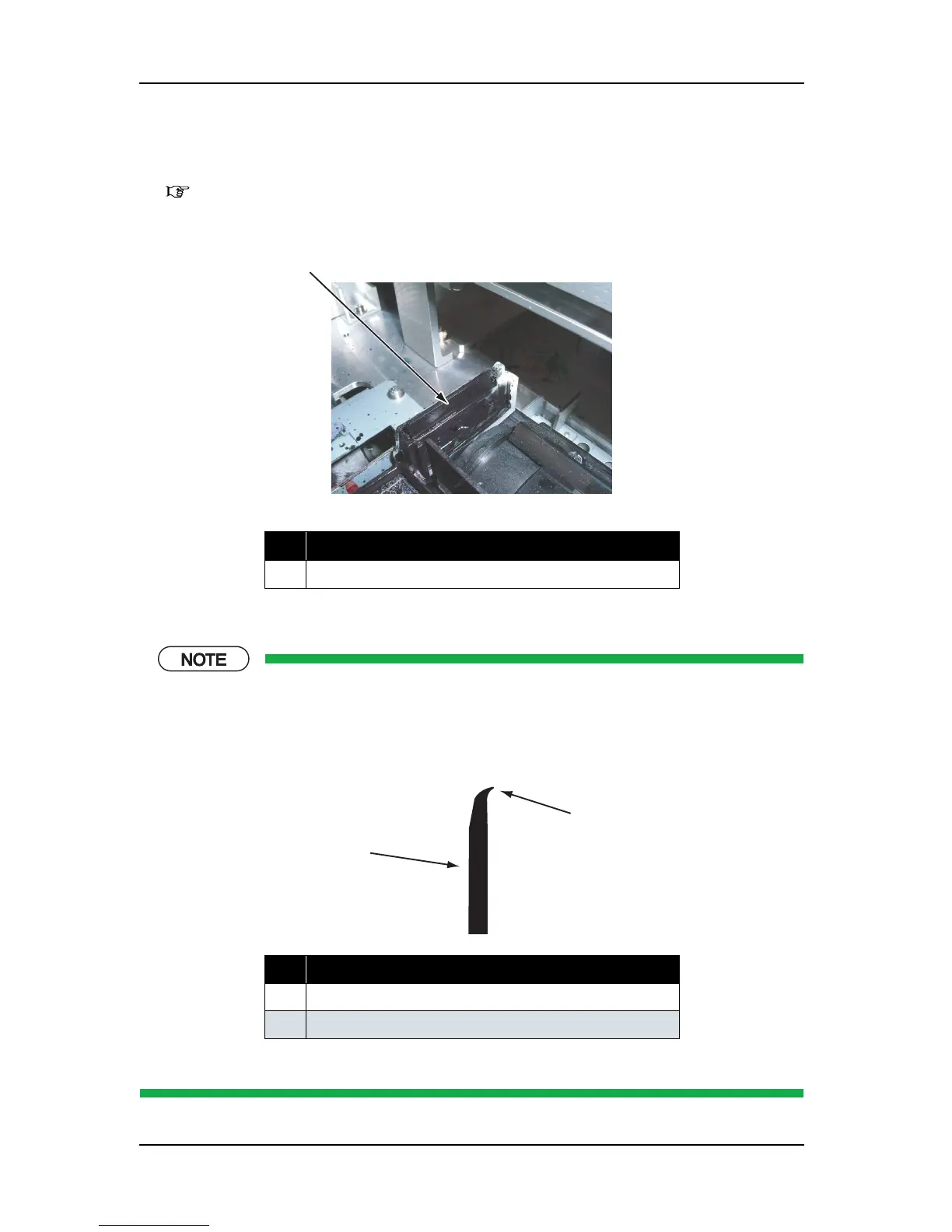4 Parts Replacement VJ-1604 Maintenance Manual
Rev.-05 4-124
4.9.2 Replacing Cleaner Head
1. Move the carriage to the opposite side of the origin.
"4.8.1 Releasing Head Lock" p.4-106
2. Using tweezers, detach the cleaner head from the hook at the cleaner head retaining section, and remove
it upwardly.
3. Replace the cleaner head.
When reassembling the cleaner head, pay attention to the following:
• Do not touch the cleaner head with bare hands.
• Make sure that the cleaner head gets no dust or oil.
• Install the cleaner head so that the point of the cleaner head is located to the observer's right side.
• Insert the cleaner head into the holder to the full depth securely and hook it.
No. Part name
1 Cleaner head
No. Part name
1 Cleaner head
2 Head point
1
1
2
